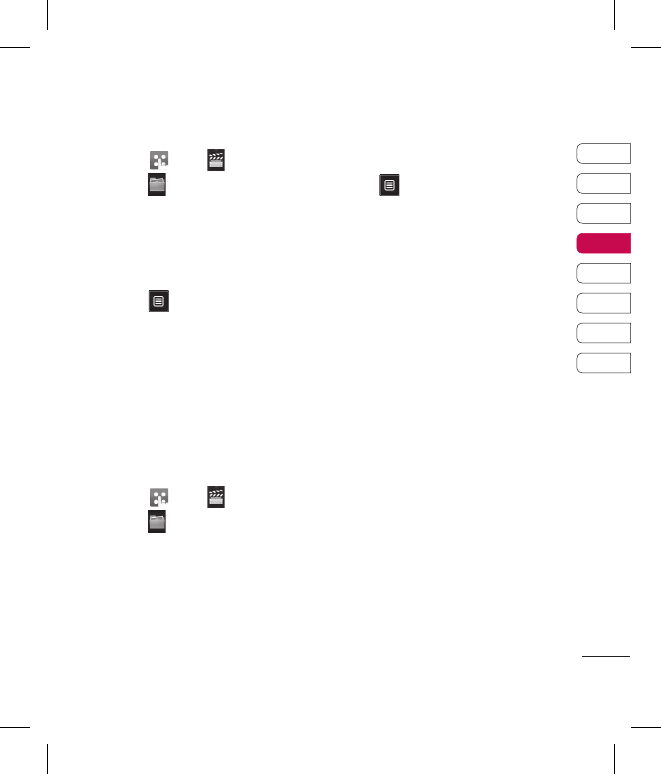Using a sound
1 Touch then .
2 Touch then My sounds.
3 Select Default sounds or Voice
recordings.
4 Select a sound and and it will
begin to play.
5 Touch and select Use as.
6 Choose from Ringtone, Message
tone, Start-up or Shut down.
Videos
The My videos folder shows a list of
downloaded videos and videos you
have recorded on your phone.
Watching a video
1 Touch then .
2 Touch then My videos.
3 Select a video to play.
Using options while video is
paused
Touch while in pause mode and
choose from:
Capture - Capture the frozen frame
as a picture.
Send - Send the video in a message
or via Bluetooth.
Delete - Delete the video.
Edit - Edit the video.
File info. - View the Title, Size,
Date, Type, Duration, Dimension,
Protection and Forward.