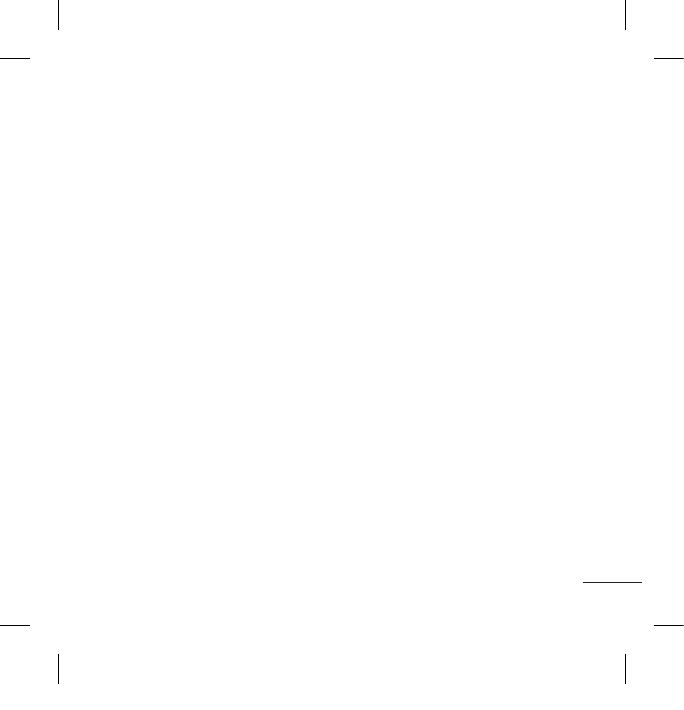Instellingen
Menu 6
(vervolg)
›
Codes wijzigen: PIN is een acroniem voor Personal
Identification Number (persoonlijk identificatienummer),
waarmee toegang van onbevoegden wordt voorkomen.
U kunt de toegangscodes wijzigen: Beveiligingscode, PIN-
code, PIN2-code.
Energie besparen Als u Aan selecteert, bespaart u energie als u de telefoon niet
gebruikt.
Netwerkkeuze U kunt handmatig of automatisch een netwerk selecteren dat
wordt geregistreerd. De netwerkselectie is meestal ingesteld
op Automatisch.
Herstellen
instellingen
U kunt alle fabrieksinstellingen weer terugzetten. U hebt een
beveiligingscode nodig om deze functie te activeren.
Geheugenstatus U kunt controleren hoeveel vrije ruimte beschikbaar is op elke
geheugenlocatie en wat het geheugengebruik is.
Lees deze eenvoudige richtlijnen door. Het niet volgen van deze richtlijnen kan
gevaarlijk of verboden zijn. Meer informatie vindt u in deze handleiding.
Waarschuwing
›
Gebruik voor uw veiligheid ALLEEN de aangegeven ORIGINELE batterijen en
opladers.
›
Schakel de telefoon uit in gebieden waar de voorschriften dit van u vragen.
Bijvoorbeeld in ziekenhuizen, waar telefoongebruik de medische apparatuur kan
beïnvloeden.
›
Batterijen dienen volgens de geldende wetgeving te worden weggegooid.
Onderhoud van het product
WAARSCHUWING! Gebruik alleen batterijen, laders en accessoires die voor
gebruik bij dit type telefoon zijn goedgekeurd. Het gebruik van andere typen
batterijen kan gevaarlijk zijn en kan ertoe leiden dat de garantie vervalt.
›
Demonteer het apparaat niet. Laat eventuele noodzakelijke reparaties uitvoeren
door een gekwalificeerd onderhoudstechnicus.
›
Houd het apparaat uit de buurt van warmtebronnen zoals radiatoren en
kookplaten.
›
Gebruik een droge doek om het toestel aan de buitenzijde te reinigen (gebruik
geen oplosmiddelen).
›
Bewaar de telefoon niet in de buurt van creditcards, bibliotheekpasjes en
dergelijke, omdat de telefoon de informatie op de magnetische strip kan
beïnvloeden.
❏ Richtlijnen voor veilig en efficiënt gebruik