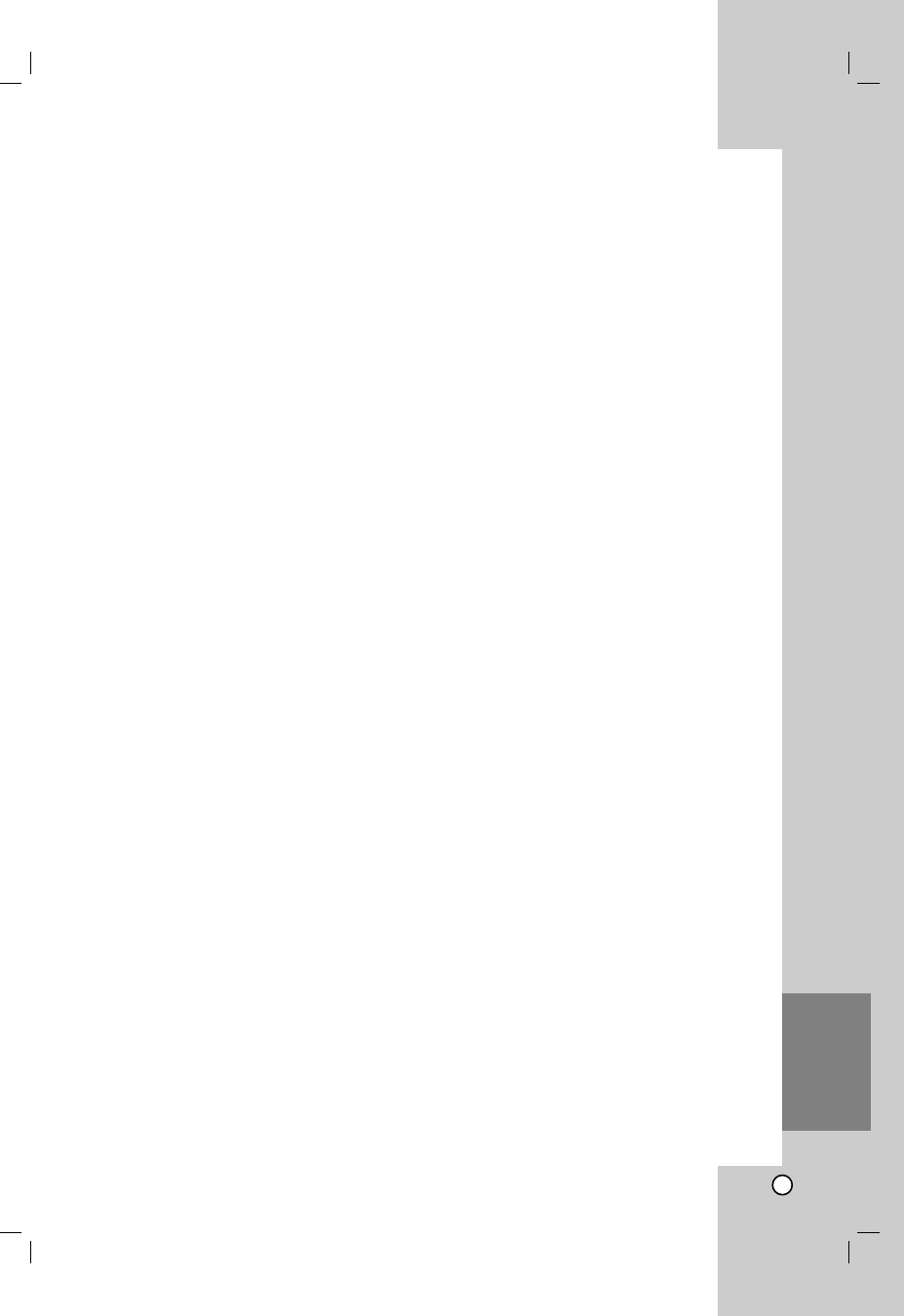Recording
33
Referentie
Referentie
Extra Informatie
Radiostations vooraf instellen
U kunt 50 stations voor de FM vooraf instellen en voor
de AM. Voordat u afstemt, is het raadzaam er voor te
zorgen dat het volume minimaal staat.
1. Druk op TUNER op de afstandsbediening.
(Als u in een menumodus bent, kunt u dit volledig
verwijderen door herhaald op RETURN of HOME
te drukken.)
of
Kies in het begin menuscherm voor RADIO en
druk vervolgens op ENTER.
2. Vervolgens zal telkens wanneer u op TUNER
drukt, FM of AM (MW) op het display worden
weergeven.
3. Druk ongeveer twee seconden de knop TUN.-
of TUN.+
op de afstandbediening
de frequentie-
indicatie begint te veranderen en laat de knop
dan los.
Scannen stopt zodra het toestel is afgestemd op een
station.
4. Druk op PROG./CLEAR op de afstandsbediening.
Een voorinstellingsnummer zal in het display flitsen.
5. Druk op PRESET + of PRESET - op de
afstandsbediening om het gewenste
presetnummer te selecteren.
6. Druk opnieuw op PROG./CLEAR op de
afstandsbediening.
Het station wordt opgeslagen.
7. Herhaal stap 3 tot 6 om andere stations op te
slaan.
Om af te stemmen op een station met een
zwak signaal
Druk herhaaldelijk op TUN.- of TUN.+ bij stap 3 om
handmatig op het station af te stemmen.
Alle opgeslagen Stations Wissen
Houd PROG./CLEAR ingedrukt voor ongeveer 5
seconden zodat “ERASE ALL” in het schermvenster
verschijnt en druk opnieuw op PROG./CLEAR. De
stations zijn nu gewist.
Als u per ongeluk de “ERASE ALL” modus heeft
geopend, en u wilt het geheugen niet wissen, drukt
u geen toets in. Na een paar seconden zal “ERASE
ALL” vanzelf gestopt worden, en terugkeren naar de
normale modus.
Opmerking:
Indien alle stations ingegeven zijn, zal het bericht
PRESET FULL op het schermvenster verschijnen, en
een programmanummer zal knipperen. Volg stappen
5-6 hierboven om een programmanummer te wijzigen.
Naar de radio luisteren
Radio zenders eerst in de DVD Recorder Receiver
geheugen opslaan (zie “Radiozenders in het
geheugen opslaan).
1. Druk op TUNER totdat AM (MW) of FM in het
display wordt weergegeven.
Er is op het laatst ontvangen station afgestemd.
2. Druk herhaaldelijk op PRESET + of PRESET - om
het vooraf ingestelde station dat u wilt horen te
selecteren.
Elke keer dat u op deze knop drukt zal het toestel
afstemmen op een geprogrammeerd station tegelijkertijd.
3. Pas het volume aan door herhaaldelijk op VOL +
of VOL – te drukken op de afstandsbediening.
De radio uitschakelen
Druk op POWER om het toestel uit te schakelen of
kies een andere functiemodus. (HDD, MOBILE, DISC,
USB).
Om te luisteren naar niet vooraf ingestelde
radiostations
Gebruik hierbij handmatige of automatische
afstemming.
Druk op TUN.- of TUN.+ op de afstandsbediening
voor handmatig tunen.
Druk en houd TUN.- of TUN.+op de
afstandsbediening ongeveer twee seconden
ingedrukt voor automatisch tunen.
Een geprogrammeerd station direct
selecteren
U kunt de nummertoetsen op de afstandsbediening
gebruiken om direct een geprogrammeerd station op
te roepen. Bijvoorbeeld, u wilt luisteren naar het
geprogrammeerde station 4, druk op 4 op de
afstandsbediening. Om naar geprogrammeerd station
19 te luisteren, drukt u op 1 en dan 9 (binnen drie
seconden).
Voor uw informatie
Indien een FM programma stoort
Druk herhaaldelijk op AUDIO op de
afstandsbediening zodat “STEREO” wordt
gewijzigd naar MONO in het schermvenster. Er zal
geen stereo effect zijn, maar de ontvangst
verbeterd. Druk herhaaldelijk op deze knop om
MONO te wijzigen naar STEREO.
De ontvangst verbeteren
Plaats de antennes anders.