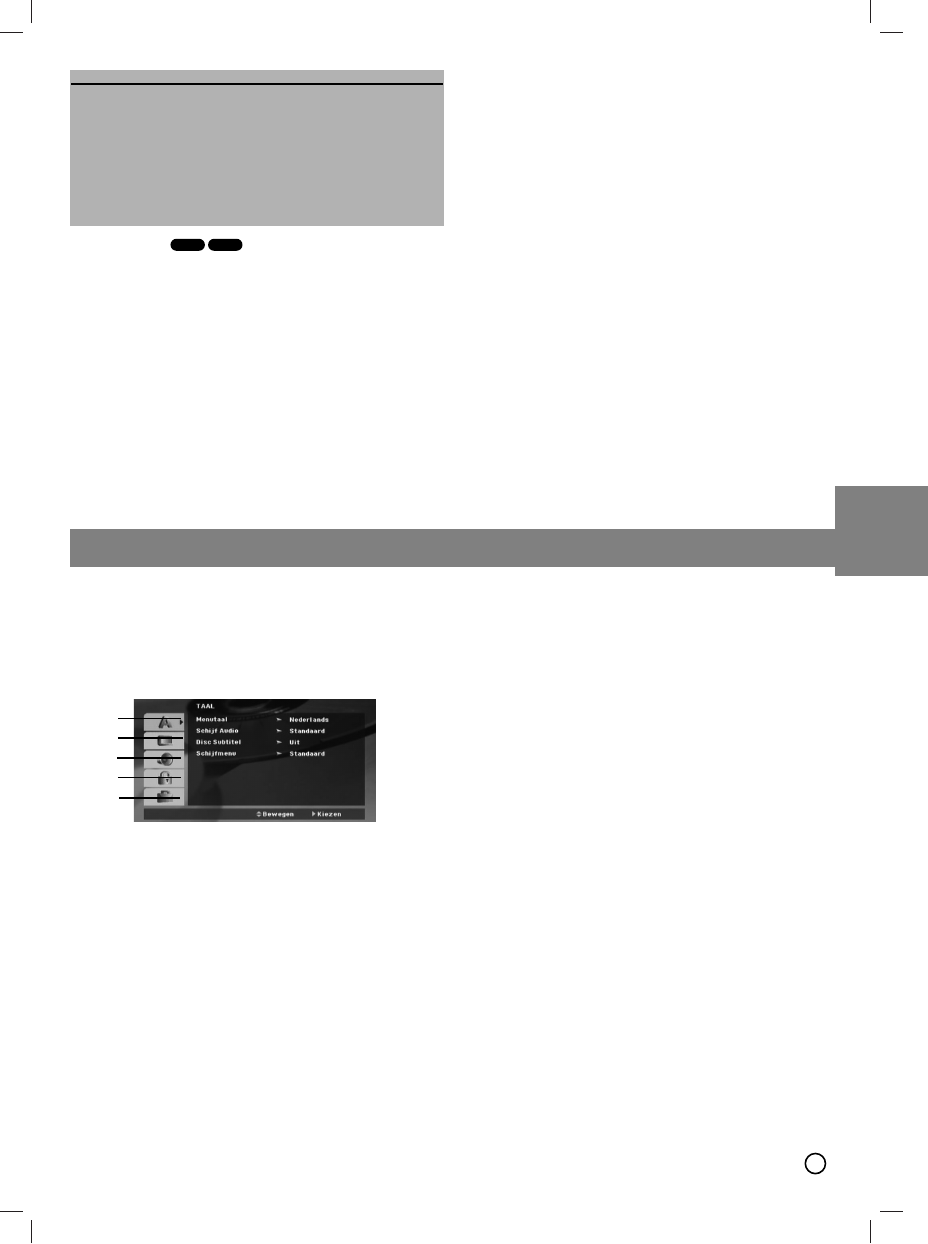7
DUTCH
Basisinstellingen
Via het menu instellingen (Setup) kan u tal van items aanpassen,
zoals het beeld en de klank. U kan o.a. ook de taal instellen voor
de ondertiteling en voor het menu instellingen (Setup). Voor meer
informatie over elk item van het menu instellingen, raadpleegt u de
pagina’s 7 tot 9.
a TAAL - Menutaal/Schijfaudio/Ondertiteling/Menu
b SCHERM - TV Verhouding / Schermmodus / Progressieve
Scan / TV uitvoer selecteren
c AUDIO - 5.1 Luidspreker instelling / Dynamisch Bereik
Bediening (DRC) / Vokaal
d VERGRENDELING (Oudercontrole) - Beoordeling /
Wachtwoord / Regiocode
e ANDEREN - DivX(R) VOD / REC Bitrate
Het menu weergeven en afsluiten: Druk op SETUP om het
menu weer te geven. Een tweede druk op SETUP, brengt u
terug naar het beginscherm.
Naar het volgende niveau gaan: Druk op B op de
afstandsbediening.
Naar het vorige niveau gaan: Druk op b op de
afstandsbediening.
ALGEMENE BEDIENING
1. Druk op SETUP.
Het menu instellingen (Setup) wordt weergegeven.
2. Druk op v / V om de gewenste optie te selecteren en druk op
B om naar het tweede niveau te gaan.
Op het scherm wordt de huidige instelling voor het
geselecteerde item weergegeven, evenals de andere
mogelijke instelling(en).
3. Druk op v / V om de tweede, gewenste optie te selecteren en
druk dan op B om naar het derde niveau te gaan.
4. Druk op v / V om de gewenste instelling te selecteren en druk
dan op ENTER om uw keuze te bevestigen. Voor sommige
items moet u bijkomende stappen uitvoeren.
5. Druk op SETUP of PLAY om het menu instellingen te verlaten.
Setup
a
b
c
d
e
20. SUBTITLE
Tijdens het afspelen drukt u herhaaldelijk op S-TITLE om
een gewenste ondertiteltaal te selecteren.
21. REPEAT Tijdens het afspelen drukt u herhaaldelijk op
REPEAT om de gewenste herhaalmodus te selecteren.
DVD-Video schijven: Hoofdstuk/Titel/Uit
Audio CD, DivX/MP3/WMA schijven: Track/Alles/UIt
22. RDS/ PTY Toont de verschillende schermen van de RDS
opties.
23. CLEAR Verwijdert een tracknummer uit de
Programmalijst.
24. TV - De TV bedienen
Uw afstandsbediening kan uw DVD/CD Receiver bedienen,
en ook bepaalde functies van een LG TV.
Volg onderstaande instructies op om uw LG TV te
bedienen.
Codes afstandsbediening instellen voor LG TV
1. Houd POWER (TV) en CHANNEL(v/V) knop herhaaldelijk
ingedrukt om de TV in of uit te schakelen.
2. De knoppen POWER (TV), CHANNEL(v/V), VOLUME (+/-),
en INPUT op de afstandsbediening worden gebruikt om de LG
TV te bedienen.
Opmerking: Indien de afstandsbediening uw TV niet bediend,
probeert u een andere code of gebruikt u de afstandsbediening
die met de LG TV geleverd werd. (LG en Gold Star)
Vanwege het grote aantal codes die gebruikt worden door de
fabrikanten, kan ONS BEDRIJF niet garanderen dat de
afstandsbediening gebruikt zal worden op elk LG TV model.
DivX
DVD
Opname Audio CD bron naar USB
Een track opnemen: Indien de USB opname afgespeeld wordt
tijdens het afspelen van de CD, wordt de track opgenomen op
de USB.
Alle tracks opnemen: Indien de USB Rec. knop ingedrukt wordt
terwijl de CD gestopt is, zullen alle tracks opgenomen worden.
Programmalijst opnemen: USB Opname na het selecteren van
de tracks, druk op de knop PROG./MEMO om de gewenste
tracks op te nemen.