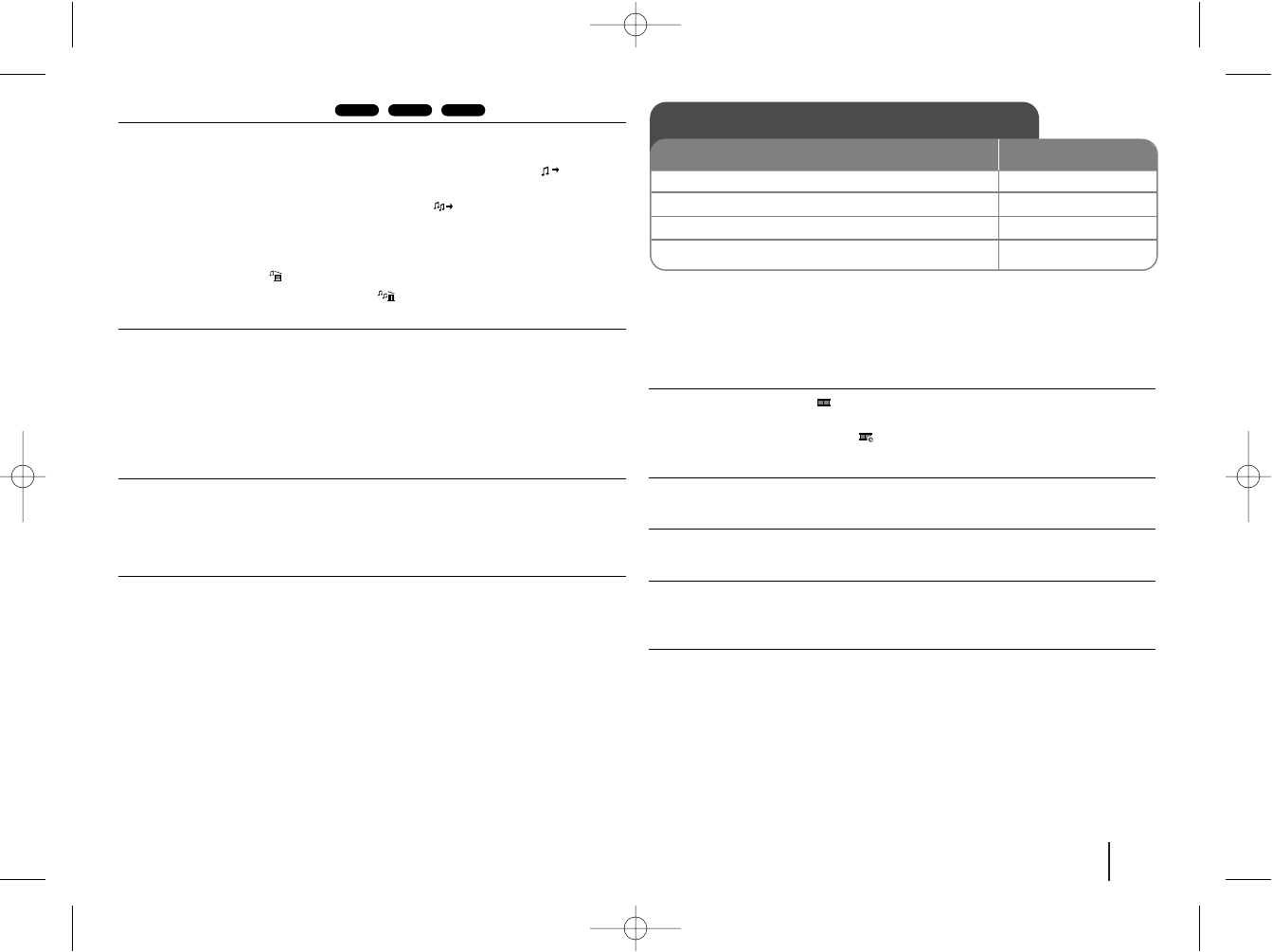15
Uw eigen programma maken
U kunt de inhoud afspelen in de volgorde die u wenst door de volgorde van de muziek
op de schijf in te stellen. Het programma wordt gewist zodra de schijf verwijderd wordt.
Selecteer de gewenste muziek en druk op PROG./MEMO. of selecteer “ ” en druk
op ENTER om muziek toe te voegen aan de programmalijst.
Om muziek aan de schijf toe te voegen, selecteert u “ ” en drukt u op ENTER.
Selecteer muziek uit de programmalijst en druk op ENTER om het geprogrammeerd
afspelen te starten. Om muziek te wissen uit de
programmalijst, selecteert u de muziek die u wilt wissen en druk op CLEAR of
selecteer het pictogram “ ” en druk op ENTER. Om alle muziek uit de
programmalijst te verwijderen, selecteert u “ ” en druk op ENTER.
Vereisten voor MP3/WMA-muziekbestanden
De compatibiliterit van MP3/WMA-schijven met dit toestel is als volgt
• Bestandextensies: “.mp3”, “.wma”.
•
Bemonsteringsfrequentie binnen 32 – 48 kHz (MP3), binnen 24 – 48 kHz (WMA)
• Bit rate: binnen 32 – 320 kbps (MP3), 40 – 192 kbps (WMA)
• CD-R/RW, DVD±R/RW Formaat: ISO 9660
• Maximum aantal bestanden per schijf: Minder dan 999 (totaal aantal
bestanden en mappen)
Systeemkeuze
U dient een geschikte systeemmodus voor uw TV systeem in te stellen. Indien
in het schermvenster NO DISC getoond wordt, houdt u PAUZE/STAP (X) op de
afstandsbediening langer dan 5 seconden ingedrukt om een systeem te
selecteren.
Energiebesparende modus
U kunt het toestel instellen in energiebesparende stand.
In de ingeschakelde status houdt u POWER ongeveer 3 seconden vast.
- Er wordt niet getoond in het LED indien het toestel uitgeschakeld is. Druk op
POWER om te annuleren.
Fotobestanden bekijken – wat u nog meer
kunt doen
Fotobestanden bekijken als diavoorstelling
Gebruik vV b B om het ( ) pictogram te markeren en druk op ENTER om
de diavoorstelling te starten. U kunt de snelheid van de diavoorstelling wijzigen
met behulp van bBindien het ( ) pictogram gemarkeerd is.
Overslaan naar volgende/vorige foto
Druk op SKIP (. of >) om de vorige/volgende foto te bekijken.
Een foto roteren
Roteer de foto met behulp van vV b B terwijl u deze bekijkt in volledig scherm.
Pauzeren van een diavoorstelling.
Druk op PAUSE/STEP (X) om een diavoorstelling te pauzeren. Druk op PLAY
(B) om verder te gaan met de diavoorstelling.
Vereisten fotobestand
De compatibiliteit van JPEG-bestanden met dit toestel is als volgt beperkt:
• Bestandextensies: “.jpg”
•
Foto grootte: Normaal - binnen 5120 x 3840 (W x H) pixels.
Progressief - binnen 2048 x 1536 (W x H) pixels
• CD-R/RW, DVD±R/RW Formaat: ISO 9660
• Maximum aantal bestanden per schijf: Minder dan 999 (totaal aantal
bestanden en mappen)
WMAMP3ACD
Fotobestanden bekijken
OP AFSTANDSBEDIENING
1 Plaats een schijf in de lade: (Op toestel) -
2 Selecteer een fotobestand:
vv VV
3
Toon het geselecteerde bestand in volledig scherm:
ENTER
4Terugkeren naar het menu:
xx
STOP