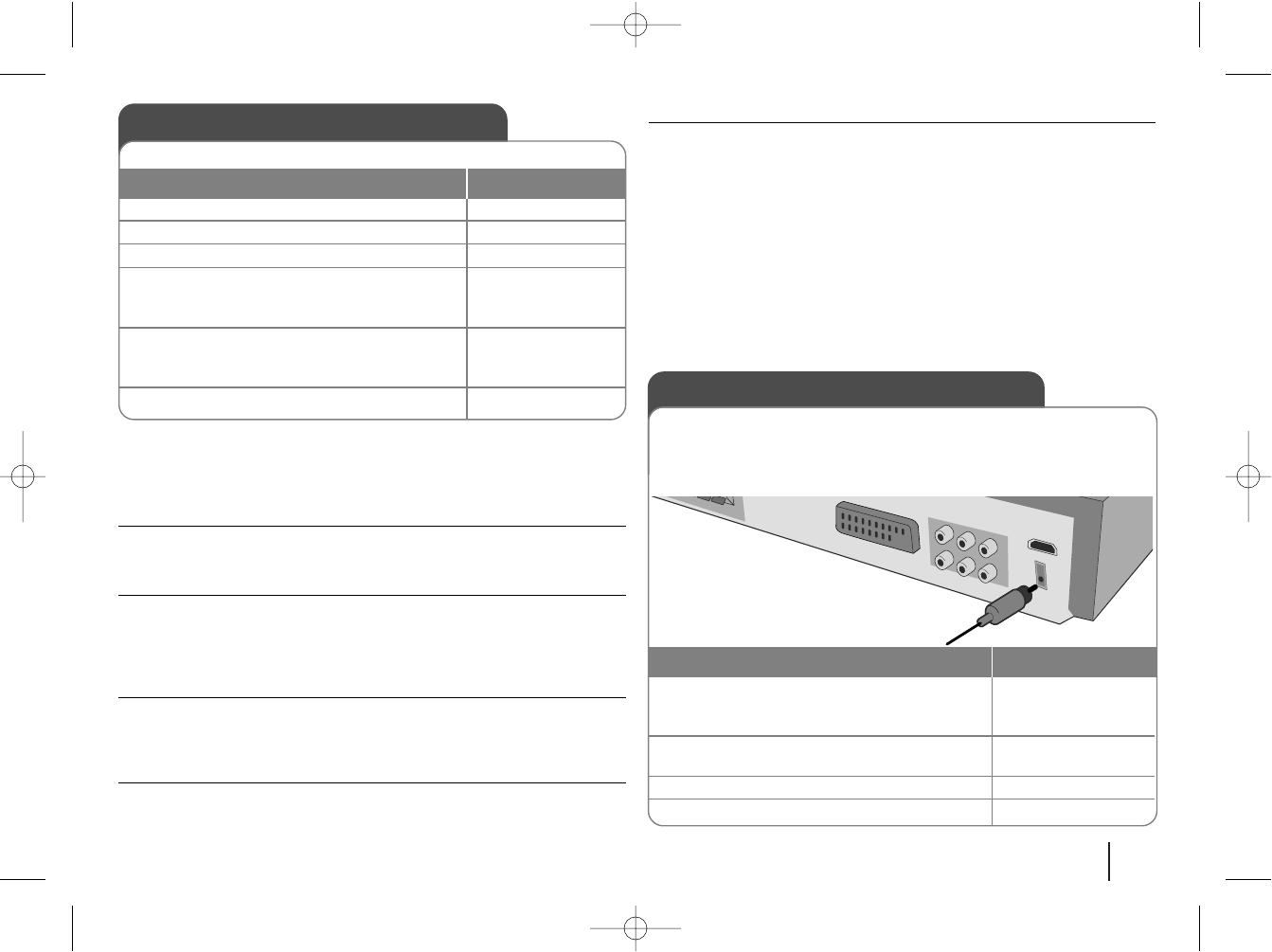15
Luisteren naar de radio – wat u nog meer kunt
doen
Automatisch zoeken naar radiostations
Houd TUN.-/TUN.+ langer dan een seconde ingedrukt. De tuner zal automatisch
scannen en stoppen zodra een radiostation gevonden is.
Kies een programmanummer voor het radiostation
Het programmanummer kan bij het opslaan van een radiostation gekozen
worden. Indien de speler automatisch een programmanummer toont, drukt u op
PRESET v/V om dit te wijzigen. Druk op PROG./MEMO. om het gekozen
nummer op te slaan.
Alle opgeslagen stations wissen
Houd PROG./MEMO. twee seconden ingedrukt. ERASE ALL (alles wissen)
knippert om het scherm van de DVD Receiver. Druk op PROG./MEMO. om alle
opgeslagen stations te wissen.
Slechte FM-ontvangst verbeteren
Druk op PLAY (B) (MONO/ST) om af te spelen. Hierdoor wordt de tuner van
stereo naar mono overgeschakeld en wordt normaliter de ontvangst verbeterd.
Informatie over een radiostation bekijken
De FM tuner wordt geleverd werd met RDS (Radio Data System).
Dit toont informatie over het radiostation waarnaar geluisterd wordt.
Door herhaaldelijk op RDS om te bladeren door de verschillende gegevenstypes:
PS (Programmaservice naam)
De naam van het kanaal wordt op het scherm getoond.
PTY (Herkenning programmatype)
Het programmatype (bijv. Jazz of Nieuws) wordt op het scherm getoond.
RT (Radiotekst)
Een tekstbericht met speciale informatie van het station dat uitzendt,
wordt getoond. Deze tekst kan rollen over het scherm.
CT (Tijd bestuurd door het station)
Dit toont de tijd en datum zoals uitgezonden door het station.
Naar de radio luisteren
Zorg dat zowel de FM antennes aangesloten zijn.
OP AFSTANDSBEDIENING
5.1-kanaals weergave configureren
1 Sluit de OPTISCHE ingang van het apparaat
aan op de OPTISCHE uitgang van uw tv
(of een digitaal apparaat). -
2 Selecteer AUX OPT:
AUX OPT direct selecteren TV
tt
HT SPK
3
Luisteren naar geluid met 5.1ch luidspreker: -
4 AUX OPT afsluiten
FUNCTIE of INVOER
Natuurgetrouwe ruimtelijke geluidsweergave in 5.1-kanaals modus van
uw tv, dvd-speler en digitale apparaten.
Indien u zelfs in de uitgeschakelde modus op
TVtHT SPK
drukt, wordt het
toestel ingeschakeld en automatisch gewijzigd naar de modus AUX OPT.
OP AFSTANDSBEDIENING
1Toestel inschakelen: POWER
2Selecteer FM : FUNCTIE
3 Selecteer een radiostation: TUN-/+
4 Een radiostation “opslaan”:
Er wordt een programmanummer in het
scherm getoond. PROG./MEMO.
5 Om een “opgeslagen” station te selecteren,
voert u het Programmanummer in:
Er kunnen tot 50 radiostations opgeslagen worden.
PRESETv/V
6 Druk ter bevestiging op: PROG./MEMO.