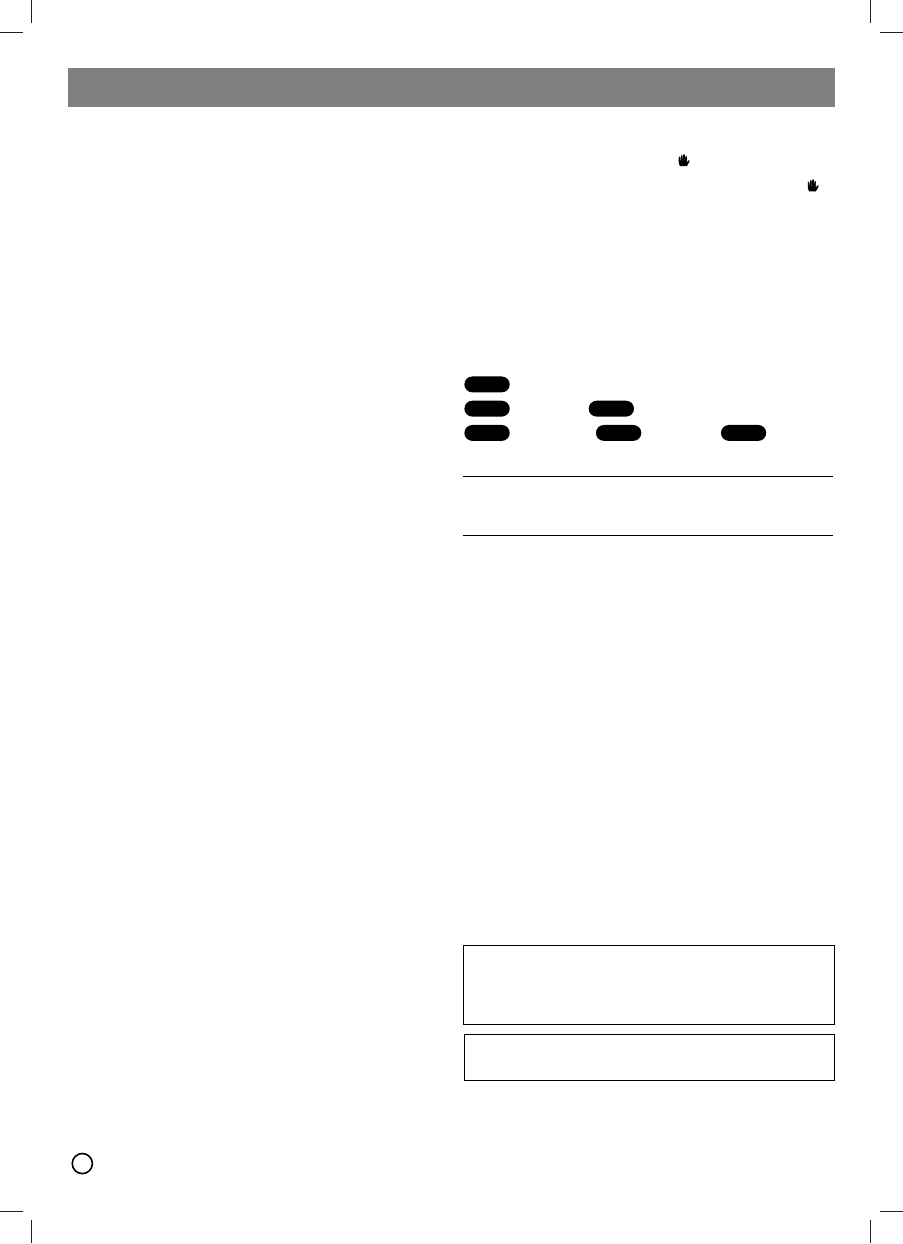2
Installatie
Installatie
Voor gebruik . . . . . . . . . . . . . . . . . . . . . . . . . . . . . .2
Aansluiten op de TV . . . . . . . . . . . . . . . . . . . . . . . .3
Aansluitingen van de antenne . . . . . . . . . . . . . . . .3
Aansluiten van het luidsprekersysteem . . . . . . . . .3
Optionele Apparatuur Aansluitingen . . . . . . . . . . .3
Bediening
Het Voorpaneel gebruiken . . . . . . . . . . . . . . . . . . .4
Gebruik met behulp van de Afstandsbediening.. 4-6
Setup
Basisinstellingen . . . . . . . . . . . . . . . . . . . . . . . . . . .6
Algemene bediening . . . . . . . . . . . . . . . . . . . . . . . .6
Taal . . . . . . . . . . . . . . . . . . . . . . . . . . . . . . . . . . .6
Display . . . . . . . . . . . . . . . . . . . . . . . . . . . . . . .6-7
Audio . . . . . . . . . . . . . . . . . . . . . . . . . . . . . . . . . .7
Overige . . . . . . . . . . . . . . . . . . . . . . . . . . . . . . . .7
5.1 Luidspreker Instellingen . . . . . . . . . . . . . . . . .7
LOCK (Jeugdbeschermingscontrole of
Parental Control) . . . . . . . . . . . . . . . . . . . . . . . .7-8
Radiostations vooraf instellen . . . . . . . .8
Een Audio CD of MP3/WMA/JPG/DivX
bestand afspelen
Een Audio CD of MP3/WMA bestand afspelen . .8-9
Een JPEG-schijfje bekijken . . . . . . . . . . . . . . . . . . .9
Een DivX filmbestand afspelen . . . . . . . . . . . . .9-10
Bijkomende functies . . . . . . . . . . . . . . . . . . . . . . .10
Werken met RDS . . . . . . . . . . . . . . . . . .10
Referenties
Taalcodes . . . . . . . . . . . . . . . . . . . . . . . . . . . . . . . .11
Landcodes . . . . . . . . . . . . . . . . . . . . . . . . . . . . . . .11
Problemen Oplossen . . . . . . . . . . . . . . . . . . . . . . .12
Specificaties . . . . . . . . . . . . . . . . . . . . . . . . . . . . .13
Voor gebruik
Weergave van het symbool
Het is mogelijk dat u bij het ingeven van een functie “ ”
op het TV-scherm ziet verschijnen. Dit betekent dat de
functie die in de handleiding wordt vermeld, niet
beschikbaar is op die bepaalde DVD of video-cd.
Symbolen die in deze handleiding worden
gebruikt
Wanneer een van de volgende symbolen bij een
hoofdstuk vermeld wordt, dan betekent dit dat dit
hoofdstuk van toepassing is voor de schijfjes die het
symbool vertegenwoordigt.
DVD en afgeronde DVD±R/RW
Audio -cd’s MP3-disc.
WMA-disc. JPEG-disc. DivX-disc.
Speelbare discs
Bovendien kan dit toestel een DivX-bestand, DVD -RW,
DVD +RW, CD-R / CD-RW afspelen die audiotitels, MP3-
, WMA- en/of JPEG-bestanden bevat.
Opmerkingen:
Afhankelijk van de voorwaarden van de
opnameapparatuur of van de CD-R/RW (of DVD-RW,
DVD+RW)-disc zelf, kunnen sommige CD-R/RW (of
DVD-RW, DVD+RW)-discs niet op deze eenheid
afgespeeld worden.
Breng geen plakband of etiket op één van de
disczijden aan (de geëtiketteerde kant of de
opgenomen kant).
Gebruik geen onregelmatig gevormde cd’s (bv. in
hartvorm of achthoekig). Dit kan tot storingen leiden.
Regionale Code
De regionale code van dit product bevindt zich op de
onderkant van het toestel. Deze speler kan alleen DVD
schijven met hetzelfde label als aan de achterkant, of met
“ALL(Alles)” afspelen.
Opmerkingen over regiocodes
Wanneer u een DVD probeert af te spelen met een
andere regiocode dan de regiocode van uw DVD-speler,
dan verschijnt er "Controleer Regionale Code" op het
TV-scherm.
DivX
JPEG
WMA
MP3ACD
DVD-V
Geproduceerd onder licentie van Dolby
Laboratories. “Dolby", “Pro Logic” en het symbool
van de dubbele D zijn handelsmerken van Dolby
Laboratories.
‘DTS’ en ‘DTS Digital Surround’ zijn geregistreerde
handelsmerken van Digital Theater Systems, Inc.