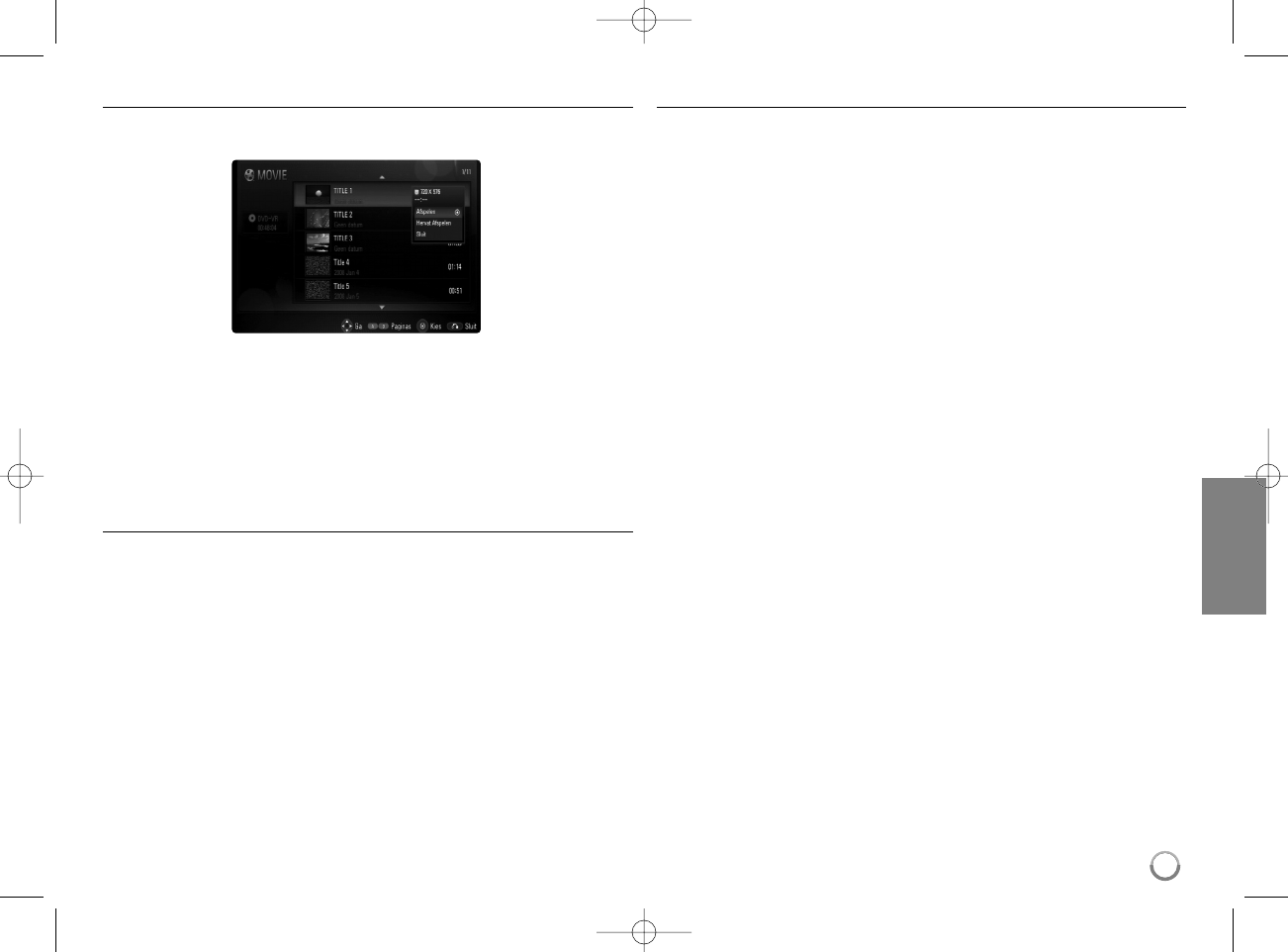Menu-opties lijst met films (DVD-RW (VR modus) schijf)
Gebruik v / V om een titel in het [Film] menu te selecteren en druk op
ENTER. De menu opties worden getoond.
Selecteer een optie met behulp van v / V en druk op ENTER.
• [Afspelen] Start het afspelen van de geselecteerde titel.
• [Hervat Afspelen] Start het afspelen op het punt waar u eerder
gestopt bent.
• [Sluit] Sluit de menu opties af. U kunt tevens afsluiten door op de
RETURN knop te drukken.
Opmerking betreffende DivX ondertiteling
Als de ondertitel niet goed wordt weergegeven, verandert u de taalcode
zoals hieronder beschreven.
1 Druk SUBTITLE gedurende drie seconden in en houd hem tijdens
afspelen ingedrukt.
De taalcode zal worden weergegeven.
2 Druk herhaaldelijk op SUBTITLE om een andere taalcode te selecteren
totdat de ondertiteling juist getoond wordt en druk op ENTER.
DivX Bestandsvereisten
DivX bestand compatibiliteit met deze recorder is als volgt beperkt:
• Beschikbare resolutiegrootte: 720x576 (W x H) pixel.
• De bestandsnaam van DivX en ondertiteling zijn beperkt tot 50 tekens.
• DivX bestandextensies: “.avi”, “.divx”, “.mpg”, “.mpeg”
• Afspeelbare DivX ondertiteling: SubRip (.srt / .txt), SAMI (.smi),
SubStation Alpha (.ssa/.txt), MicroDVD (.sub/.txt), SubViewer 1.0 (.sub),
SubViewer 2.0 (.sub/.txt), TMPlayer (.txt), DVD Subtitle System (.txt)
• Afspeelbare DivX ondertiteling: “DIVX3.xx”, “DIVX4.xx”, “DIVX5.xx”,
“DIVX6.xx” (alleen standaard afspelen)
• Alleen de afspeelfunctie wordt ondersteund met DivX 6.0 in het toestel.
• Afspeelbaar Audioformaat: “Dolby Digital”, “DTS”, “MP3”
• Bemonsteringsfrequentie: Binnen 32 - 48 kHz (MP3)
• Bitsnelheid: Binnen 32 - 320 kbps (MP3)
• CD-R/RW, DVD±R/RW, BD-R/RE formaat:
ISO 9660+JOLIET, UDF en UDF Bridge formaat
• Maximum bestanden/mappen:
Minder dan 1999 (totaal aantal bestanden en mappen)
33