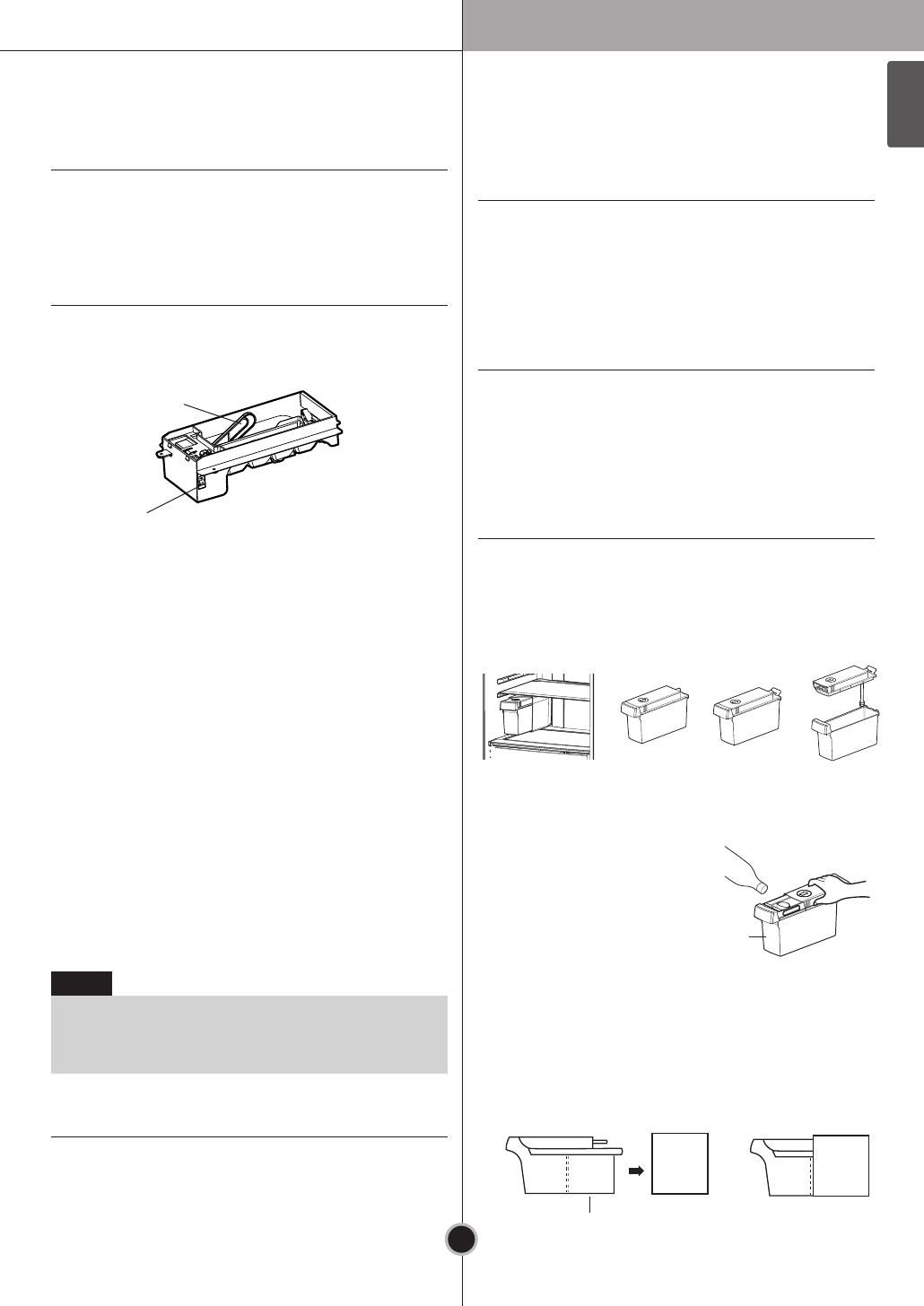Auto Ice maker
Personal lnjury Hazard
DO NOT insert your hands in to the lcemaker in
operation. It may cause to injure you.
ww
A Newly-installed refrigerator may take 12 to 24
hours to begin making ice.
OPERATION INSTUCTIONS
You can use the water in the water tank to use the
Auto ice maker function without having to
Connect the water pipe to the refrigerator.
No Plumbing Ice & Water
• Set the icemaker power switch to O(OFF) and
shut off the water supply to the refrigerator.
PREPARING FOR VACATION
1. The automatic icemaker can automatically
make8 cubes at a time, 60~80 pieces per day.
This quantity may vary by
circumstance,including ambient
temperature,door opening, freezer load. Etc.
2. Throw away the first few batches of ice to
allow the water line to clear.
3. Ice making stops when the ice storage bin is
full.
4. If you don’t want to use the automatic
icemaker, turn the icemaker switch to OFF.
If you want to use automatic icemaker again,
change the switch to ON.
5. If ice is not used frequently, old ice cubes will
become cloudy, taste stale, and shrink.
Note
The sound produced when the ice drops in the
ice storage bin is normal. Not caused by the
defective product.
• If ice is not used frequently, old ice cubes will
become cloudy, taste stale, and shrink.
• Do not store ice (cubes) longer then two weeks.
ww
• When the water supply will be shut off for several
days.
• When the ice storage bin is removed for more than a
minute or two.
• When the refrigerator will not be used for several day.
WHEN YOU SHOULD SET THE KAER
POWER SWITCH TO O(OFF)
Water tank
• When filling water to the
water tank, Pull the cover
on top sides to open the
water Tank as shown in (1)
• When assembling the water tank, Please push
water tank until indicated line matches the hole
As shown in
(2)
.
Auto ice making is not operating when water
tank is wrong position. As this moment you can
see “no water” signal on display window.
How to uninstall (Cleaning)
<Fig. A>
Icemaker Unit
<Fig. B> <Fig. C>
Rack
<Fig. D>
(1)
(2)
Power
Switch
Ice-detecting Lever