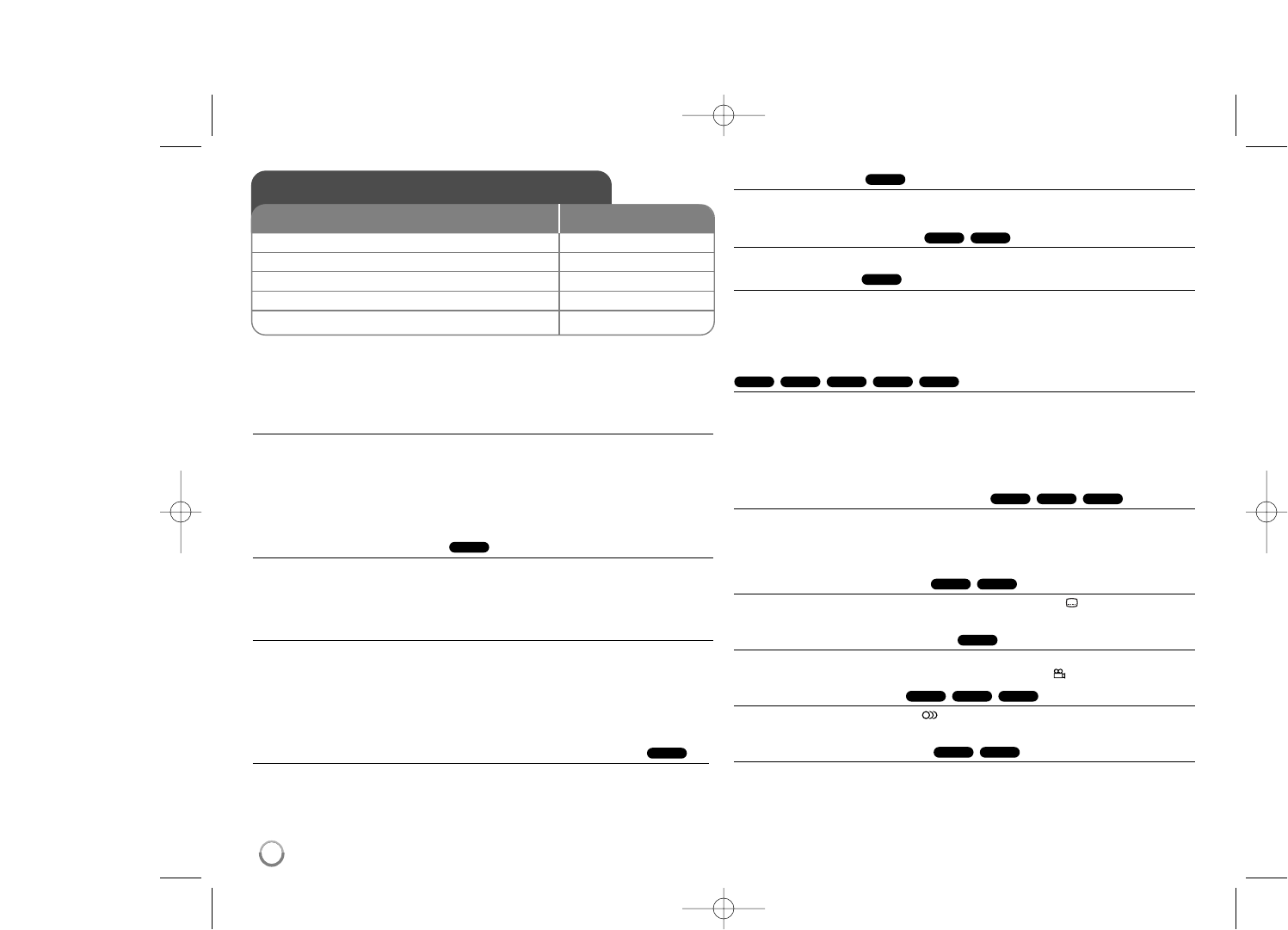10
Een schijf afspelen - wat u nog meer kunt
doen
Stopt het afspelen
Het toestel slaat het stoppunt op afhankelijk van de schijf. “ X
xx
” verschijnt op
het scherm. Druk op PLAY (
NN
) om het afspelen te hervatten (vanaf het
scènepunt). Indien u opnieuw op STOP (
xx
) drukt, of de schijf verwijderd
(“
xx
” verschijnt op het scherm), zal het toestel het stoppunt wissen.
(
XXxx
=
Hervat Stop,
xx
=
Volledige Stop)
Het hervattingspunt kan gewist worden door een knop in te drukken
(bijvoorbeeld: POWER, OPEN/SLUIT, etc).
Een DVD met menu afspelen
De meeste DVD's hebben tegenwoordig een menu dat wordt geladen voordat
de film afgespeeld wordt. U kunt door deze menu's bladeren door met behulp
van vV b B of een nummertoets een optie te markeren. Druk om te selecteren
op ENTER.
Een DVD VR schijf afspelen
Dit toestel speelt DVD-RW schijven af die zijn opgenomen in het Video
Opname (VR) formaat. Indien u een DVD VR schijf plaatst, zal het menu op
het scherm getoond worden. Kies een taal met behulp van vV en druk op
PLAY (
N). Druk op DVD MENU of TITLE om een DVD-VR menu te
tonen.Sommige DVD-VR schijven worden gemaakt met CPRM gegevens door
de DVD RECORDER. De schijven van dit type worden door de speler niet
ondersteund.
Sla over naar het volgende/vorige hoofdstuk/track/bestand
Druk op SKIP (>) om naar het volgende hoofdstuk/track/bestand te gaan.
Druk op SKIP (.) om terug te keren naar het begin van het huidige
hoofdstuk/track/bestand.
Druk twee keer kort op SKIP (.) om terug te gaan naar het vorige
hoofdstuk/track/bestand.
Afspelen pauzeren
Druk op PAUSE/STEP (X) om het afspelen te pauzeren. Druk op PLAY ( N)
om verder te gaan met afspelen.
Frame-voor-Frame afspelen
Druk herhaaldelijk op PAUSE/STEP (X) om frame-voor-frame af te spelen.
Herhaald afspelen
Druk herhaaldelijk op REPEAT om een te herhalen onderdeel te selecteren.
De huidige titel, hoofdstuk, groep of track zal herhaaldelijk afgespeeld worden.
Om terug te keren naar normaal afspelen, druk herhaaldelijk op REPEAT om
[Uit] te selecteren.
Snel vooruit of snel achteruit
Druk op SCAN (m of M) om snel vooruit of snel achteruit te gaan tijdens het
afspelen. U kunt de afspeelsnelheid wijzigen door herhaaldelijk op
SCAN (m of M) te drukken. Druk op PLAY (
NN
) om verder te gaan met
afspelen op normale snelheid.
- DVD, DivX: mmb P mm P mb P m / M p MB p MM p MMB
- ACD, WMA, MP3: mx8 P mx4 P mx2 / Mx2 p Mx4 p Mx8
Een specifiek gedeelte (A-B) herhalen
Druk op A-B aan het begin van het gedeelte dat u wilt herhalen, en opnieuw
aan het einde van het gedeelte. Uw geselecteerde gedeelte zal voortdurend
herhaald worden. Om terug te keren naar normaal afspelen, druk op A-B om
[Uit] te selecteren.
Een ondertiteltaal selecteren
Tijdens het afspelen drukt u herhaaldelijk op SUBTITLE ( ) om een gewenste
ondertiteltaal te selecteren.
Bekijken vanuit een andere hoek
Indien de hoekindicator op het scherm wordt getoond, kunt u een andere
camerahoek selecteren door herhaaldelijk op ANGLE ( ) te drukken.
Hearing a different audio
During playback, press AUDIO ( ) repeatedly to switch between the available
audio languages, channels or encoding methods.
De afspeelsnelheid vertragen (alleen vooruit)
Terwijl het afspelen gepauzeerd is, drukt u op SCAN (M) om het vooruit
afspelen te vertragen. U kunt de afspeelsnelheid wijzigen door herhaaldelijk op
SCAN (M) te drukken. Druk op PLAY (
NN
) om verder te gaan met afspelen
op normale snelheid.
DivXDVD
CD-GDivXDVD
DVD
DivXDVD
ACDDivXDVD
MP3WMAACDDivXDVD
ALL
DivXDVD
ALL
ALL
DVD
Een schijf afspelen
OP AFSTANDSBEDIENING
1 Open de schijflade:
ZZ
OPEN/CLOSE
2Plaats een schijf: -
3 Sluit de schijflade:
ZZ
OPEN/CLOSE
4 Start het afspelen:
NN
PLAY
5 Het afspelen stoppen:
xx
STOP