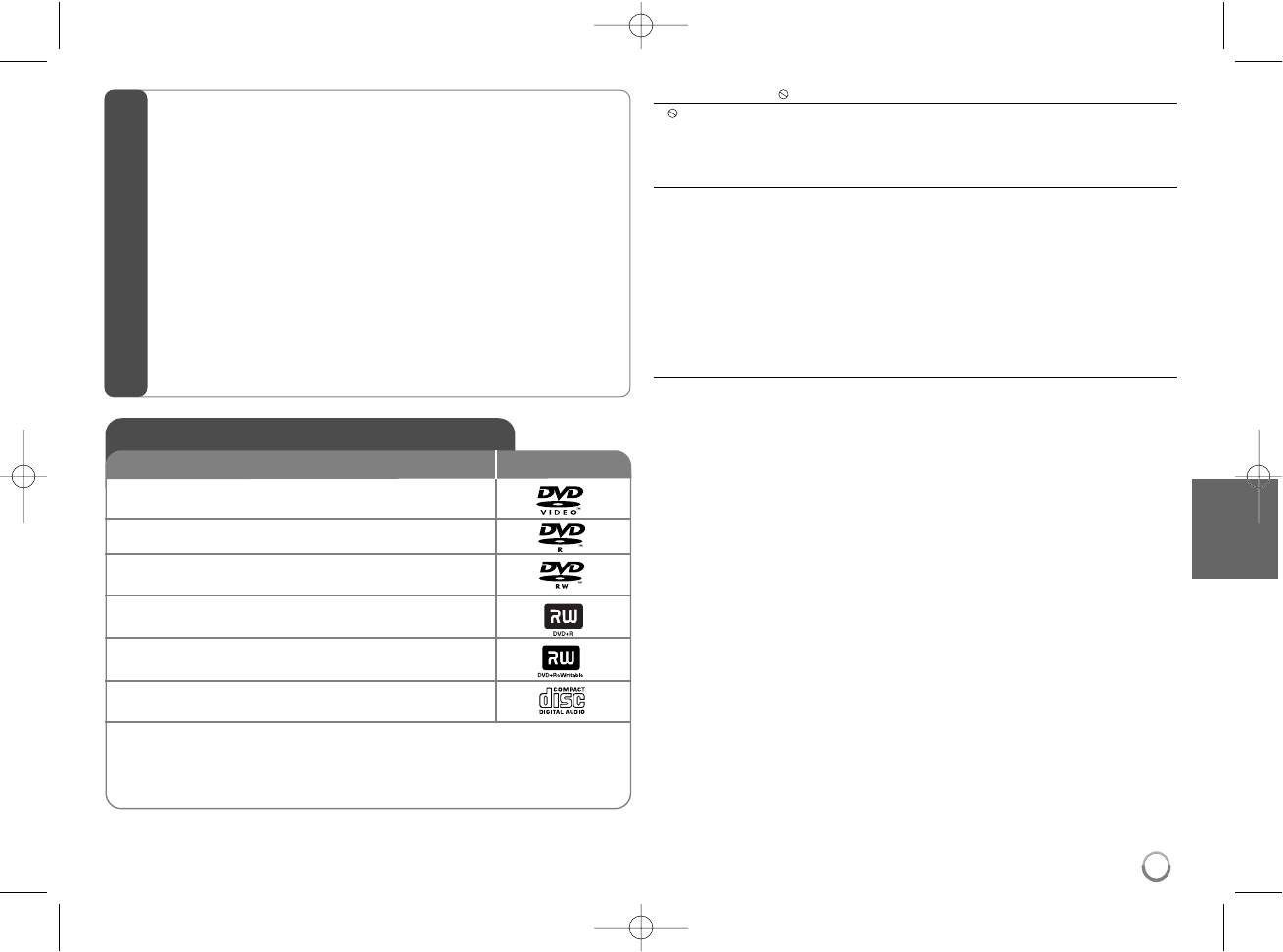3
Betreffende het Symbool scherm
“ ” kan op uw TV-scherm verschijnen tijdens gebruik en geeft aan dat de
functie die wordt uitgelegd in deze gebruikershandleiding niet beschikbaar is bij
die specifieke media.
Regiocodes
De regionale code is bij dit toestel op de achterkant afgedrukt. Dit toestel kan
alleen DVD schijven afspelen met hetzelfde label als op de achterkant van het
toestel of “ALL”.
• Meeste DVD schijven hebben een wereldbol met een of meer nummers erop,
afgebeeld op de hoes. Dit nummer moet overeenkomen met de regionale
code van uw toestel anders kan de schijf niet afgespeeld worden.
• Als u een DVD met een andere regionale code dan op uw speler wilt afspe-
len, zal het bericht “Controleer Regionale Code” op het tv-scherm afgebeeld
worden.
Auteursrechten
Het is verboden bij de wet om materiaal met auteursrecht zonder toestemming
te kopiëren, tonen, of uitzenden via kabel, afspelen in publiek of te verhuren.
Dit product is uitgerust met een beveiliging tegen kopiëren die ontwikkeld werd
door Macrovision. Kopiebeveiliging signalen worden op sommige schijven
opgenomen. Bij het opnemen en afspelen van beelden van deze schijven, zal
er storing optreden. Dit product maakt gebruik van auteursrecht beveiliging
technologieën die worden beschermd door bepaalde Amerikaanse patenten en
andere intellectueel eigendomsrechten van Macrovision Corporation en andere
rechthebbenden. Gebruik van deze auteursrecht beveiliging technologie dient
goedgekeurd te worden door Marcrovision Corporation en is alleen bedoeld
voor thuis- en beperkt gebruik, tenzij anderszins goedgekeurd door
Macrovision Corporation. Omgekeerde engineering of demontage is verboden.
KLANTEN DIENEN TE WETEN DAT NIET ALLE HIGH DEFINITION
TELEVISIESETS VOLLEDIG COMPATIBEL ZIJN MET DIT PRODUCT, WAT
KAN LEIDEN TOT STORINGEN OP HET BEELD. IN GEVAL VAN
BEELDPROBLEMEN BIJ 525 OF 625 PROGRESSIEVE SCAN, RADEN WE
AAN DAT DE GEBRUIKER DE AANSLUITING VERPLAATST NAAR DE
STANDARD DEFINITION UITVOER. MOCHTEN ER NOG VRAGEN ZIJN
WAT BETREFT ONZE TV SET COMPATIBILITEIT MET DIT MODEL 525 p EN
625p TOESTEL, NEEMT U CONTACT OP MET ONZE KLANTENSERVICE.
DVD-VIDEO: Schijven zoals films die kunnen worden
gekocht of gehuurd.
DVD-R: Alleen videomodus en voltooid
DVD-RW: Alleen VR modus, Videomodus en voltooid
DVD+R: Alleen videomodus
DVD+RW: Alleen videomodus
Audio CD: Muziek CD’s of CD-R/CD-RW in muziek
CD formaat die gekocht kunnen worden.
Daarnaast kan dit toestel DVD+R/RW en CD-R/RW met audiotitels, DivX, MP3, WMA
en/of JPEG bestanden afspelen. Sommige DVD±RW/DVD±R of CD-RW/CD-R
kunnen niet op dit toestel afgespeeld worden vanwege de opnamekwaliteit of fysieke
staat van de schijf, of de eigenschappen van het opnametoestel en autorisatiesoftware.
Afspeelbare schijf types
Type
Veiligheidsmaatregelen . . . . . . . . . . . . . . . . . . . . . . . . . . . . . . .2
Afspeelbare schijf types . . . . . . . . . . . . . . . . . . . . . . . . . . . . . .3
Het toestel aansluiten . . . . . . . . . . . . . . . . . . . . . . . . . . . . . .4-5
Afstandsbediening . . . . . . . . . . . . . . . . . . . . . . . . . . . . . . . . . . .6
Hoofdtoestel . . . . . . . . . . . . . . . . . . . . . . . . . . . . . . . . . . . . . . .7
Aanpassen van de taalinstellingen . . . . . . . . . . . . . . . . . . . . .8-9
Schijfinformatie tonen . . . . . . . . . . . . . . . . . . . . . . . . . . . . . . . .9
Een schijf afspelen . . . . . . . . . . . . . . . . . . . . . . . . . . . . . . .10-11
Een DivX filmbestand afspelen . . . . . . . . . . . . . . . . . . . . . . . . .11
Luisteren naar Muziekschijf of bestanden . . . . . . . . . . . . . . . .12
Fotobestanden bekijken . . . . . . . . . . . . . . . . . . . . . . . . . . .12-13
Afspelen van een USB Flash Drive . . . . . . . . . . . . . . . . . . . . . .13
Taalcodes . . . . . . . . . . . . . . . . . . . . . . . . . . . . . . . . . . . . . . . .14
Regiocodes . . . . . . . . . . . . . . . . . . . . . . . . . . . . . . . . . . . . . . .14
Problemen . . . . . . . . . . . . . . . . . . . . . . . . . . . . . . . . . . . . . . . .15
Specificaties . . . . . . . . . . . . . . . . . . . . . . . . . . . . . . . . . . . . . . .15
Inhoudsopgave
Logo