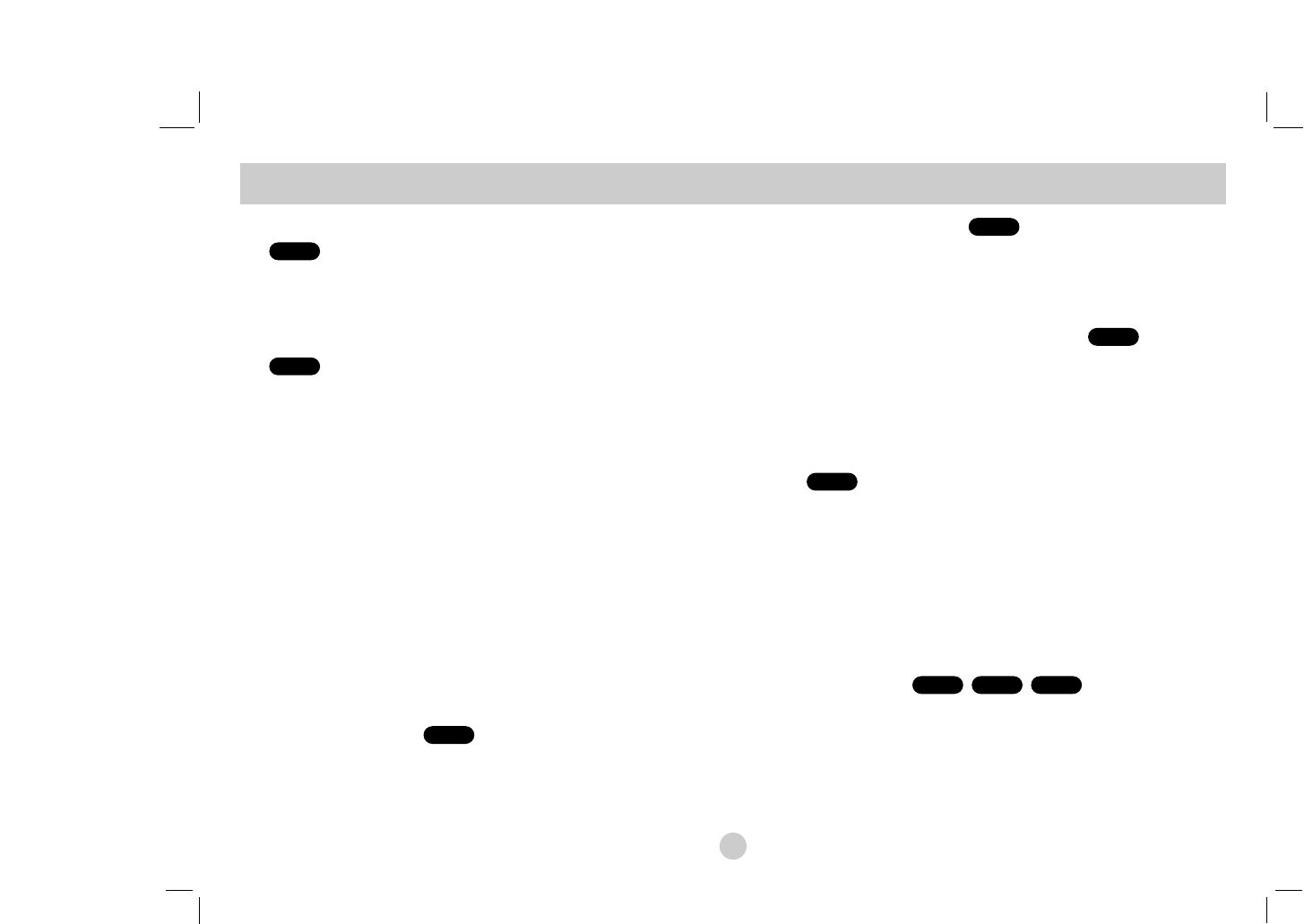24
Indien er een menuscherm wordt weergegeven
Met behulp van de toetsen bB v Vselecteert u de titel/het
hoofdstuk die/dat u wenst te bekijken. Vervolgens drukt u op
ENTER om de weergave te starten. Druk op TITLE of MENU
om terug te gaan naar het menuscherm.
Selecteer de gewenste track met behulp van de nummertoetsen
en druk op RETURN om terug te keren naar het menuscherm.
Het kan zijn dat de menu-instellingen en de bedieningsproce-
dures verschillend zijn. Volg de instructies op elk menuscherm.
In het setup-menu kan u de navigatie of PBC ook uit zetten (zie
"Navigatie of PBC" op pagina 23).
OPMERKINGEN
• Indien de jeugdbeschermingscontrole ingesteld staat en de
Schijf niet beantwoordt aan het ingestelde censuurcijfer, dan
moet u het paswoord ingeven. (Zie "LOCK" op pagina 21-22.).
• Het kan zijn dat DVD’s een regiocode hebben. Uw toestel zal
geen schijfjes spelen die een andere regiocode hebben dan het
toestel.
Tenzij anders vermeld, worden alle beschreven handelingen
uitgevoerd met de afstandsbediening. Sommige functies kun-
nen ook beschikbaar zijn in het menu instellingen (Setup).
Ga verder met afspelen
De speler onthoudt het punt waarop de speler wordt gestopt
(RESUME functie).
Druk op PLAY(N) en het afspelen gaat verder op dit punt.
Naar een andere TITEL gaan
Als een schijf meer dan één titel heeft, kunt u naar een andere titel
gaan. Druk tijdens het afspelen op DISPLAY of hervat het afspelen
en dan het geschikte nummer (0-9) of gebruik b / B om naar een
andere titel te gaan.
Naar een ander HOOFDSTUK / TRACK gaan
Druk tijdens het afspelen op SKIP/SEARCH (. or >) om naar
het begin van het volgende hoofdstuk/track te gaan of om terug te
keren naar het begin van het huidige hoofdstuk/track.
Druk twee keer kort op SKIP . om naar het vorige
hoofdstuk/track te gaan.
Zoeken
1. Houd SKIP/SEARCH (. or >) ongeveer twee seconden
lang ingedrukt tijdens de weergave.
Het toestel gaat nu in SEARCH-modus.
2. Houd SKIP/SEARCH (. or >) enkele malen ingedrukt om
de gewenste snelheid te selecteren.
DVD, DivX schijf : 4 stappen.
Video CD, MP3, WMA, Audio CD : 3 stappen.
3. Om de SEARCH-modus af te sluiten, drukt u op PLAY(N).
Vertraagde weergave
1. Druk tijdens het afspelen op SLOW (t or T).
Het toestel gaat in vertraagde modus (SLOW).
DVD schijf : 4 stappen
Video CD, DivX : 4 stappen
(alleen vooruit)
2. Om de trage weergavemodus af te sluiten, drukt u op
PLAY(N).
DivXVCDDVD
ALL
ALL
DVD
ALL
VCD
DVD
Algemene functies