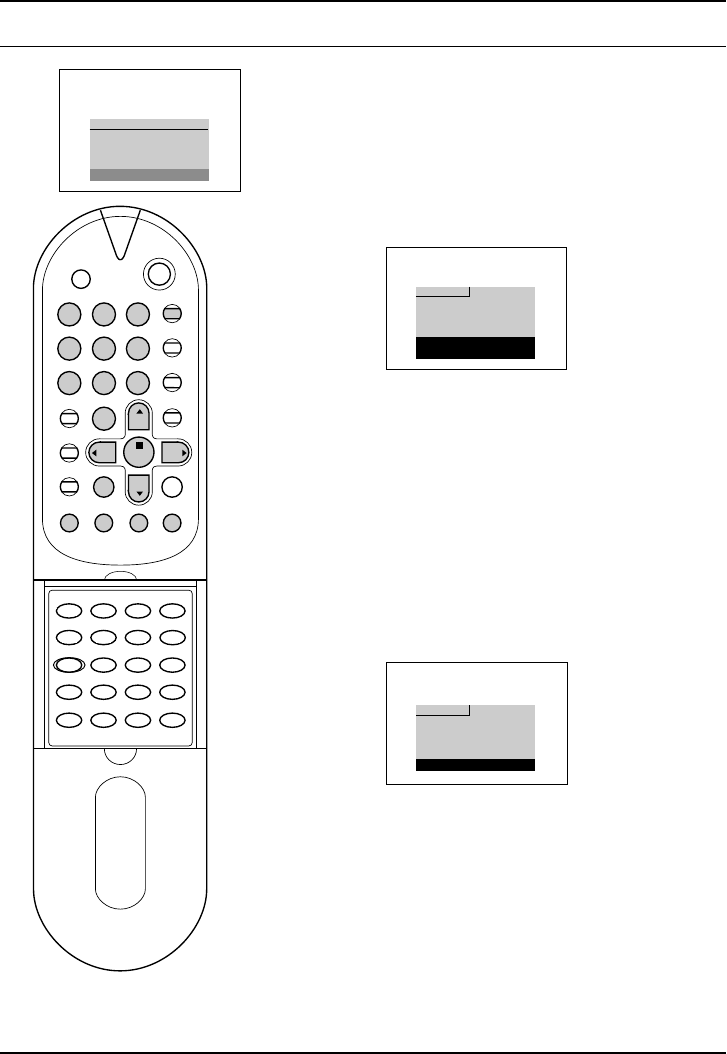Edición de Programas
Esta función le permite borrar u omitir los programas almacenados.
También puede mover algunos canales a otros números de pro-
grama o insertar datos de un canal en blanco en el número de pro-
grama seleccionado.
1. Pulse repetidamente el botón MENU para seleccionar el menú
de Emisora.
2. Pulse el botón
DD
/
EE
para seleccionar Editar programa.
3. Pulse el botón OK para visualizar la pantalla de Editar programa.
Borrar un programa
1. Seleccione el programa a borrar con los botones
DD
/
EE
o FF / GG.
2. Pulse el botón ROJO dos veces.
Si se borra el programa seleccionado, todos los demás progra-
mas cambian una posición.
Copiar un programa
1. Seleccionar el programa a copiar con el botón
DD
/
EE
o FF / GG.
2. Pulse el botón VERDE.
Todos los programas siguientes cambiarán una posición.
Mover un programa
1. Seleccione el programa a mover con los botones
DD
/
EE
o FF / GG.
2. Pulse el botón AMARILLO.
3. Mueva el programa al número de programa deseado con el
botón
DD
/
EE
.
4. Pulse el botón AMARILLO de nuevo para salir de esta función.
Saltar un Programa
1. Seleccione el programa a saltar con los botones
DD
/
EE
o FF / GG.
2. Pulse al botón AZUL. El programa saltado se visualizará en azul.
3. Pulse el botón AZUL de nuevo para salir de esta función.
Cuando se omite un número de programa significa que no
podrá seleccionarlo utilizando el botón
DD
/
EE
durante el fun-
cionamiento normal de la televisión. Si quiere seleccionar el
número de programa omitido, introduzca directamente el
número de programa con los botones NUMÉRICOS o selec-
ciónelo en el menú de edición de programas.
Nota : El programa número 01 no se puede saltar.
Pulse el botón TV/AV para volver a la pantalla de TV.
0 ARD 5 ARD1
1 FDZ 6 FDZ1
2O C12 7O C12
3 S4 8 S44
4O CH-5 9O CH-5
()
•
Move rODesconex
0 ARD 5 ARD1
1 FDZ 6 FDZ1
2O C12 7O C12
3 S4 8 S44
4O CH-5 9O CH-5
}{O
•
Borrar
•
Copiar
()O
•
Move rO
•
Saltar
ProgramaciπnOa uto
Programaciπn Omanual
EditarOprograma
IdiomaO
(Language)
()OOKOMENUOTV®AV
Menú
de
Emisora