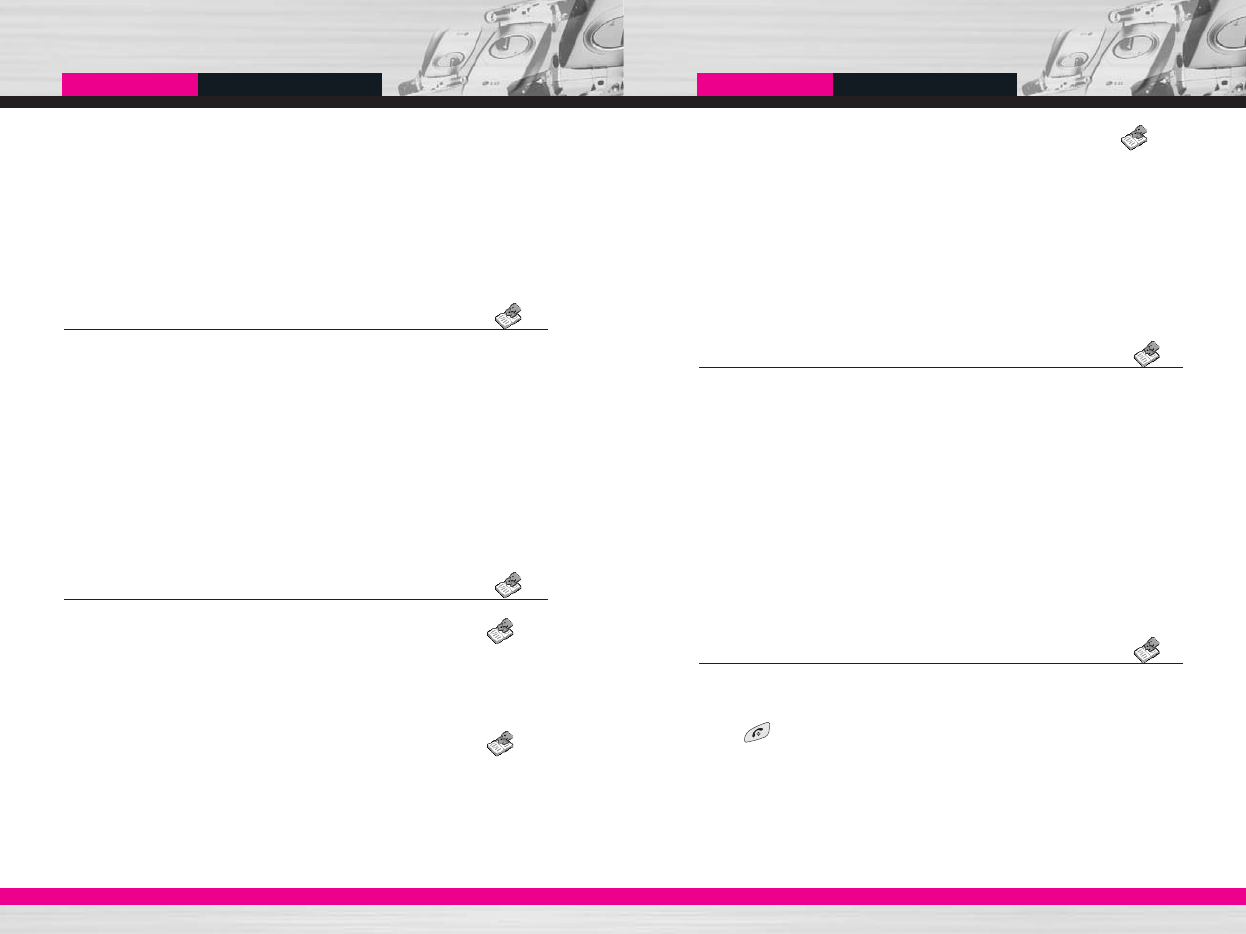C1200
User Guide
69
C1200
User Guide
68
Speed dial
You can assign any of the keys 2 to 9 with a name list entry. You
can call directly by pressing this key for 2-3 seconds.
1. Open the Contacts first by pressing the right soft key [Contacts]
in standby mode.
2. Scroll to Speed dial, then press [Select].
3. To add a number to Speed dial, select (Empty). Then, you can
search the name through the Contacts.
4. You can change or delete a speed dial number, make a call or
send a message by pressing the left soft key [Option].
• Group icon: Use this to select the graphic icon to be displayed
when you receive a call from a person in the group.
• Add member: Add a member to the group. You can add up to 20
members per group.
• Remove member: Removes the member from the group member
list. The contact entry still remains in the Contacts.
• Rename: Assigns a new name to the group.
Settings
Set memory
You can select the memory for the Contacts feature between the
SIM and the phone. If you select Variable, when adding entry, the
phone will ask where to save the number.
Search by
You can set the phone to search by name or number, when you
search the Contacts. If you select Variable, the phone will ask how
to search when you search the Contacts.
View options
You can set the Contact display option.
] Name only: When you search the Contacts, the list displays only
names.
] With pictures: When you search the Contacts, the list displays
names and corresponding pictures.
] Name & number: When you search the Contacts, the list
displays names and numbers.
Copy all
You can copy/move entries from the SIM card memory to the phone
memory and vice versa.
] SIM to Phone: Use this to copy the entry from the SIM Card to
the Phone memory.
] Phone to SIM: Use this to copy the entry from the Phone
memory to the SIM Card.
The following options are available.
• Keep original: When copying, the original dial numbers are kept.
• Delete original: When copying, the original dial numbers will
be erased.
Delete all
You can delete all entries in the SIM and/or phone. This function
requires the security code.
Press to return to standby mode.
Contacts
Contacts
Menu- -4
Menu- -5
(Menu- -5-1)
(Menu- -5-2)
(Menu- -5-3)
Menu- -6
Menu- -7