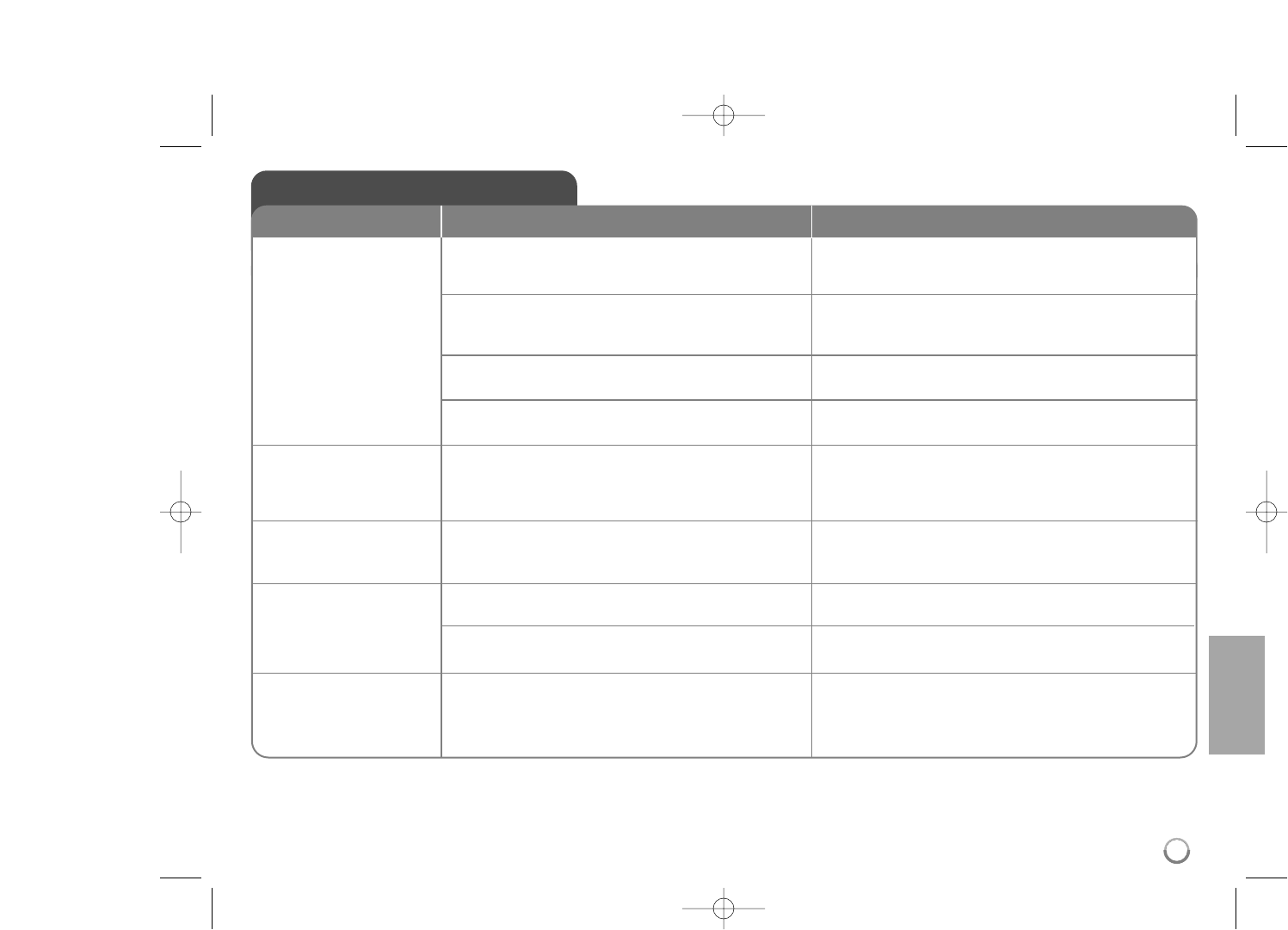57
Oplossen van problemen
Mogelijke oorzaak
• Er is niet genoeg vrije ruimte in het Interne Flash
Geheugen beschikbaar.
• Internetverbinding niet aanwezig.
• Uw breedbandsnelheid is niet snel genoeg om de
BD-Live functies te gebruiken.
• De optie [BD-LIVE aansluiting] in het menu [Instellen]
is ingesteld op [Verboden].
• Uw breedbandservice is misschien niet snel genoeg
voor het streamen van videodiensten (zoals YouTube,
etc.)
• De ID lijst is vol.
• De firewall of anti-virus software op uw mediaserver is
actief.
• De mappen of bestanden zijn toegevoegd of
verwijderd nadat een directory reeds geïndexeerd is.
• Gedeeld bestand is een niet afspeelbaar bestand voor
de speler.
Symptoom
BD-Live functie werkt niet.
Het streamen van videodies-
nten (zoals YouTube, etc.)
stopt of “buffer” vaak tijdens
het afspelen.
Het YouTube ID wordt niet
automatisch opgeslagen in
de ID lijst.
Gedeelde map of bestanden
van de mediaserver worden
niet getoond in het menu
[Mijn Media].
Het is niet mogelijk gedeelde
bestanden van een DLNA-
mediaserver met het [Mijn
Media]-menu af te spelen.
Oplossing
• Wijzig [BD Opslag Select] naar [USB Opslag] of
formatteer het interne Flash Geheugen met behulp van de
optie [BD opslag wissen] in het menu [Instellen].
• Zorg dat het toestel correct aangesloten is op het LAN
netwerk en toegang heeft tot het internet (zie bladzijde
20-23).
• Neem contact op met uw provider en verhoog de
breedbandsnelheid wordt aangeraden.
• Stel de optie [BD-LIVE aansluiting] in op [Toegestaan].
• Neem contact op met uw Internet Service Provider (ISP)
en verhoog de breedbandsnelheid.
• Verwijder één van de opgeslagen ID's en log opnieuw in
met het ID.
• Schakel de firewall of anti-virus software op uw
mediaserver uit.
• Scan de gedeelde map op uw mediaserver opnieuw.
• Zie "Bestandsvoorwaarde" bladzijde 48.