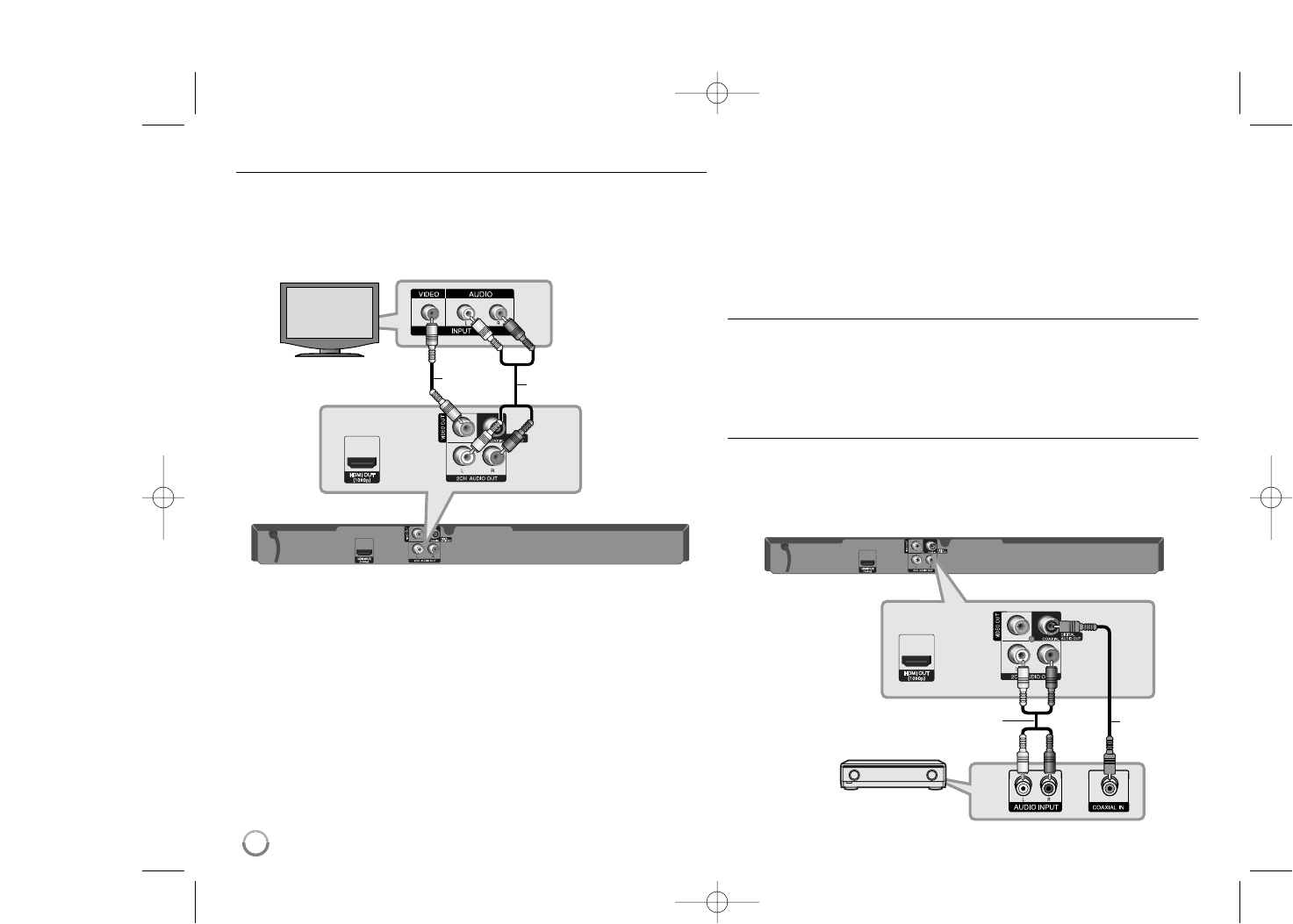14
Video/Audio (Left/Right) Connection
Connect the VIDEO OUT jack on the player to the video in jack on the TV
using a video cable (V).
Connect the left and right AUDIO OUT jacks of the player to the audio left
and right IN jacks on the TV using the audio cables (A).
Connecting to an Amplifier
Make one of the following connections, depending on the capabilities of
your existing equipment.
Note:
Since many factors affect the type of audio output, see “The unit’s Audio
Output Specifications” on page 16 for details.
Connecting to an Amplifier via 2 Channel Audio Output
Connect the Left and Right 2CH AUDIO OUT jacks on the player to the
audio left and right in jacks on your amplifier, receiver, or stereo system,
using audio cables (A).
Connecting to an Amplifier via Digital Audio Output
(Coaxial)
Connect the player’s DIGITAL AUDIO OUT jack to the corresponding in
jack (COAXIAL X) on your amplifier. Use an optional digital
(coaxial X) audio cable. You will need to activate the player’s digital output.
(See “[AUDIO] Menu” on pages 21-22.)