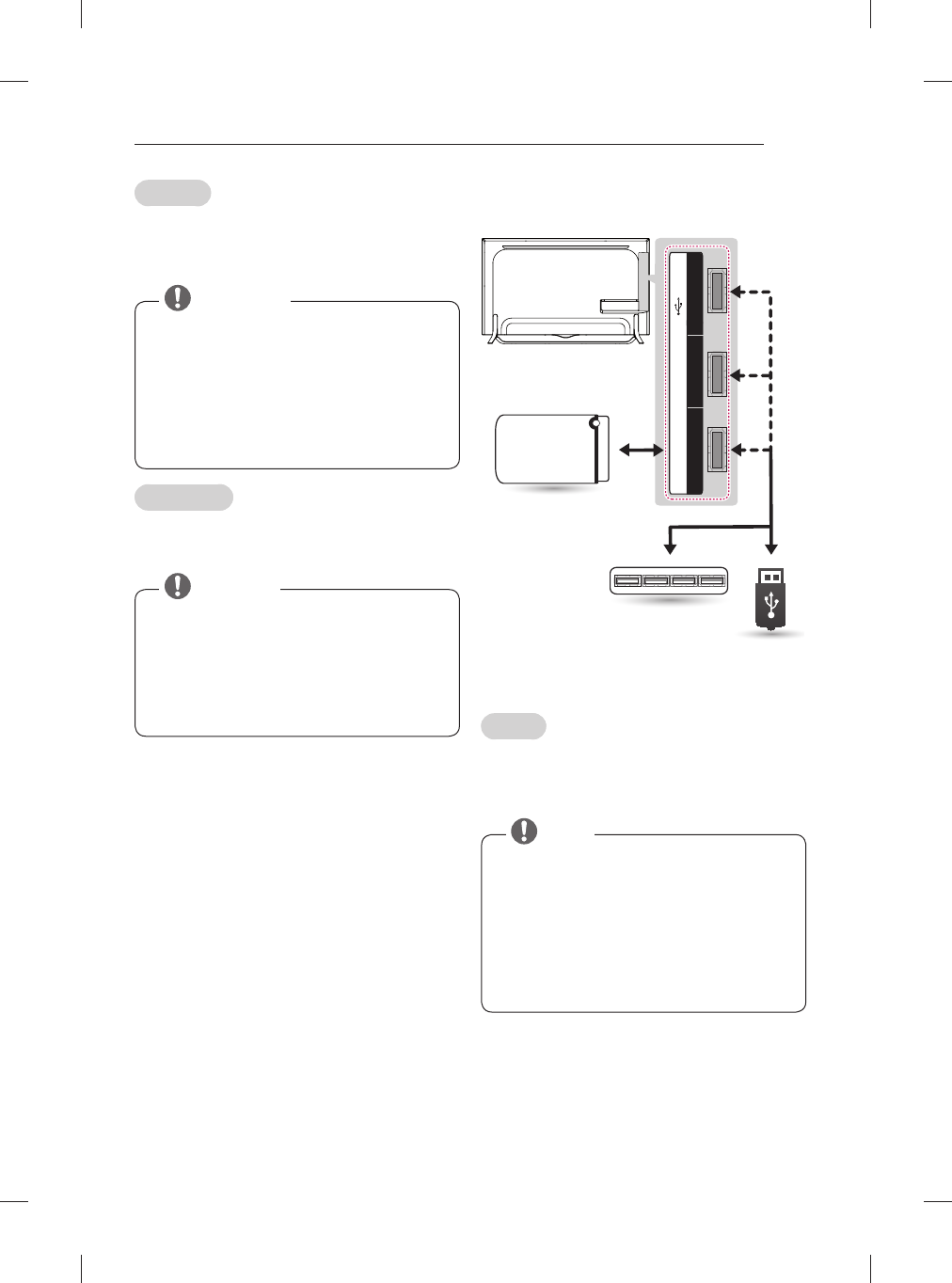A-31
MAKING CONNECTIONS
ǼȜȜȘȞȚțȐ
ȂİIJĮįȓįİȚIJȠıȒȝĮĮțȠȣıIJȚțȫȞĮʌȩIJȘȞIJȘȜİȩȡĮıȘ
ıİȝȚĮİȟȦIJİȡȚțȒıȣıțİȣȒȈȣȞįȑıIJİIJȘȞİȟȦIJİȡȚțȒ
ıȣıțİȣȒțĮȚIJȘȞIJȘȜİȩȡĮıȘȝİIJĮĮțȠȣıIJȚțȐȩʌȦȢ
ijĮȓȞİIJĮȚıIJȘȞʌĮȡĮțȐIJȦİȚțȩȞĮ
y
ȉĮıIJȠȚȤİȓĮIJȠȣȝİȞȠȪǾȋȅȈĮʌİȞİȡȖȠʌȠȚȠȪȞIJĮȚ
ȩIJĮȞıȣȞįȑİIJİĮțȠȣıIJȚțȐ
y
ǾȠʌIJȚțȒȥȘijȚĮțȒȑȟȠįȠȢȒȤȠȣįİȞİȓȞĮȚ
įȚĮșȑıȚȝȘȩIJĮȞıȣȞįȑİIJİĮțȠȣıIJȚțȐ
y
ȈȪȞșİIJȘĮȞIJȓıIJĮıȘĮțȠȣıIJȚțȫȞ
y
ȂȑȖȚıIJȘȑȟȠįȠȢȒȤȠȣĮțȠȣıIJȚțȫȞP:ȑȦȢ
1,334 mW
y
ȂȑȖİșȠȢȣʌȠįȠȤȒȢĮțȠȣıIJȚțȫȞFP
ȈǾȂǼǿȍȈǾ
6ORYHQãþLQD
Prenaša signal za slušalke iz televizorja na zunanjo
QDSUDYR3RYHåLWH]XQDQMRQDSUDYRLQWHOHYL]RUVNDE-
lom za slušalke, kot je prikazano na naslednji sliki.
y
.RVRSULNOMXþHQHVOXãDONHQLPRJRþHXSRUDEOMDWL
PRåQRVWLL]AVDIO menija.
y
2ESULNOMXþHQLKVOXãDONDKRSWLþQLGLJLWDOQLDYGLR
izhod ni na razpolago.
y
,PSHGDQFDVOXãDON
y
1DMYHþMLDYGLRL]KRGVOXãDONH±P:
y
9HOLNRVWYWLþDVOXãDONFP
OPOMBA
USB Connection
English
&RQQHFWD86%VWRUDJHGHYLFHVXFKDVD86%ÀDVK
memory, external hard drive or a USB memory card
reader to the TV and access the Smart Share menu to
XVHYDULRXVPXOWLPHGLD¿OHV
y
Some USB Hubs may not work. If a USB device
connected using a USB Hub is not detected,
connect it to the USB IN port on the TV directly.
y
Connect the external power source if your USB is
needed.
y
Connecting via USB 3.0 :
Some USB device may not work if it does not
meet USB 3.0 standard. In case, connect it to
USB IN 2 or USB IN 3 port.
NOTE
HUB
(*Not Provided)
USB
(*Not Provided)
HDD
(*Not Provided)
HDD IN
2
1
3
USB IN
(USB 3.0 IN)