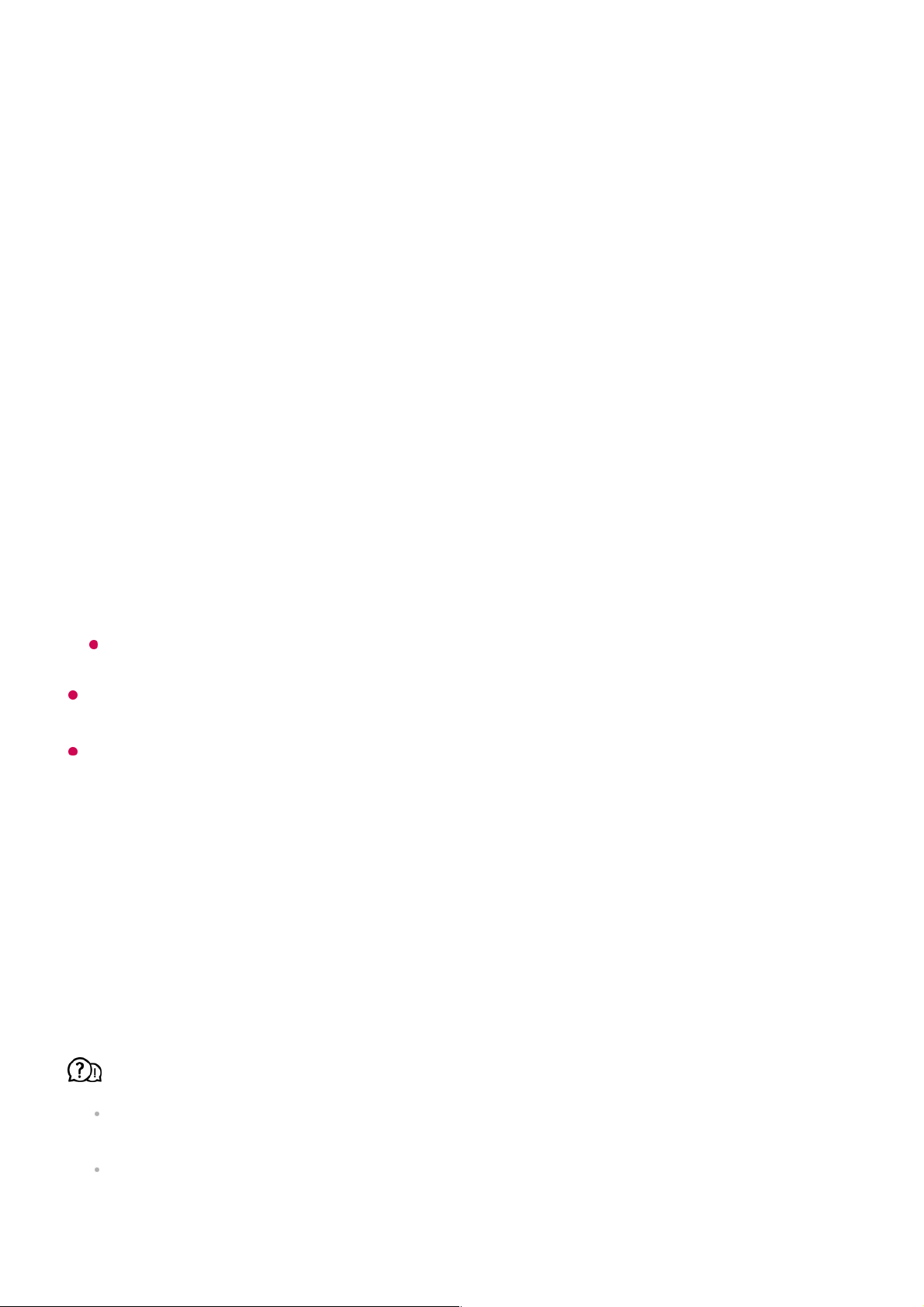Optimierungs-Einstellungen
Sie können den Gesamtstatus Ihres Fernsehers automatisch überprüfen lassen und
die empfohlenen Einstellungswerte anzeigen und ändern.
Elemente überprüfen
Wählen Sie das fehlerhafte Element aus. Sie erhalten dann Hilfe, um das Problem zu
lösen.
LG-Fernwartung
Sie können über die Fernbedienung Hilfe bei der Fehlersuche erhalten.
Für den LG-Fernwartung achten Sie darauf, den LG Electronics Kundendienst zu
kontaktieren.
Einige Modelle werden möglicherweise nicht unterstützt.
Falls sich in der Schnellhilfe nichts dazu findet, lesen Sie bitte den Absatz
Fehlerbehebung in der Benutzeranleitung.
Falls das Problem immer noch auftritt, kontaktieren Sie bitte unseren Kundendienst.
Fehlerbehebung bei Problemen mit dem
Stromanschluss und der Fernbedienung
Sollte bei der Verwendung des Produkts eines der unten aufgeführten Probleme
auftreten, überprüfen Sie bitte die unten aufgeführten Punkte: Möglicherweise handelt
es sich nicht um ein Problem mit dem Produkt.
Ich kann das TV-Gerät nicht einschalten.
Vergewissern Sie sich, dass der Netzstecker des TV-Geräts ordnungsgemäß mit der
Netzsteckdose verbunden ist.
Überprüfen Sie, wenn Sie eine Mehrfachsteckdose verwenden, ob diese
ordnungsgemäß funktioniert. Um zu überprüfen, ob eine Steckerleiste ordnungsgemäß
funktioniert, schließen Sie den Netzstecker des TV-Geräts direkt an eine Steckdose an,
Selbstdiagnose der TV-Einstellungen : Wählen Sie das Element aus, das zu dem
Symptom passt, um Informationen zu erhalten, die Ihnen bei der Problemlösung helfen
können.
●
Überprüfen Sie den Status des Fernsehers : Sie können den aktuellen Status des
ausgewählten Elements für Ihren Fernseher überprüfen.
●