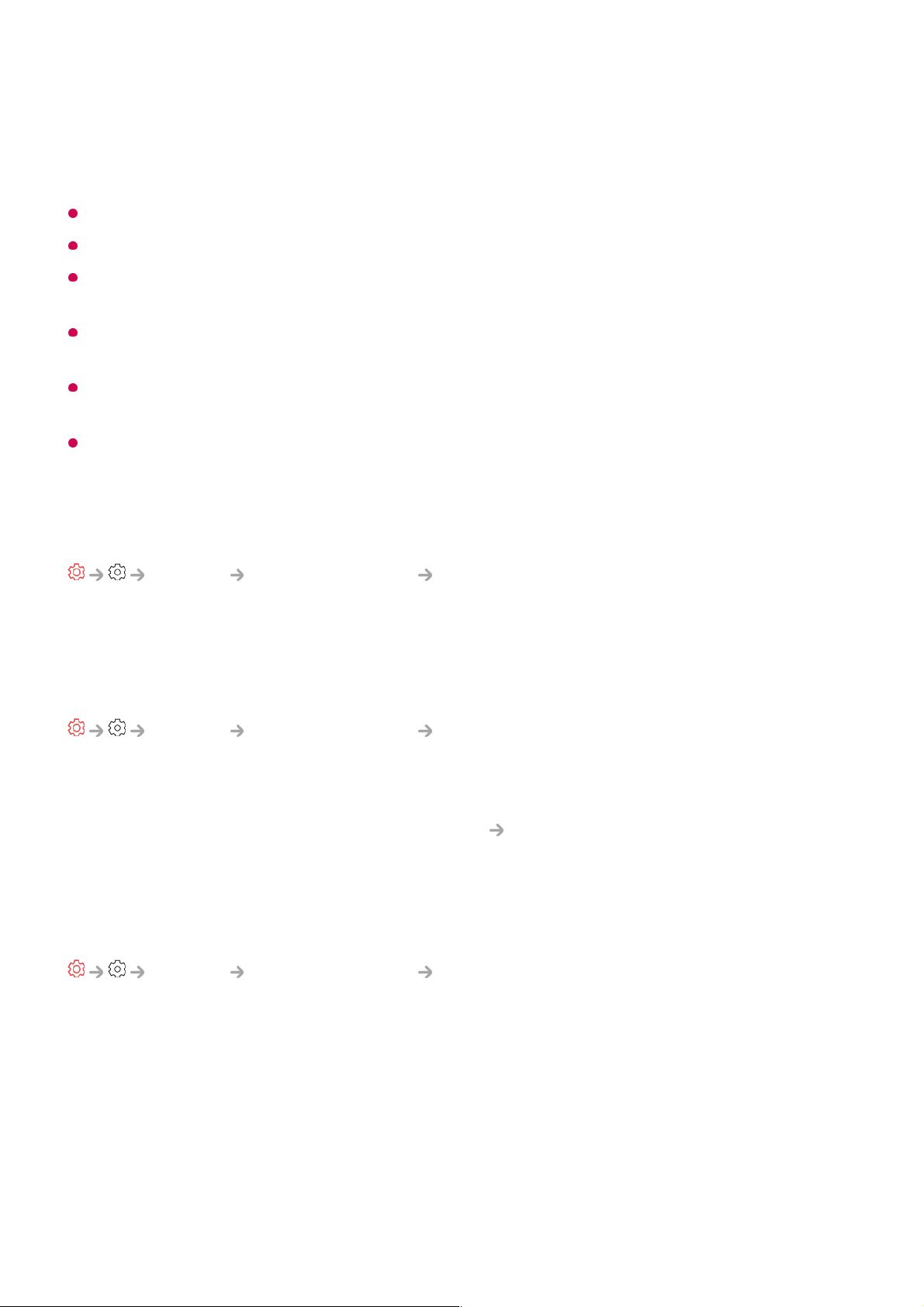Bluetooth Keyboard : Logitech K480, Arteck HB030B, Arteck HB192, Apple Magic
Keyboard
Bluetooth Gamepad : Sony Dualshock4, Microsoft Xbox One S Controller, Microsoft Xbox
Series X Controller, NVIDIA SHIELD Controller, Amazon Luna Controller
This feature is available for Bluetooth-enabled models only.
Connecting multiple Bluetooth devices may result in poor connection or operation.
If the Bluetooth device is too far from the TV, or there are obstacles between them, they
may not operate normally.
Depending on the peripherals (wireless router, microwave oven, etc.), communication
failures may occur.
If the device you selected from Registered Devices does not reconnect, Disconnect and
then reconnect the device.
It’s differ form devices. For more information on the device you want to connect to, refer to
its user guide.
Camera
General External Devices Camera
You can set access permissions to the camera for each app.
Universal Control Settings
General External Devices Universal Control Settings
If you set up the universal remote control, you can control peripheral devices connected
to the TV with the Magic Remote instead of their own remote controls.
For more information, see How to Operate TV Setting Universal Control in User
Guide.
Setting HDMI External Input
General External Devices HDMI Settings
You can apply settings to ensure a clear picture and easy control for the HDMI
connected devices.
4:4:4 Pass Through
Send 4:4:4 signals to the TV outside of PC Mode but processing features like Noise
Reduction, TruMotion, and more may be bypassed. This setting is suggested only
for content creators who wish to send a signal that does not need additional
processing.