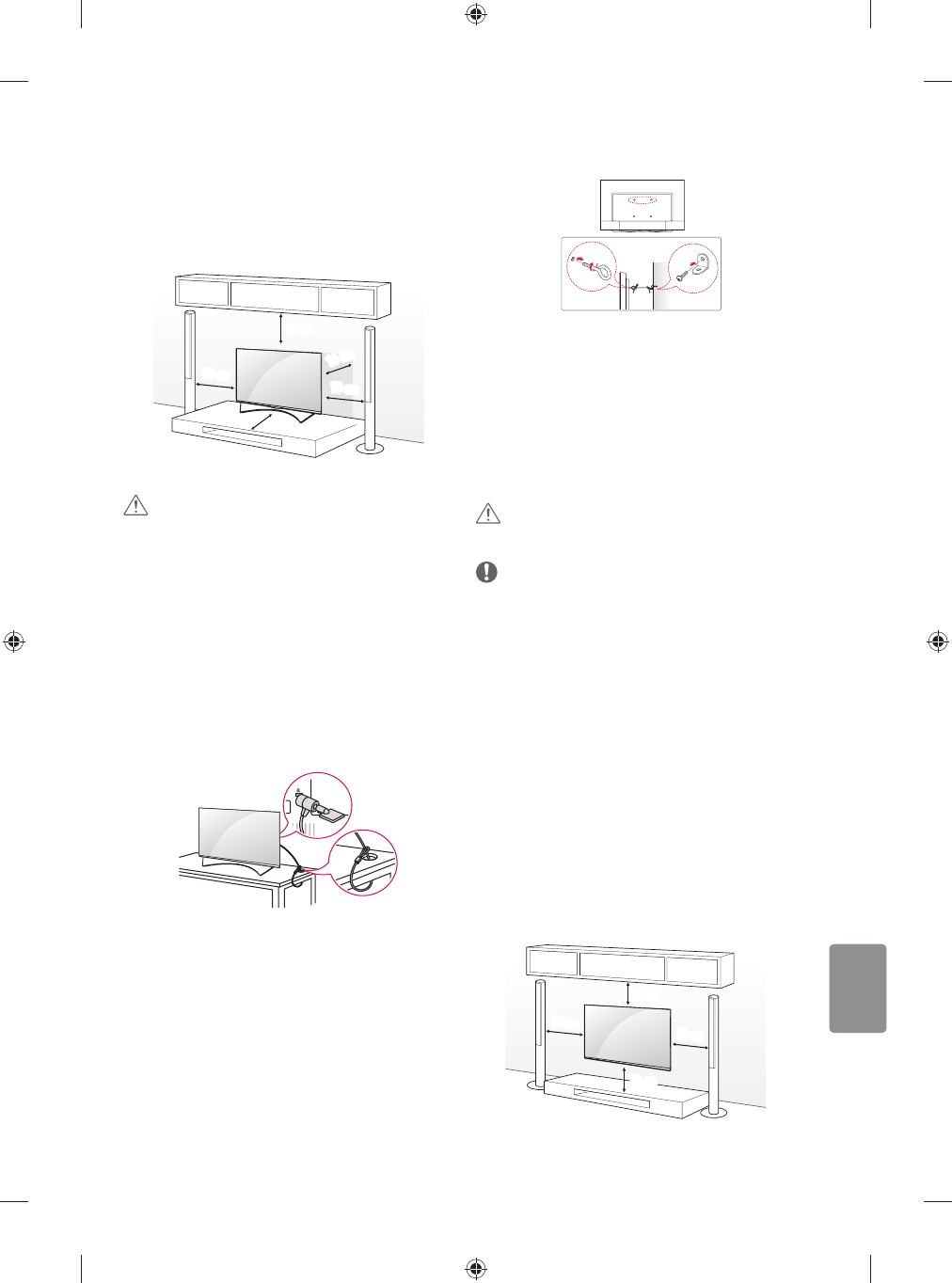11
Nameščanje na mizo
(Odvisno od modela)
1 Dvignite televizor in ga v pokončnem položaju postavite na mizo.
t Za dobro zračenje naj bo televizor od stene oddaljen (najmanj)
10cm.
10 cm
10 cm
10 cm
10 cm
10 cm
2 Priključite napajalni kabel v stensko vtičnico.
POZOR
t Televizorja ne postavljajte v bližino ali na vire toplote, ker lahko
zanetite požar ali televizor kako drugače poškodujete.
Uporaba varnostnega sistema Kensi
ngton
(Ta funkcija ni na voljo pri vseh modelih.)
t Prikazana slika se bo morda razlikovala od vašega televizorja.
Priključek za varnostni sistem Kensington je na hrbtni strani televizorja.
Za dodatne informacije o nameščanju in uporabi preberite navodila
za uporabo, priložena varnostnemu sistemu Kensington, ali obiščite
spletno mesto http://www.kensington.com. Namestite kabel
varnostnega sistema Kensington med televizor in mizo.
Pritrjevanje televizorja na steno
(Ta funkcija ni na voljo pri vseh modelih.)
1 Vstavite in privijte očesne vijake ali nosilce in vijake na hrbtno stran
televizorja.
t Če so v odprtine za očesne vijake vstavljeni vijaki, najprej
odstranite te vijake.
2 Z vijaki namestite stenske nosilce na steno.
Poravnajte očesne vijake na hrbtni strani televizorja s stenskimi
nosilci.
3 Trdno povežite očesne vijake in stenske nosilce z močno vrvico.
Vrvica naj bo vodoravna na ravno površino.
POZOR
t Otrokom ne dovolite plezati po televizorju ali se nanj obešati.
OPOMBA
t Uporabite mizo ali omaro, ki je dovolj velika in trdna, da lahko
varno podpira televizor.
t Nosilci, vijaki in vrvice niso priložene. Dodatni pripomočki so na
voljo pri vašem lokalnem prodajalcu.
Nameščanje na steno
Previdno pritrdite izbirni stenski nosilec na hrbtno stran televizorja
in namestite stenski nosilec na trdno navpično steno. Če želite
televizor namestiti na druge gradbene materiale, se za to obrnite
na usposobljeno osebje. LG vam priporoča, da montažo stenskega
nosilca zaupate usposobljenemu poklicnemu monterju. Priporočamo,
da uporabljate LG-jev stenski nosilec. Če ne uporabljate LG-jevega
stenskega nosilca, uporabite takega, pri katerem je naprava ustrezno
pritrjena na steno, hkrati pa ima dovolj prostora za priklop zunanjih
naprav.
10 cm
10 cm
10 cm
10 cm