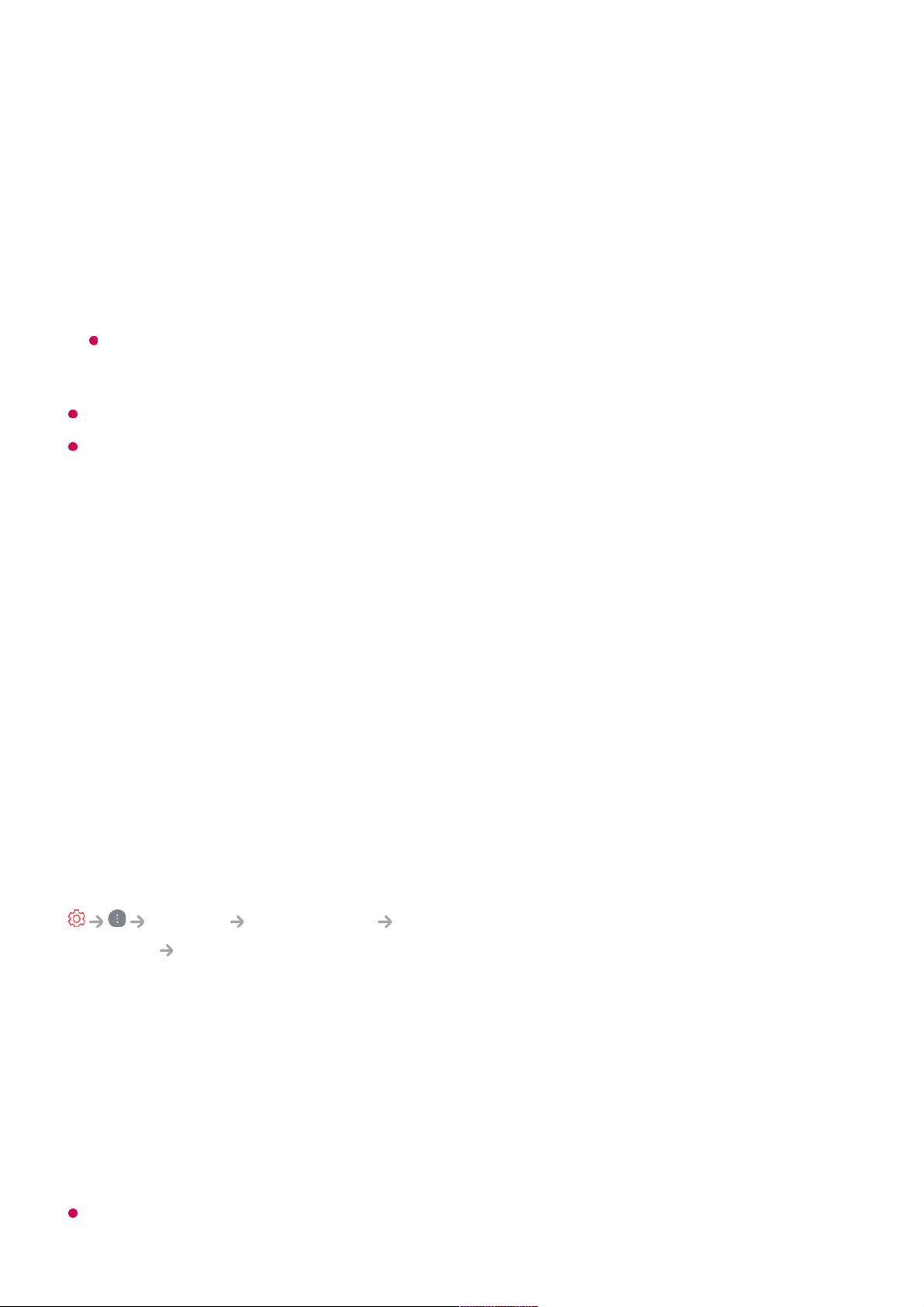AMD FreeSync Premium
AMD's display adaptive sync technology adjusts the injection rate to minimize screen
breaks and stuttering.
Fine Tune Dark Areas
You can calibrate the brightness of the dark areas with VRR, VRR & G-Sync or AMD
FreeSync Premium set to On.
It may not operate normally depending on the features or settings of the connected PC
or game console.
To use each function, HDMI Deep Colour for the terminal must be set to 4K or 8K.
Setting each function to On may cause the brightness to change slightly depending on the
frequency of the external device.
Menu Colour
Menu colour of Game Optimiser and Game Dashboard can be changed.
User Guide
Move to the User Guide app.
Programmes
Automatically Setting Up Programme
General Programmes Programme Tuning (Programme Tuning &
Settings) Auto Tuning
Automatically tunes the programmes.
If Input Source is not connected properly, programme registration may not work.
Select Country where the TV is used. Programme settings change depending on the
country you choose.
01
Initiate Auto Tuning.02
Select programme tuning modes.03
Set Auto Tuning following screen instructions.04