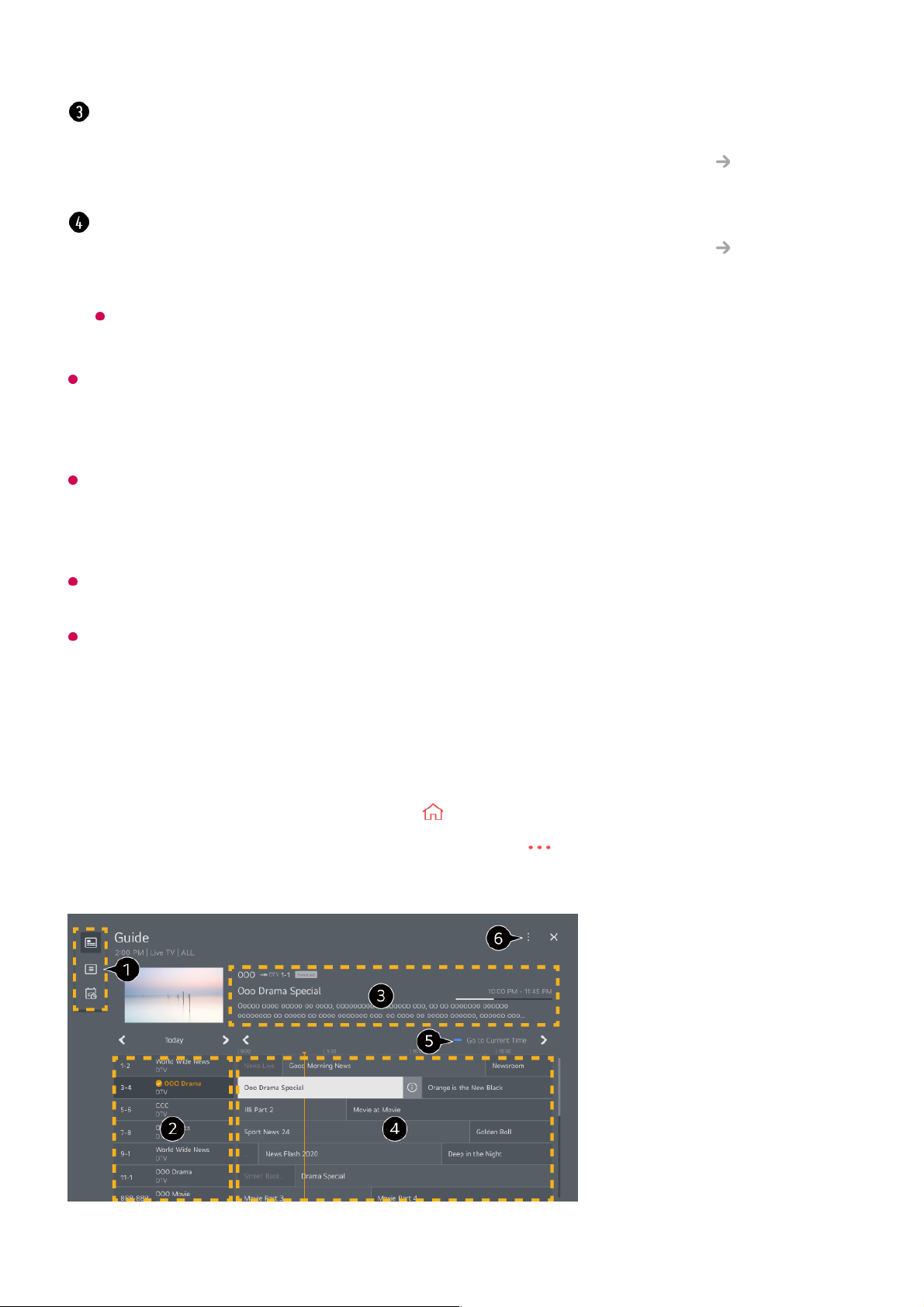Die in der Kanalliste angezeigten Kanäle sind eine Konfiguration von Kanälen, die vom
Rundfunkanbieter bereitgestellt wird. Wenn also der Rundfunkanbieter seine
Kanalkonfiguration ohne Ankündigung geändert hat, können die in der Kanalliste
angezeigten Kanäle unter Umständen von den tatsächlichen TV-Kanälen abweichen.
Da in der Kanalliste angezeigte Kanalinformationen Informationen enthalten, die von
externen EPG-Anbietern (Electronic Program Guide; elektronische Programmzeitschrift)
bereitgestellt werden, können diese Informationen von den tatsächlichen TV-Kanälen
abweichen.
Sie müssen die Netzwerkeinstellungen, Regionseinstellungen und die automatischen
Sendereinstellungen abschließen, um reguläre TV-Übertragungen empfangen zu können.
Die konfigurierbaren Elemente variieren je nach Modell.
Programmführer anzeigen
Sie können die Sendungen und den Zeitplan für jede Sendung anzeigen.
Planer : Sie können Uhrzeit und Datum eines Programms eingeben, um es zur
festgelegten Zeit anzusehen oder aufzunehmen.
Genauere Informationen finden Sie unter Genießen Sie Live-Fernsehen Verwenden
von Planer in der Benutzeranleitung.
Aufnahmen : Sie können die Aufzeichnungen im Speichergerät anzeigen und abspielen.
Genauere Informationen finden Sie unter Genießen Sie Live-Fernsehen Abspielen
von aufgezeichneten Fernsehprogrammen in der Benutzeranleitung.
Das Menü wird nur eingeblendet, wenn ein externes Speichergerät angeschlossen ist
und das aufgezeichnete Video angezeigt werden kann.
Führen Sie Live TV aus, indem Sie drücken.01
Drücken Sie auf Ihrer Fernbedienung die Taste und klicken Sie auf
Programmführer.
02