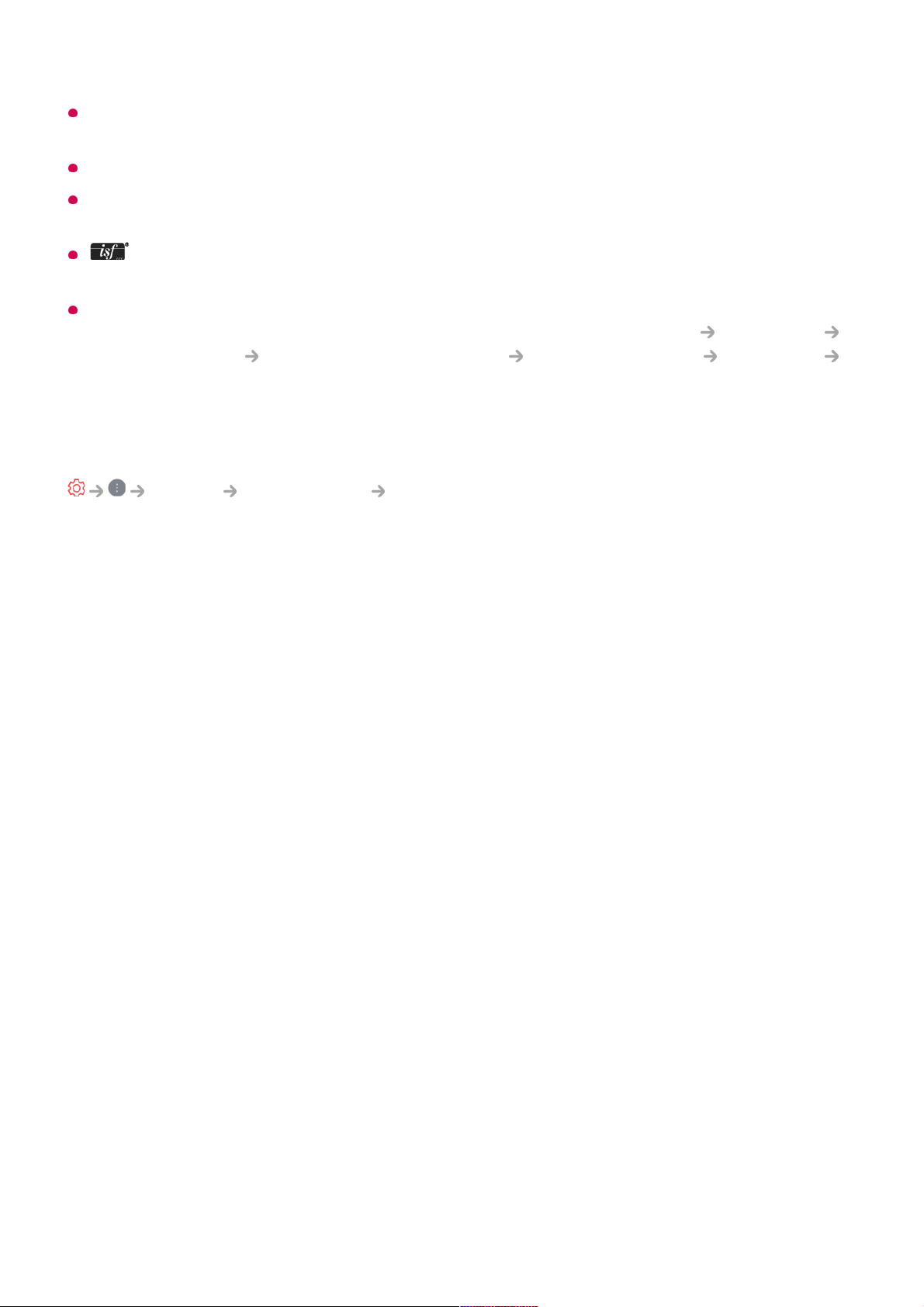If the HDR/Dolby Vision video signal is input to the models that do not support the
HDR/Dolby Vision technology, It will be provide normal signals picture mode options.
Depending on the input signal, the available picture modes may be different.
When watching online service content, the Picture Mode may be changed to match the
content being shown.
Expert is an option that allows a picture quality expert to fine-tune the quality of the
standard picture. Thus, it may not be effective for a normal picture.
Select Mode change may modify Energy Saving and Motion Eye Care settings and it
can affect energy consumption. You can change the settings in General OLED Care
Device Self Care Energy Saving and Picture Advanced Settings Brightness
Motion Eye Care.
Setting the Screen Size
Picture Aspect Ratio User Selection
You can change the screen size according to the type of content you are watching.
16:9
Displays an aspect ratio of 16:9.
Original
The optimal screen ratio changes depending on the input image signal.
Full Wide
You can watch content across the full screen.
Please note that picture distortion can occur depending on signal type.
4:3
Displays an aspect ratio of 4:3.
Vertical Zoom
You can adjust the vertical dimension of the screen and align the screen vertically by
using Adjust Zoom Ratio and Adjust Screen Position.
4-Way Zoom
You can adjust the horizontal/vertical/diagonal dimensions of the screen and align the
screen horizontally/vertically by using Adjust Zoom Ratio and Adjust Screen
Position.