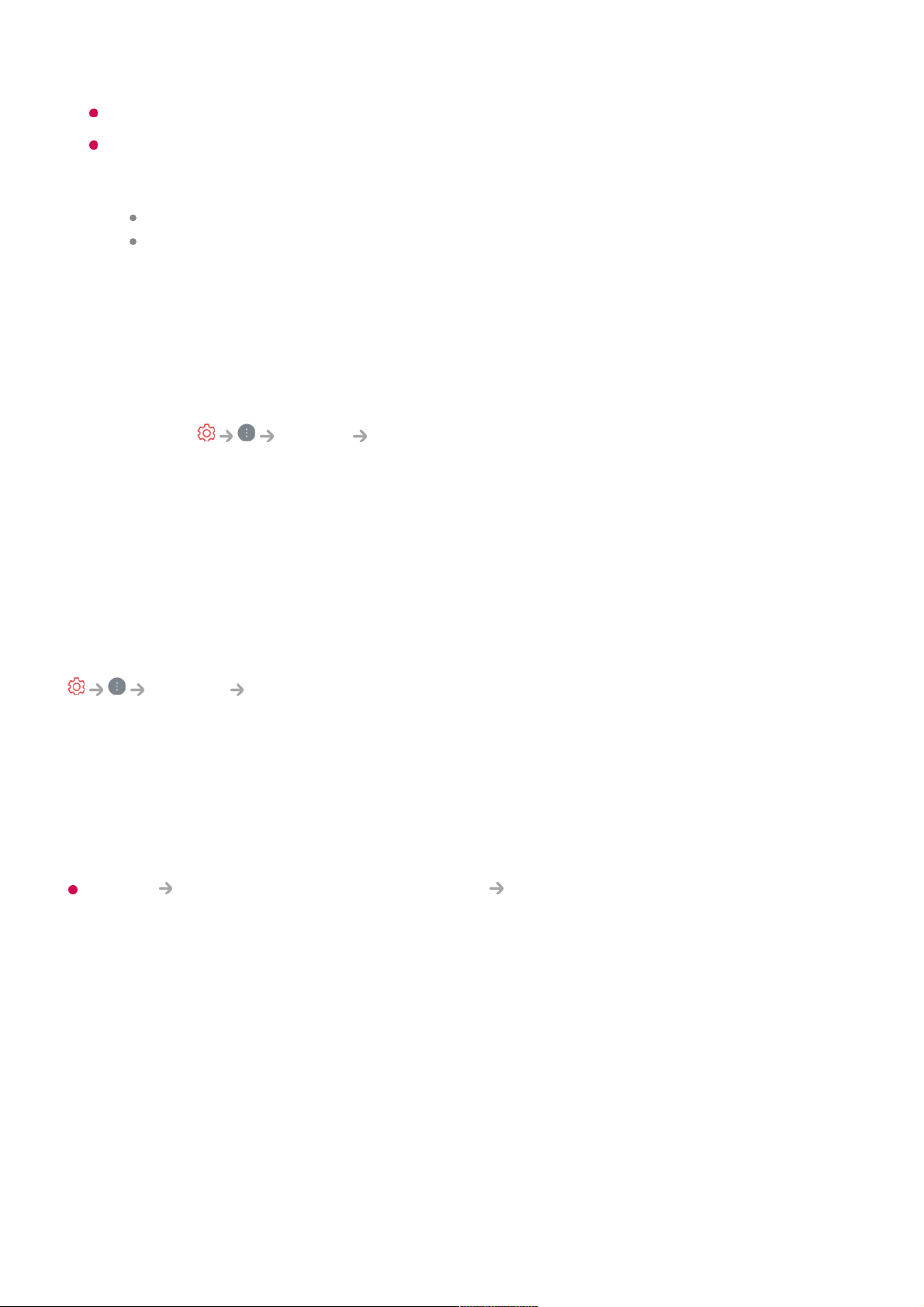It only works when the game or PC input supports a 21:9 or 32:9 screen ratio.
To display the screen in the selected screen ratio, the resolution must be set up as
shown below to match the desired screen ratio, even on the connected PC.
21:9 : 3840 × 1600 (60 Hz signals only), 2560 × 1080
32:9 : 3840 × 1080
Screen Position
You can change the position of the screen when you set it to a widescreen ratio.
Advanced Picture Settings
Move to the Picture Advanced Settings.
OLED Care
OLED Care
General OLED Care
It provides various premium care services for OLED TV users.
Care Picture Settings
It sets the screen mode suitable for your viewing pattern.
Picture Select Mode and Device Self Care Energy Saving cannot be set while
using the Care Picture Settings.
Off
Turns off the Care Picture Settings.
Comfort Mode
Displays the picture with normal contrast, brightness and sharpness levels.
Theatre Mode
Suitable picture for movies.