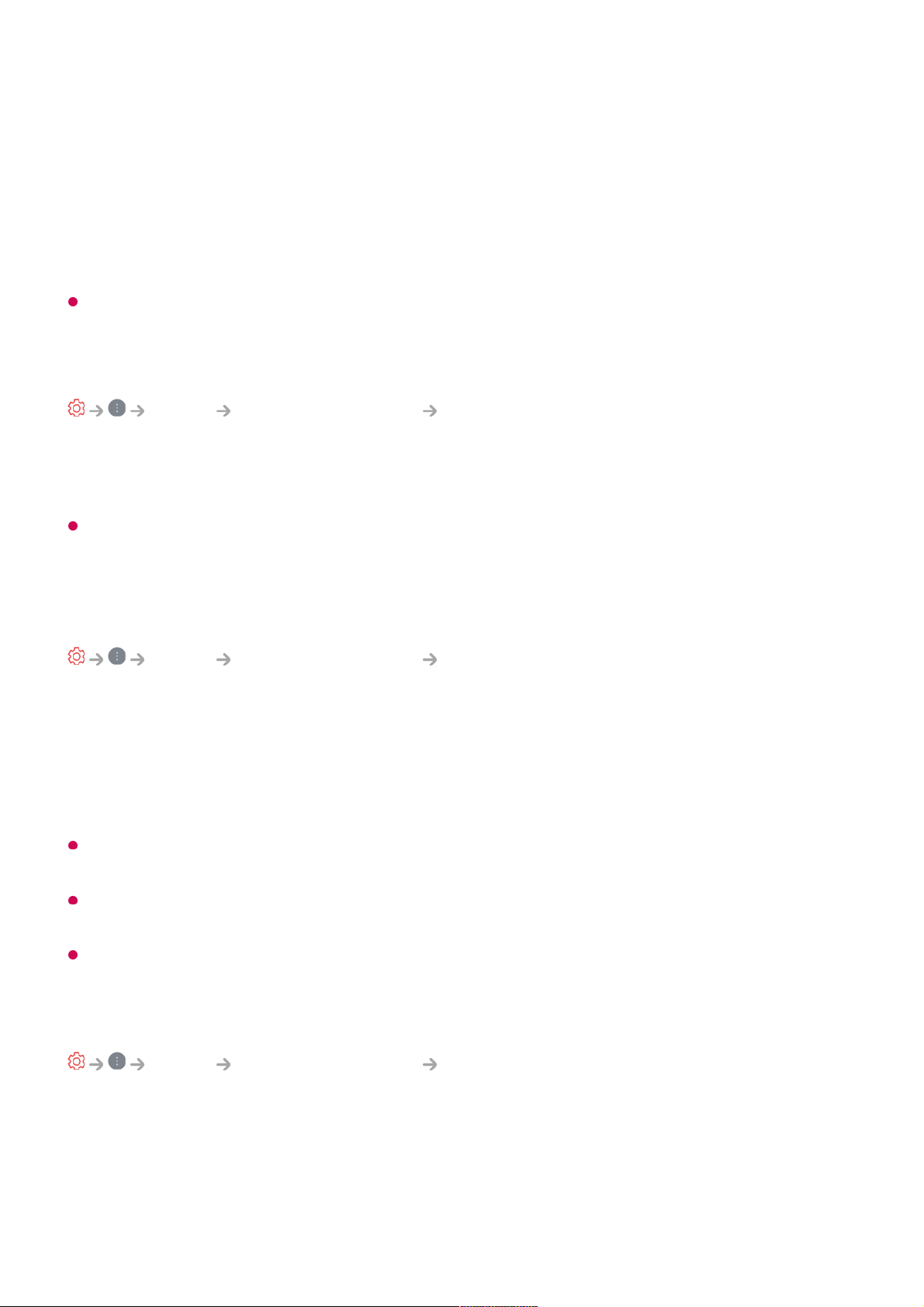Stand
Select this if the TV is installed in stand-type.
Wall-mounted
Select this if the TV is installed in wall-mounted type.
This setting is only available for Internal TV Speaker.
Automatic Volume Adjustment
Sound Advanced Settings Automatic Volume Adjustment
If it is set to On, the volume will be automatically adjusted to a suitable level for each
content you watch to help you enjoy watching more comfortably.
This setting only applies to the internal speakers of the TV or HDMI (eARC/ARC)
connected devices that support TV Sound Mode Share.
DTV Audio Setting
Sound Advanced Settings DTV Audio Setting
When different audio types exist in an input signal, this function allows you to select the
audio type you want.
If set to Auto the search order is AC4 → HE-AAC → Dolby Digital Plus → Dolby Digital
→ MPEG and output is produced in the first Audio Format found.
The following search order may change depending on the country : AC4 → HE-AAC →
Dolby Digital Plus → Dolby Digital → MPEG.
If the selected Audio Format is not supported, another Audio Format may be used for
output.
Some models may not be supported.
Adjusting AV Synchronization
Sound Advanced Settings Match Screen and Sound
Adjusts the synchronization of the sound from the speaker that is working.
The closer the value is set to 60, the slower the voice output speed will be than the
default speed.
If you select Bypass, Outputs the broadcast signals or the sound from external devices