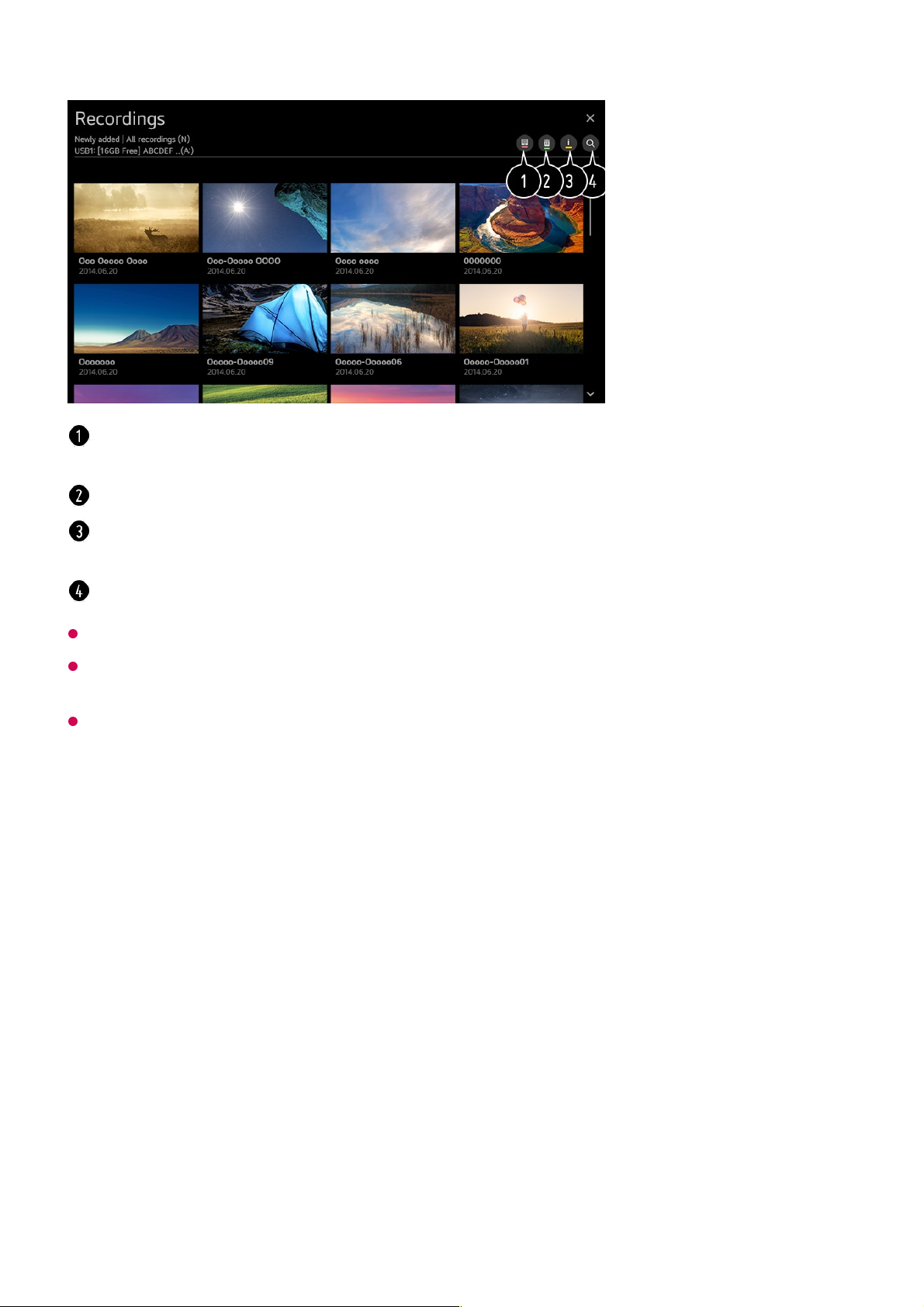You can only play recordings made on the current TV in Recordings.
When playing an HFR (High Frame Rate) recording, the motion of the screen may differ
from that of the original recording.
Some models may not be supported.
Playing Recordings
You can access and operate basic features such as playback and pause on the
playback screen.
Select the storage device to play, the type of recording, the sorting method, and the view
type.
Select and delete the desired content.
Display detailed information about the content.
You can change the title of the content in the detailed information pop-up.
Launch Search.
Select your desired recording from the Recordings app.01
You can control the playback of your desired recording by pressing the Wheel (OK)
button during playback.
02