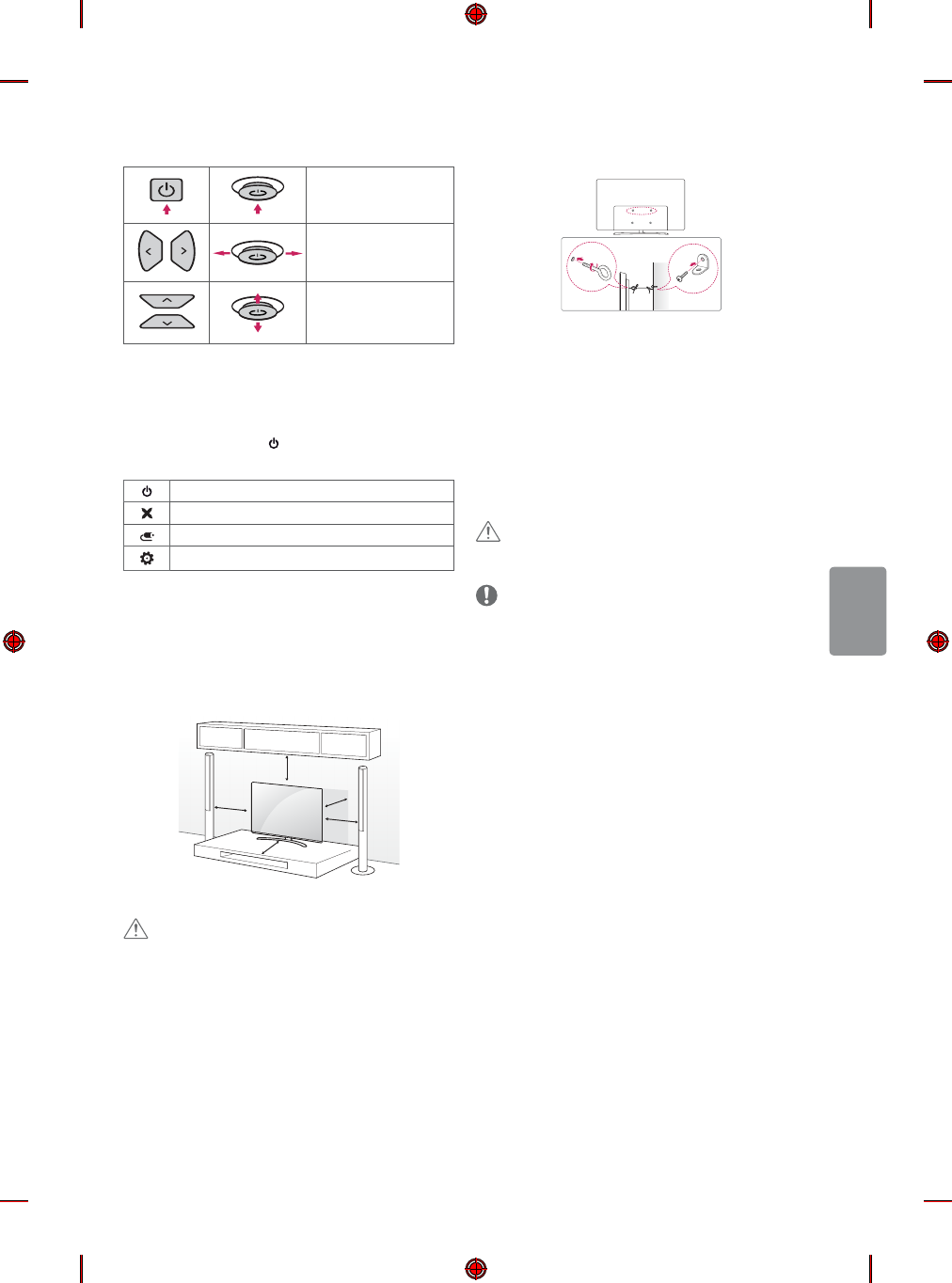11
PORTUGUÊS
Funções básicas
Ligar (Premir)
Desligar (Manter premido)
1
Controlo do Volume
Controlo de programas
1 Todas as aplicações em execução serão encerradas, e qualquer
gravação em curso será interrompida.
Ajustar o Menu
Com a TV ligada, prima o botão uma vez. Para ajustar os Itens do
menu, prima ou mova os botões.
Desliga a alimentação.
Apaga as apresentações no ecrã e volta à visualização de TV.
Altera a fonte de entrada.
Acede ao menu Denições.
Montagem numa mesa
1 Levante e incline a TV até esta car na posição vertical na mesa.
t Deixe um espaço livre de 10 cm (no mínimo) em relação à parede
para uma ventilação adequada.
10 cm
10 cm
10 cm
10 cm
10 cm
2 Ligue o cabo de alimentação a uma tomada eléctrica.
ATENÇÃO
t Não coloque a TV próxima ou sobre fontes de calor, pois isto pode
dar origem a um incêndio ou outros danos.
Fixar a TV numa parede
(Esta função não está disponível para todos os modelos.)
1 Introduza e aperte os parafusos com olhal ou os suportes e parafusos
da TV na parte de trás da TV.
t Se estiverem introduzidos parafusos no lugar dos parafusos com
olhal, retire primeiro os parafusos.
2 Monte os suportes de parede com os parafusos na parede.
Faça corresponder a localização do suporte de parede com os
parafusos com olhal na parte de trás da TV.
3 Aperte rmemente os parafusos com olhal aos suportes de parede
com uma corda resistente. Mantenha a corda numa posição
horizontal em relação à superfície plana.
ATENÇÃO
t Não deixe que as crianças trepem ou se pendurem na TV.
NOTA
t Utilize uma plataforma ou um armário sucientemente forte e
grande para suportar adequadamente a TV.
t Suporte, parafusos e cordéis não estão incluídos. Pode obter
acessórios adicionais através do seu fornecedor.