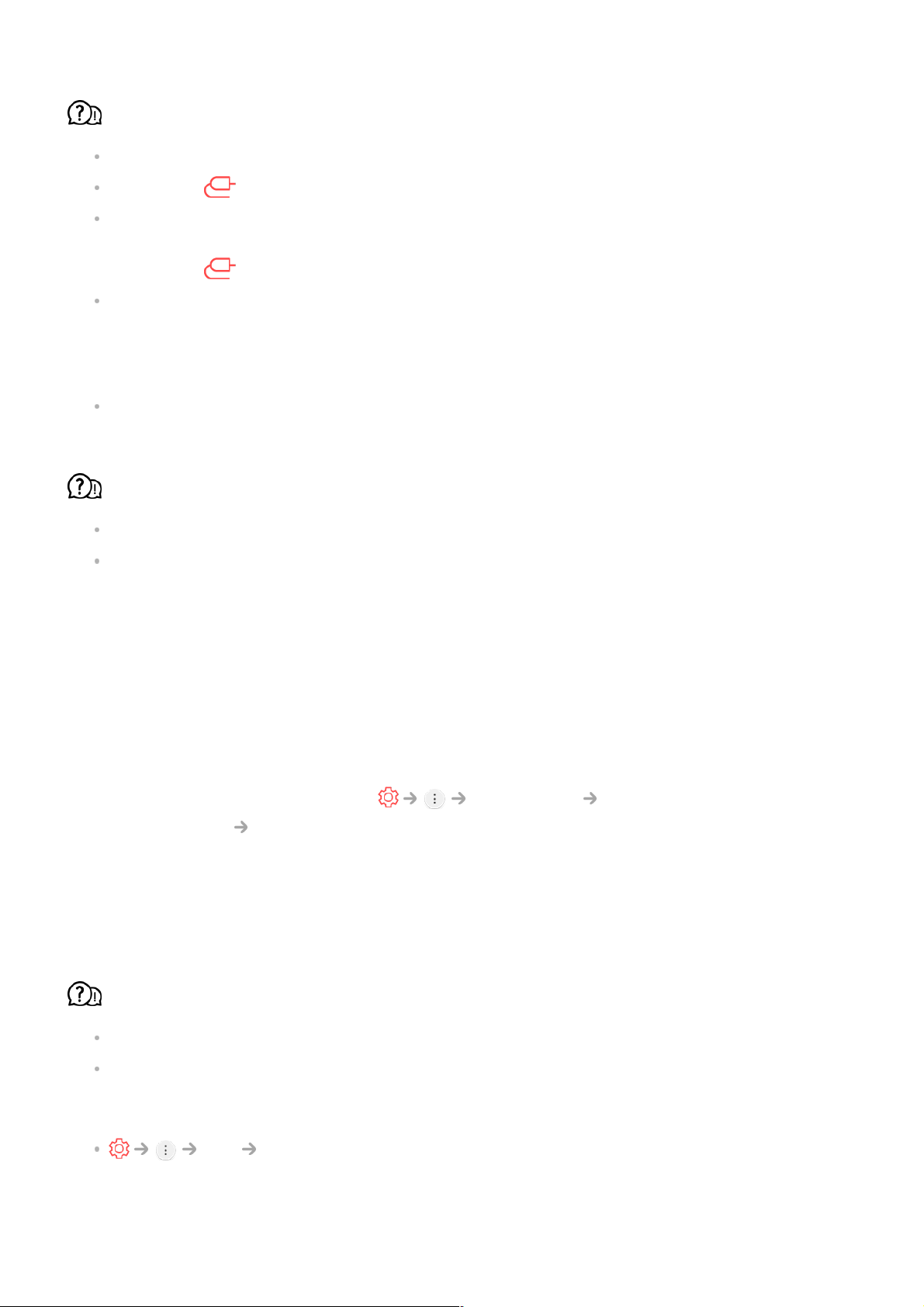L’écran est en noir et blanc ou affiche des couleurs étranges.
Vérifiez le mode d’entrée ou la connexion du câble.
Accédez à pour choisir la source d’entrée connectée.
Vous pouvez obtenir un écran noir et blanc s’il est connecté à COMPONENT IN, mais
que vous avez sélectionné AV.
Accédez à et choisissez Composant.
Lorsque vous effectuez un branchement au port AV IN ou COMPONENT IN, vérifiez que
chaque câble correspond à la couleur de connexion correspondante. Pour les câbles de
composants, assurez-vous que le câble vidéo (rouge) et le câble audio (rouge) sont
connectés correctement.
Les ports AV IN/COMPONENT IN sont disponibles sur certains modèles uniquement.
La vidéo ULTRA HD ne s'affiche pas.
Avec certains câbles HDMI, les signaux peuvent ne pas être reçus.
Modifiez les paramètres du périphérique connecté en fonction du signal pris en charge.
Dépannage des problèmes de son
Si vous rencontrez l’un des problèmes décrits ci-dessous lors de l’utilisation du produit,
suivez les instructions correspondantes. Il se peut que votre produit ne présente aucun
défaut.
Tout d’abord, veuillez effectuer un Assistance Paramètres
supplémentaires Test du son afin de détecter d’éventuelles anomalies concernant
le téléviseur.
Si vous utilisez un décodeur, éteignez-le, puis rallumez-le.
Assurez-vous que le décodeur soit correctement connecté à votre téléviseur.
L’image est bonne, mais je n’ai aucun son.
Essayez une autre chaîne.
Si vous utilisez un décodeur, aucun son n’est émis si vous avez réglé le volume du
décodeur ou du téléviseur sur 0 ou activé l’option Muet. Réglez le volume sur un niveau
adéquat.
Son Sortie son
Réglez l'option Sortie son sur Optique + Haut-parleur TV interne ou Haut-parleur TV
interne, puis vérifiez à nouveau. Si vous pouvez parfaitement entendre le son, vérifiez
que les haut-parleurs externes, comme votre barre de son, sont bien connectés et