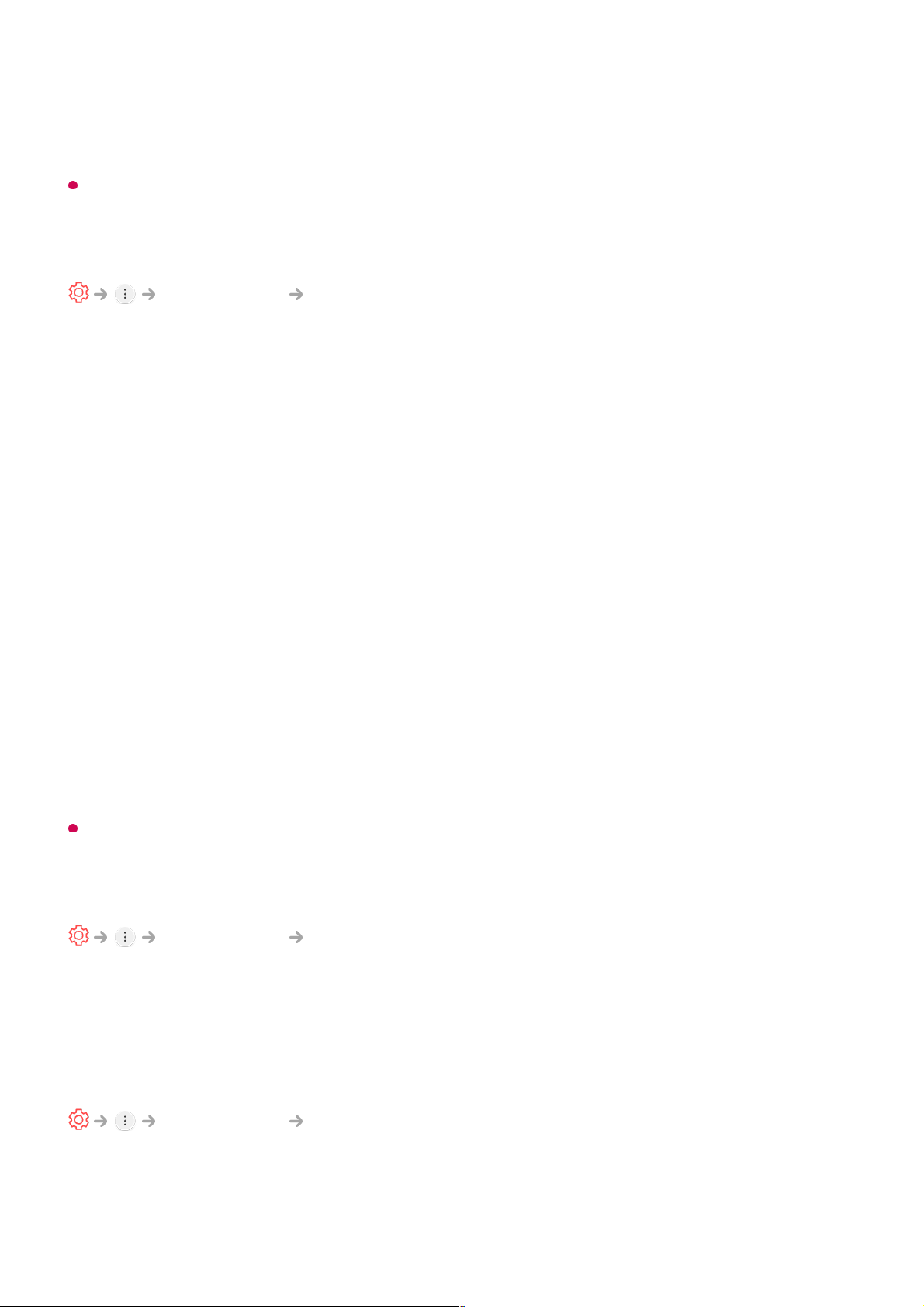You can use this function if the broadcasting company supports Audio Description for
the visually impaired.
Some models may not be supported.
Audio Type
Accessibility Audio Type
Audio commentary or subtitles are provided for those who are hard of hearing or visually
impaired.
Normal
Selects default Audio.
Audio Description
For the visually impaired Selects the preferred default Audio combined with Visual
Impaired Audio.
Spoken Subtitle
For the visually impaired, selects the preferred Visual Impaired Audio only.
Any Supplementary Audio
Displays all supplementary audio.
Some models may not be supported.
Changing the Menu to High-Contrast Screen
Accessibility High Contrast
When this feature is set to On, it adjusts the background of some of the menus on the
screen and font colours to highlight the contrast between the light and dark areas.
Grayscale
Accessibility Grayscale
Change the colour of the menu on the screen to black and white tone to make its
ambiguity very clear. Set to On.