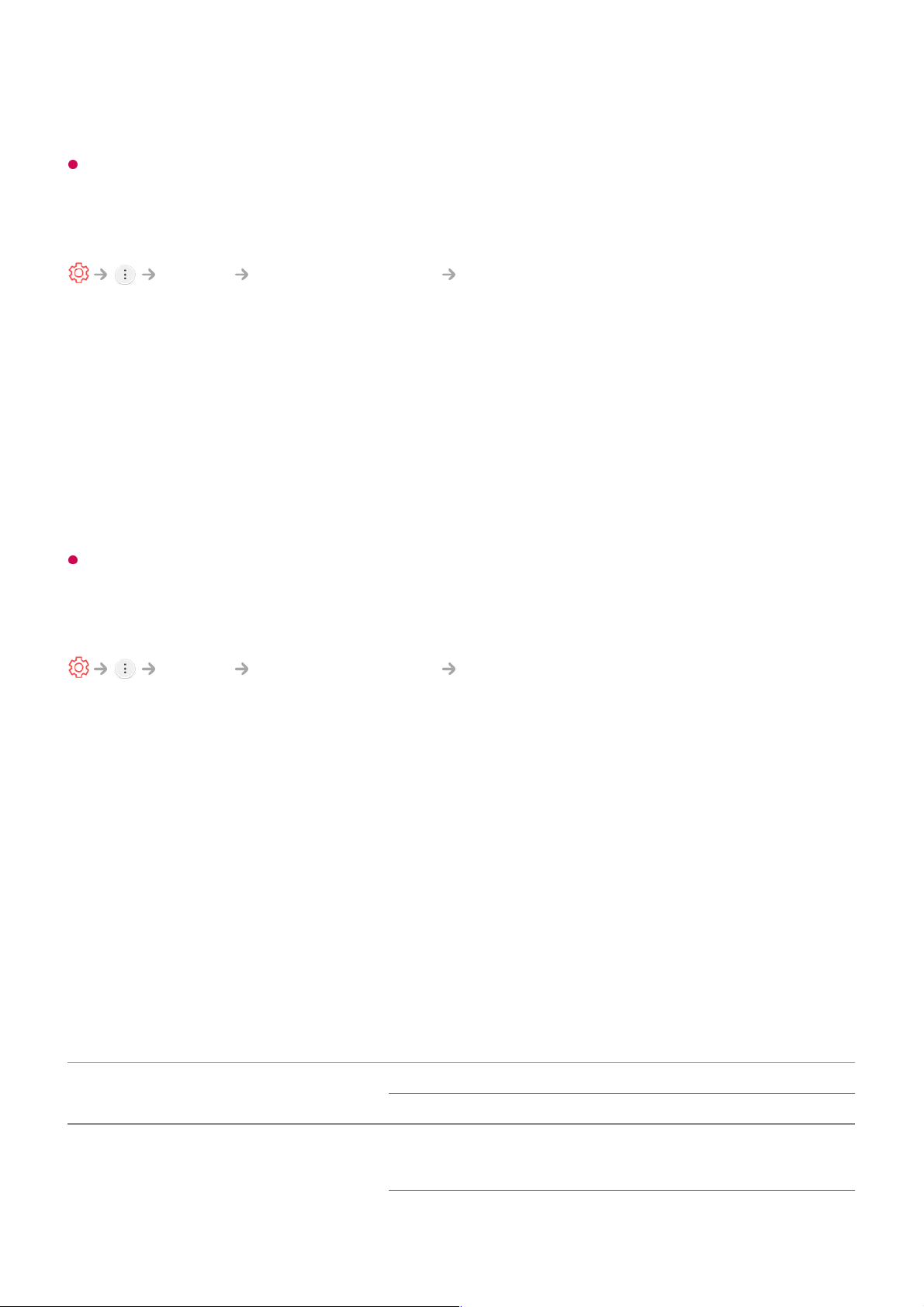Press any button except the power and the volume buttons to turn the screen back on.
If you use Energy Saving function, brightness of your TV will be affected.
To Use Eye Comfort Mode Feature
Picture Additional Settings Eye Comfort Mode
The colour temperature will be adjusted to reduce eye fatigue.
On
The colour temperature of your TV screen is adjusted.
Off
Turns off the Eye Comfort Mode.
Some models may not be supported.
HDMI ULTRA HD Deep Colour
Picture Additional Settings HDMI ULTRA HD Deep Colour
If you connect a device that supports HDMI ULTRA HD Deep Colour, you can enjoy a
clearer image. After connecting the playback device, set HDMI ULTRA HD Deep
Colour to On.
If the connected device does not support this function, it may not work properly.
In that case, change the TV’s HDMI ULTRA HD Deep Colour setting to Off.
Supported Display Resolution
4K @ 50/60 Hz Support Format
Resolution Frame rate (Hz) Colour Depth/Chroma Sampling
8 bit 10 bit 12 bit
3840 × 2160p
4096 × 2160p
50
59.94
60
YCbCr 4:2:0 YCbCr 4:2:0 YCbCr 4:2:0
On : Supports 4K@60 Hz (4:4:4, 4:2:2 and 4:2:0)
●
Off : Supports 4K@60 Hz (4:2:0)
●
1) 1)