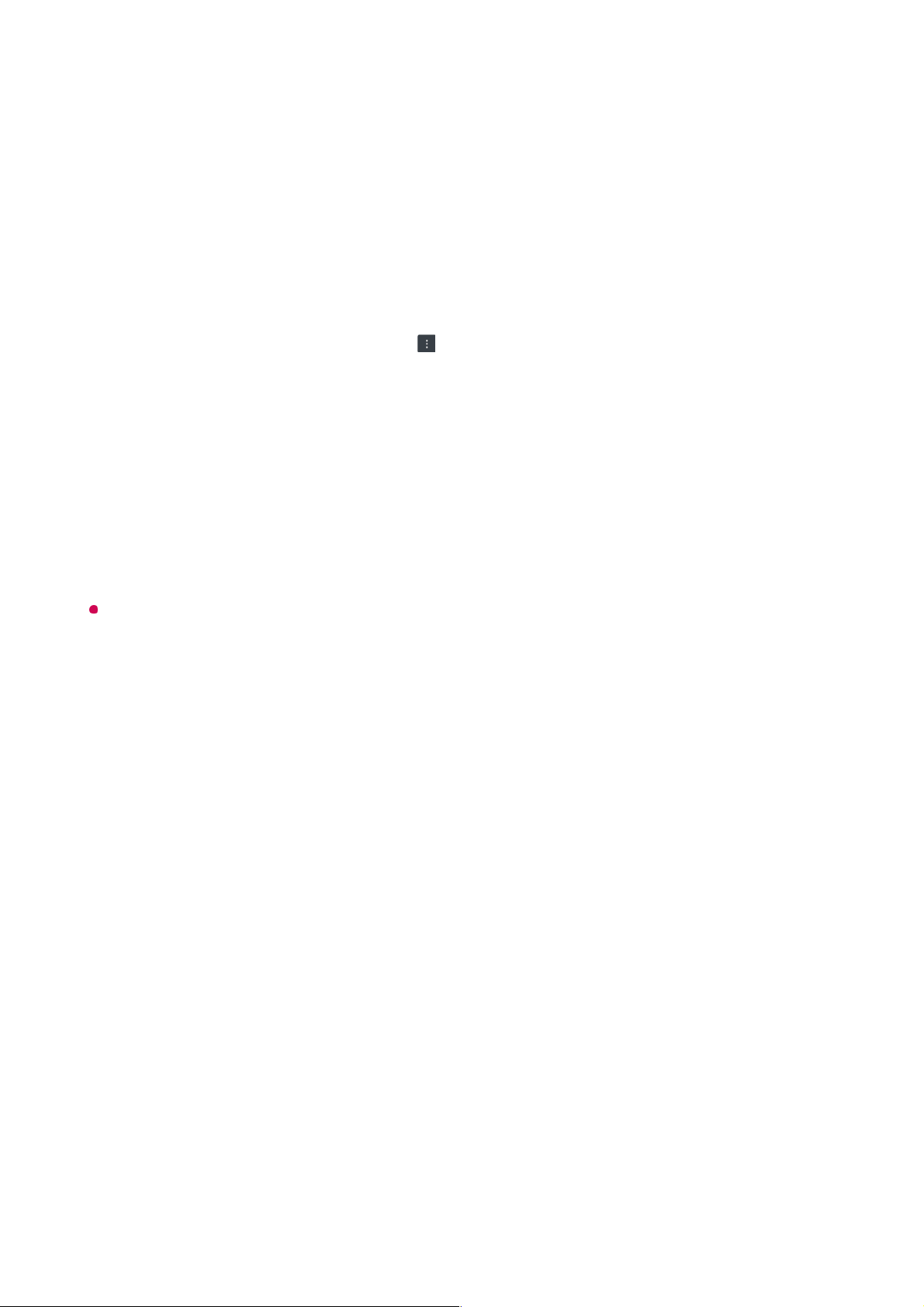Automatic Web Browser Issue Report
When it is set to On, if a failure (malfunction, media playback failure, page loading
failure, abnormal shutdown, delay in response due to insufficient memory, etc.) occurs
while using the web browser, the relevant information will be automatically sent to the
web browser development team at the LG Electronics headquarters (Korea). The
submitted information will only be used to improve the Web Browser performance.
Use Block Ads
When it is set to On, if you press the at the top of Web Browser, a button to turn
on or off Use Block Ads will appear on the screen. Turning on the Use Block Ads
feature speeds up page loading by blocking ads included in the website.
Site Filtering
You can register websites to block or allow.
Approved Sites : You can configure the settings to open the previously registered
web pages only.
Blocked Sites : You can configure the settings to block specific websites.
To use the Site Filtering function, you should enter the TV password.
Pop-up Blocker
Blocks pop-ups that are automatically displayed by web pages.
Private Browsing
If set to On, a history of website visits will not be stored.
Do Not Track
You can request to not leave a history of your visit on the website. The operation may
vary depending on the policy of the website.
Adaptive Streaming using JavaScript
The media streaming technology using JavaScript allows you to view video with
optimised resolution.
If this is set to Off, the resolution of the videos played in Web Browser is limited to
720p.
Cookies Settings
Enables the website to store and use cookie data.