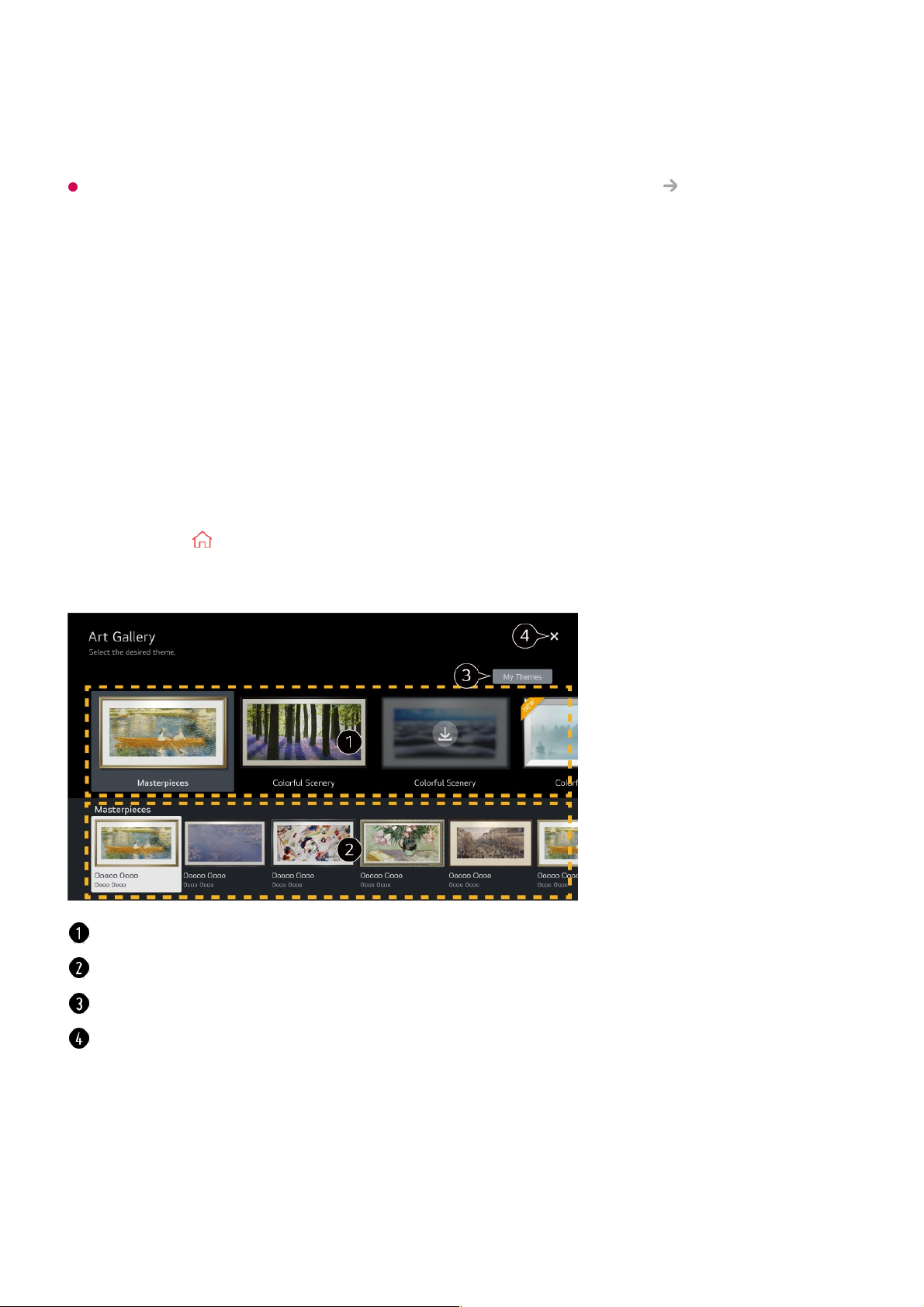If there is a problem with your connection, refer to Troubleshooting Troubleshooting
PC Connection Issues in User Guide.
Making the Most of Smart TV
Making the Most of Art Gallery
You can enjoy a high-definition image provided for each theme.
Using the Web Browser
You can enter the website when you input the web address on the URL bar.
If you input the search word, it will find the information about search word base on the
After the connection is established, the TV will display the screen of the connected
PC.
03
Press the button on the remote control.01
Run the Art Gallery app.02
View the built-in images for each theme.
You can view the information and image of the focused theme in advance.
You can delete a downloaded theme or select the desired theme to play.
Exit the Art Gallery.