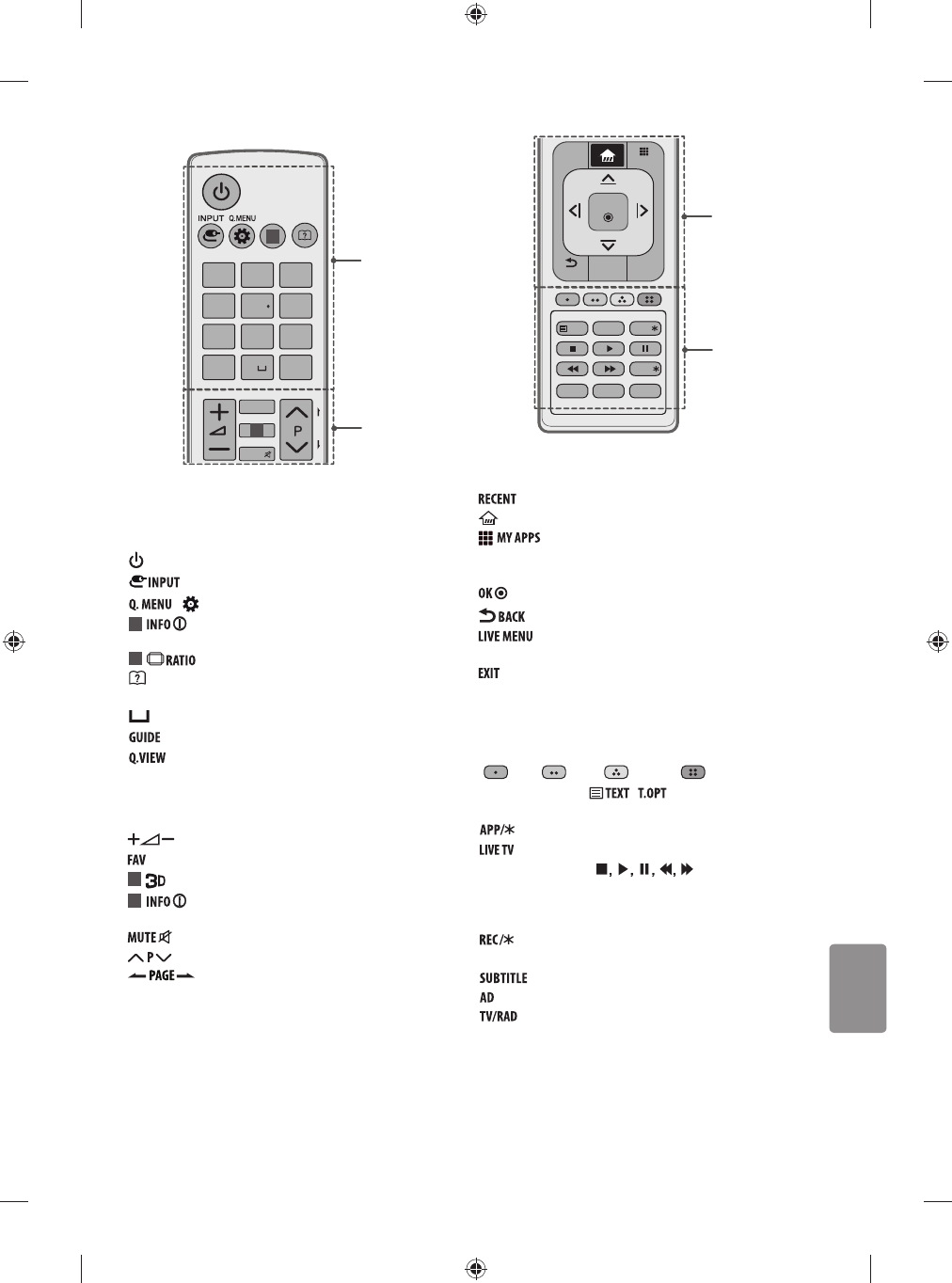1
2
A
(VKLOP/IZKLOP) Vklop in izklop televizorja.
Preklop na drug vhodni vir.
/ (Hitre nastavitve) Dostop do hitrih nastavitev.
1
Prikaz informacij o trenutnem programu in zaslonu.
(odvisno od modela)
1
Sprememba velikosti slike. (odvisno od modela)
(Uporabniški priročnik) Odpre uporabniški priročnik.
Gumbi s številkami Vnos številk.
(Presledek) Za vnos presledka s tipkovnico na zaslonu.
Prikaže spored.
Vrnitev na program, ki ste ga gledali prej.
B
Nastavitev glasnosti.
Dostop do seznama priljubljenih kanalov.
2
Za ogled 3D-videa. (odvisno od modela)
2
Prikaz informacij o trenutnem programu in zaslonu.
(odvisno od modela)
Izklop vseh zvokov.
Pomikanje po shranjenih kanalih ali programih.
Pomik na prejšnji ali naslednji zaslon.
C
D
C
Prikaz zgodovine.
(DOMOV) Dostop do DOMOV menija.
Prikaz seznama aplikacij.
Navigacijski gumbi (gor/dol/levo/desno) Pomikanje po menijih
ali možnostih.
Izbira menijev ali možnosti oziroma potrditev izbire.
Vrnitev na prejšnjo raven.
Prikaz seznama priporočene vsebine, programov, iskanja
in posnete vsebine. (odvisno od modela)
Izhod iz zaslonskih prikazov in vrnitev na gledanje televizije.
D
Barvni gumbi Odprejo posebne funkcije v nekaterih menijih.
( : rdeči, : zeleni, : rumeni in : modri gumb)
Gumba za teletekst (
/ ) Ta gumba se uporabljata
za teletekst.
Izberite želeni vir menija MHP. (odvisno od modela)
Vrnitev na TV v živo.
Gumbi za upravljanje (
) Upravljanje vsebin
Premium, Time Machine
Ready
, menijev SmartShare ali naprave
s podporo za funkcijo SIMPLINK (USB ali SIMPLINK ali Time
Machine
Ready
).
Začetek snemanja in prikaz menija za snemanje. (samo
model s podporo za Time Machine
Ready
) (odvisno od modela)
Prikaz podnapisov v izbranem jeziku v digitalnem načinu.
Če pridržite gumb AD, boste omogočili funkcijo zvočnih opisov.
Izbira radijskega, televizijskega ali DTV-programa.