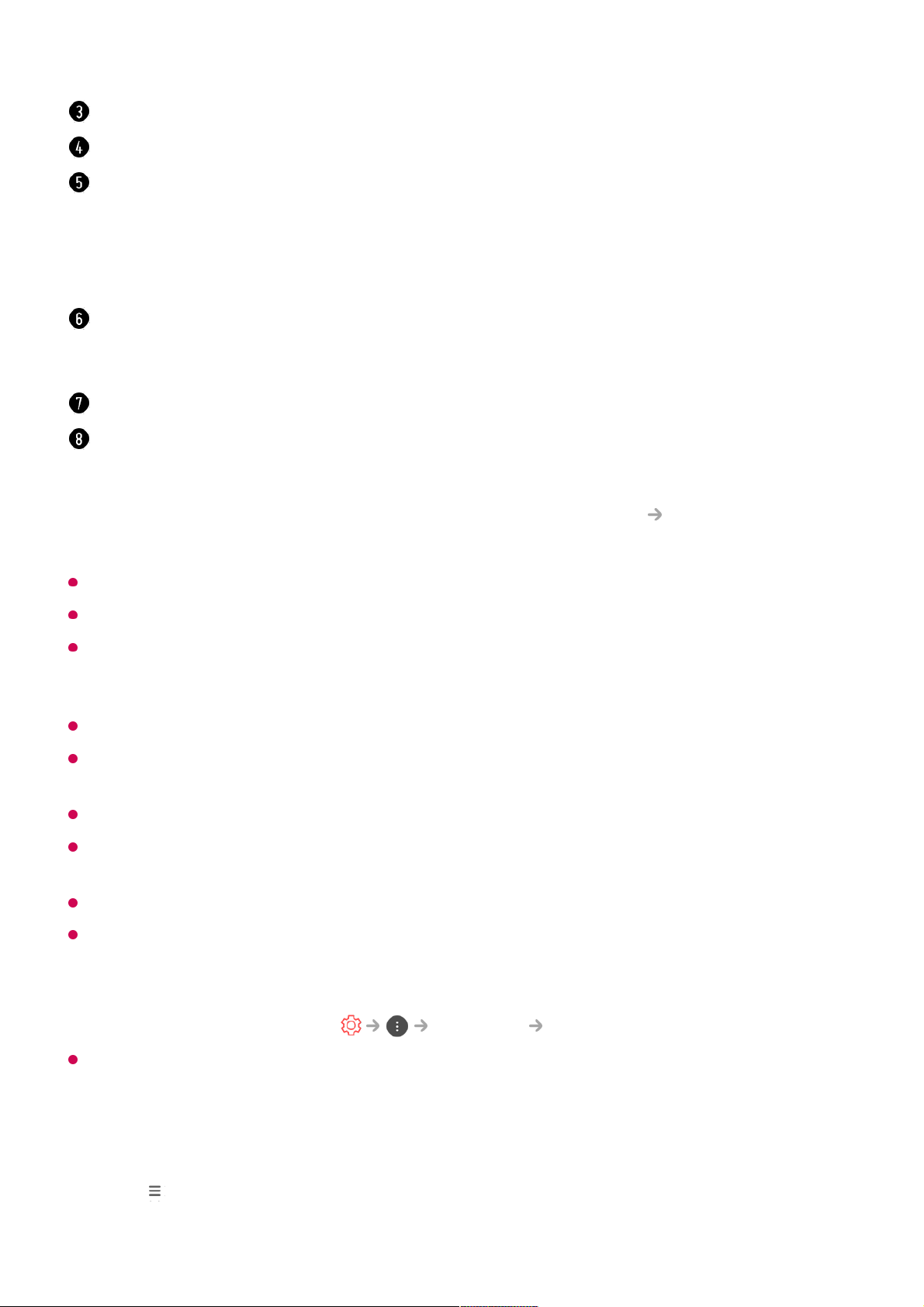De Webbrowser ondersteunt alleen HTML5-media, niet de Flash-plug-in.
De Webbrowser ondersteunt geen installatie van plug-ins.
In de Webbrowser kunnen mediabestanden mogelijk niet afgespeeld worden als deze een
andere indeling hebben dan:
: JPEG / PNG / GIF
De Webbrowser wordt mogelijk gesloten als er onvoldoende geheugen is.
In de Webbrowser worden alleen TV-lettertypen gebruikt. Daardoor wordt tekst mogelijk in
lettertypen weergegeven die anders zijn dan de lettertypen op de PC.
In de Webbrowser kunnen geen bestanden en lettertypen gedownload worden.
Aangezien de Webbrowser een TV-browser is, werkt deze mogelijk anders dan PC-
browsers.
Sommige inhoud wordt mogelijk niet goed afgespeeld.
Wees voorzichtig bij gebruik door kinderen. Kinderen kunnen via dit product toegang
krijgen tot ongeschikte online-inhoud.
U kunt ongeschikte online-inhoud blokkeren door de toegang tot bepaalde apps te
beperken.
Configureer de instellingen in Veiligheid Toepassingsblokkeringen.
Om een probleem op te lossen dat verband houdt met deze functie, raadpleegt u het
gedeelte Bevestigen van de Gebruikershandleiding.
De Webbrowser instellen
Druk op boven aan het scherm en selecteer Instellingen.
U kunt Mini TV in- en uitschakelen.
Hiermee kunt u in- of uitzoomen op het scherm.
Geschiedenis : u kunt de geschiedenislijst openen of verwijderen.
Bladwijzers : u kunt de lijst met bladwijzers openen of verwijderen.
Instellingen : u kunt eenvoudige instellingen voor de browser configureren.
Tekenset : U kunt de taal wijzigen als de inhoud niet correct op de webpagina wordt
weergegeven.
U kunt de browser op volledige schermgrootte gebruiken.
Gebruik de afstandsbediening om de aanwijzer boven aan het scherm te plaatsen en terug
te keren naar het oorspronkelijke scherm. Volledig Scherm Sluiten wordt weergegeven.
Sluit de Webbrowser.
De Aanbevolen sites en Meest Bezochte Site worden op een nieuw tabblad
weergegeven.
Aanbevolen sites is mogelijk niet beschikbaar in uw land.
Als u Aanbevolen sites wilt verbergen, kiest uUit in Instellingen Aanbevolen sites
weergeven.