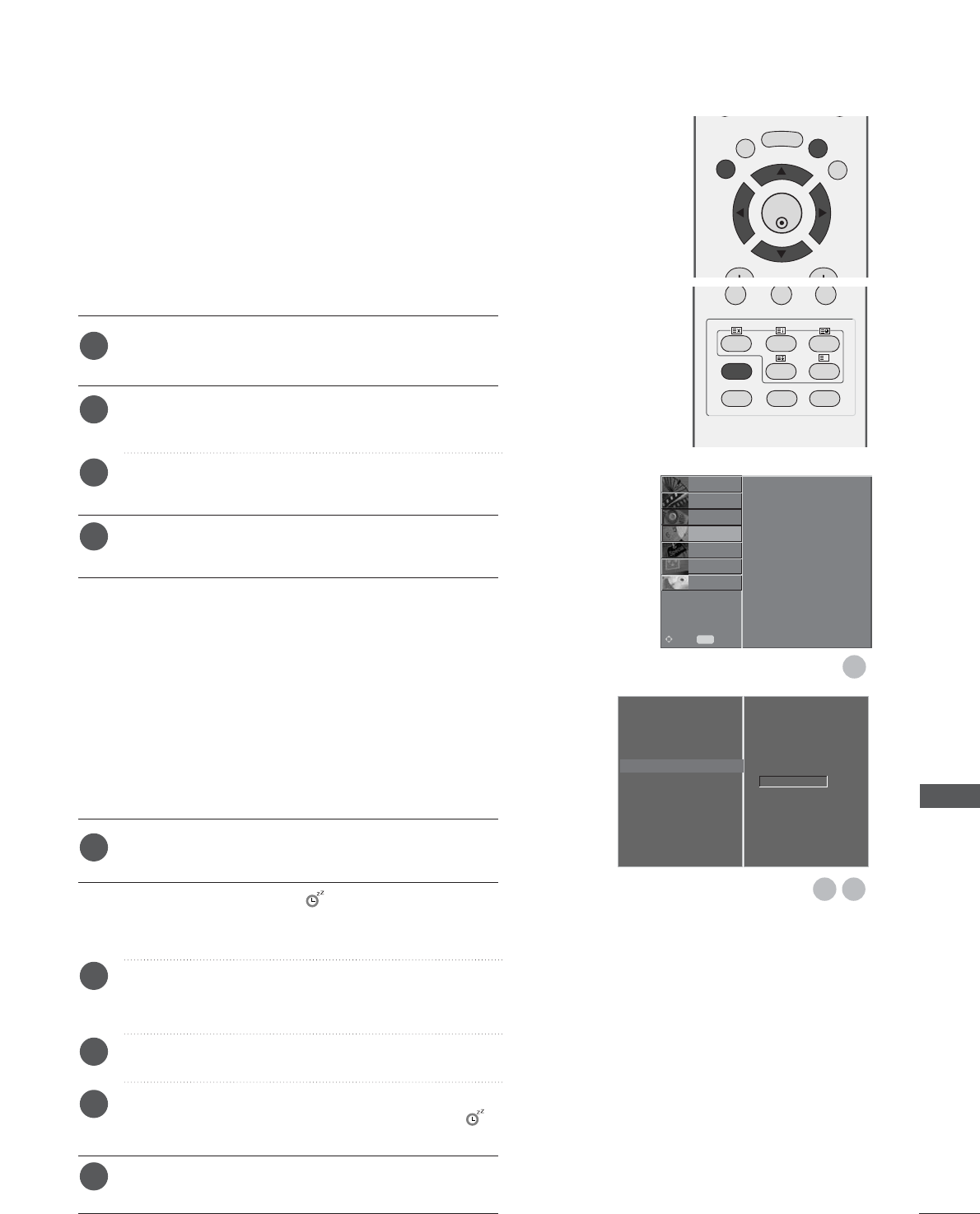97
TIJDSINSTELLING
1
Klok
Tijd uit
Tijd aan
Sleep timer
Tijdzone
G
32
Tijdzone
Londen GMT
Klok
Tijd uit
Tijd aan
Sleep timer
Tijdzone
SETUP
O
BEELD
O
OPTIE
O
SCHERM
O
D V R
O
Vorige
MENU
Ver.
AUDIO
O
TIJD
G
U hoeft er niet aan te denken om de tv uit te schakelen
voordat u gaat slapen. De slaaptimer schakelt de tv
automatisch naar stand-by nadat de vooraf ingestelde tijd
is verstreken.
SLAAPSTAND INSTELLEN
Druk enkele malen op de knop
SSLLEEEEPP
(slaapstand)
om het aantal minuten te selecteren.
Eerst verschijnt de optie ‘
- - - Minuut
’ Minuut op
het scherm, gevolgd door de volgende sleeptimerop-
ties: 10, 20, 30, 60, 90, 120, 180 en 240 minuten.
Wanneer het gewenste aantal minuten op het scherm
wordt weergegeven, begint de timer af te tellen totdat
het ingestelde aantal minuten is verstreken.
Om de resterende sluimertijd weer te geven, drukt u
eenmaal op de
SSLLEEEEPP
-toets.
U kunt de sleeptimer annuleren door enkele malen op
de knop
SSLLEEEEPP
(slaapstand) te drukken totdat ‘
-
- - Minuut
’ Minuut wordt weergegeven.
Wanneer u het toestel uitschakelt, annuleert het toes-
tel de ingestelde sluimertijd.
a
b
c
d
e
Wanneer u een plaats in een tijdzone selecteert, wordt de tv-
tijd ingesteld op basis van het tijdsverschil tussen de betref-
fende zone en de GMT-gegevens (Greenwich Mean Time) die
worden ontvangen via het uitzendsignaal wanneer de tijd
automatisch wordt ingesteld door een digitaal signaal.
Druk op de
MMEENNUU
-toets en vervolgens de toetsen
DD
of
EE
om het TIJD menu te selecteren.
Druk op de
GG
-toets en vervolgens de toetsen
DD
of
EE
om Tijdzone te selecteren.
Druk op de knop
G en vervolgens op de knop F of G
om uw tijdzone te selecteren.
Druk op de
EEXXIITT
-toets om terug te keren naar het
normale TV-beeld.
TIJDZONE INSTELLEN
1
2
3
4