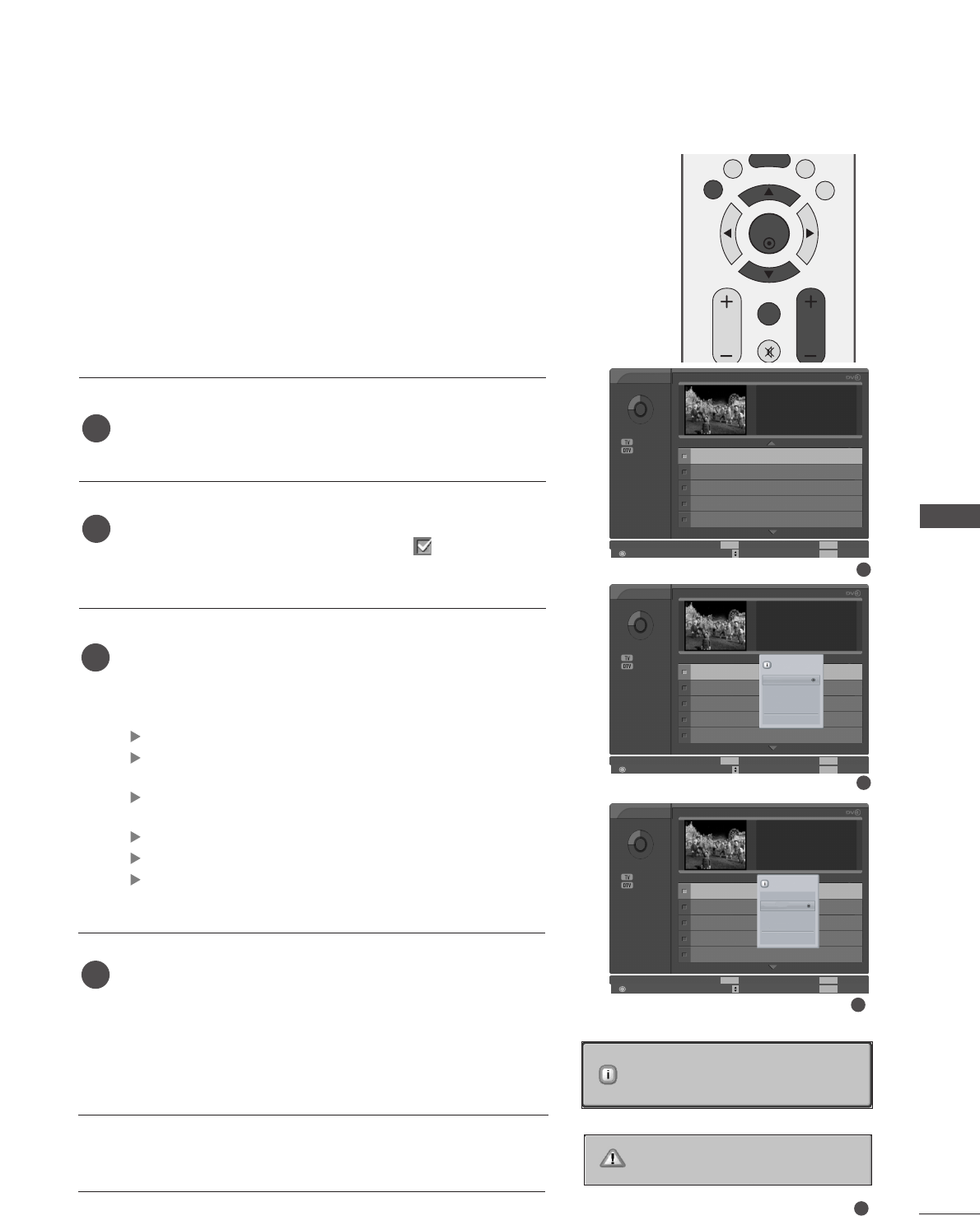57
DVR (DIGITALE VIDEORECORDER)
1
2
Opgenomen TV
Vrije ruimte
23h 01m
3h 01m
Popup-menu
Pagina verplaatsen
Informatie Exit
Markeren
PR
Inf. EXIT
MARK
Ingang : DTV 1
Datum : Vrij Mei 30 2007
Duur : 30m
Kwaliteit : Hoog
Pagina 3/27
To Buy or Not to Buy Vrij Mei 30 10:49
In the Night Garden Vrij Mei 30 10:36
Schools : Primary Geog Vrij Mei 30 10:36
Class TV : Revisewise Vrij Mei 30 10:21
30 Jahre ‘68 : Revolte Vrij Mei 30 10:20
0 gemarkeerd
Opgenomen TV
Vrije ruimte
23h 01m
3h 01m
Popup-menu Pagina verplaatsen
Informatie Exit
Markeren
PR
INFO EXIT
MARK
Ingang : DTV 1
Datum : Vrij Mei 30 2007
Duur : 30m
Kwaliteit : Hoog
Pagina 3/27
To Buy or Not to Buy
Afspelen
Alles marker.
Wissen
Hernoemen
Annuleren
DTV 1
10:49~11:19
10:49
10:36
10:36
10:21
In the Night Garden
Schools : Primary Geog
Class TV : Revisewise
30 Jahre ‘68 : Revolte Vrij Mei 30 10:20
0 gemarkeerd
■
Als er bij de uitvoer van een functie (Recording (opne-
men)) een aan de DVR gerelateerd probleem met de vaste
schijf optreedt, wordt dit bericht weergegeven.
■
Als de temperatuur onder nul graden (0°) komt, verschijnt
er een waarschuwingsbericht en moet u de vaste schijf ini-
tialiseren.
Met de knop
DD
of
EE
kunt u naar de desbetreffende
miniatuurweergave navigeren. Druk vervolgens op de knop
OOKK
om het popup-menu te openen.
Druk op de knop
EEXXIITT
(afsluiten) om terug te keren naar
tv kijken of druk op de knop DVR om terug te keren naar
het
HHoommee
-menu.
AAaaffssppeelleenn::
afspelen van de geselecteerde opname starten.
AAlllleess mmaarrkkeerr..::
alle miniatuurweergaven op het scherm
markeren.
AAlllleess ddeemmaarrkkeerr..::
de markering van alle miniatuurweergaven
opheffen.
WWiisssseenn::
de geselecteerde opname verwijderen.
HHeerrnnooeemmeenn::
titel van het opgenomen programma bewerken.
AAnnnnuulleerreenn::
het popup-menu sluiten.
4
3
4
Initialisatie vaste schijf is bezig.
Probeer het later opnieuw.
DVR-initialisatie kan niet starten
vanwege te lage temperatuur.
Met behulp van de knop
PR +
of
PR -
kunt u naar boven en
naar beneden door de lijst gaan.
Gebruik de knop
MMaarrkk
om een programma aan de lijst toe
te voegen of uit de lijst te verwijderen. A wordt getoond
naast het preview venster indien een onderdeel gemarkeerd.
Selectie van opgenomen programma’s en popup-menu
De preview opgenomen lijst wordt hierboven afgebeeld.
2
1