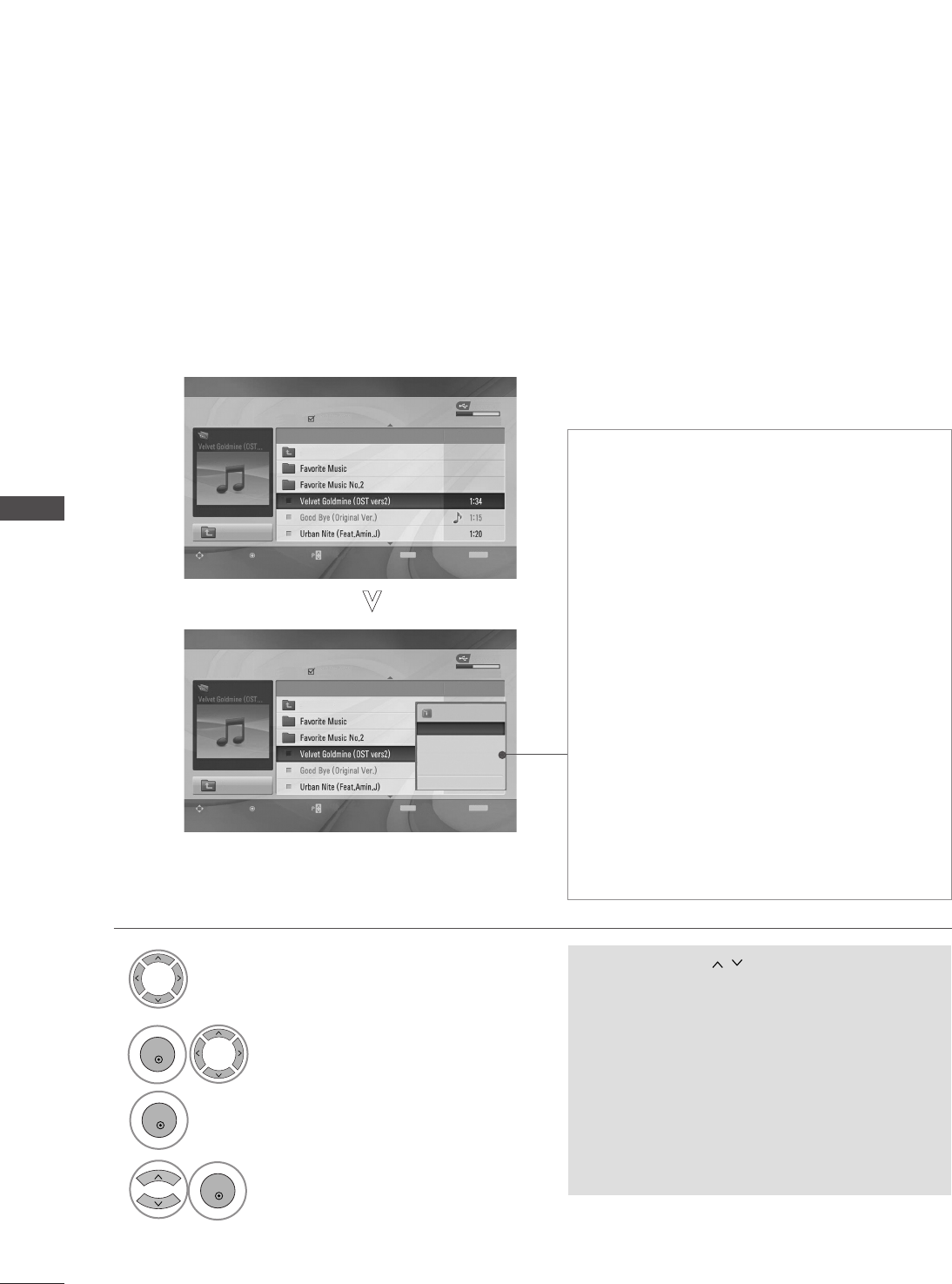USB-apparaat
Pagina 2/3
Niets gemarkeerd
MUZIEKLIJST
Map omhoog
Vrije ruimte 150MB
Navigatie Optie Pagina gewijzigd Markeren Exit
1:340, 120KB
Map omhoog
4395KB
1Kbps
Afspelen
Afspln met foto
Alles markeren
Wissen
Sluiten
62
HET USB TOESTEL GEBRUIKEN
HET USB TOESTEL GEBRUIKEN
Muziekselectie en PopUp menu
GG
AAffssppeelleenn
(tijdens stop): Speel de gese-
lecteerde muziek af.
Zodra muziek klaar is met afspelen, zal de vol-
gende geselecteerde afgespeeld worden.
Indien er geen geselecteerde muziek is, zal de
volgende in de huidige map afgespeeld wor-
den. Als u naar een andere map gaat, drukt u
op de
OO KK
knop, dan zal het momenteel afge-
speelde muziek stoppen.
GG
GGeemmaarrkkrrdd aaffssppllnn
: Speel de geselecteerde
muziek af. Zodra muziek klaar is met afspelen, zal
de volgende geselecteerde afgespeeld worden.
GG
SSttoopp aaffssppeelleenn
(tijdens afspelen): Stop de
afgespeelde muziek.
GG
AAffssppllnn mmeett ffoottoo
: Start het afspelen van de
geselecteerde muziek en ga naar de Fotolijst.
GG
AAlllleess mmaarrkkeerr..
: Markeer alle muziek in de map.
GG
AAlllleess ddeemmaarrkkeerr..
: Deselecteer alle gemar-
keerde muziek.
GG
DDeelleettee ((WWiisssseenn))::
De geselecteerde muziek
wissen.
GG
SSlluuiitteenn
: het popup-menu sluiten.
• Met de knop
PP
kunt u door de muziek-
pagina navigeren.
•
Gebruik
MMAARRKK
knop om muziek te markeren of
demarkeren. Indien een of meer muziekbestanden
gemarkeerd zijn, zullen de gemarkeerde muziekbe-
standen in volgorde afgespeeld worden.
Bijvoorbeeld, als u alleen naar een muziekbestand
herhaaldelijk wilt luisteren, markeert u alleen dat
bestand en start u het afspelen. Indien er geen
muziek gemarkeerd is, zal alle muziek in de map in
volgorde afgespeeld worden.
Zoals afgebeeld zijn er tot 6 muziektitels per pagina.
USB-apparaat
Pagina 2/3
Niets gemarkeerd
MUZIEKLIJST
Map omhoog
Vrije ruimte 150MB
Navigatie Optie Pagina gewijzigd Markeren Exit
1:340, 120KB
Map omhoog
Muziek
Muziek
De doelmap of het doelstation selecteren.
De gewenste muziek selecteren.
Het popupmenu oproepen.
Het gewenste popupmenu
selecteren.
2
3
1
4