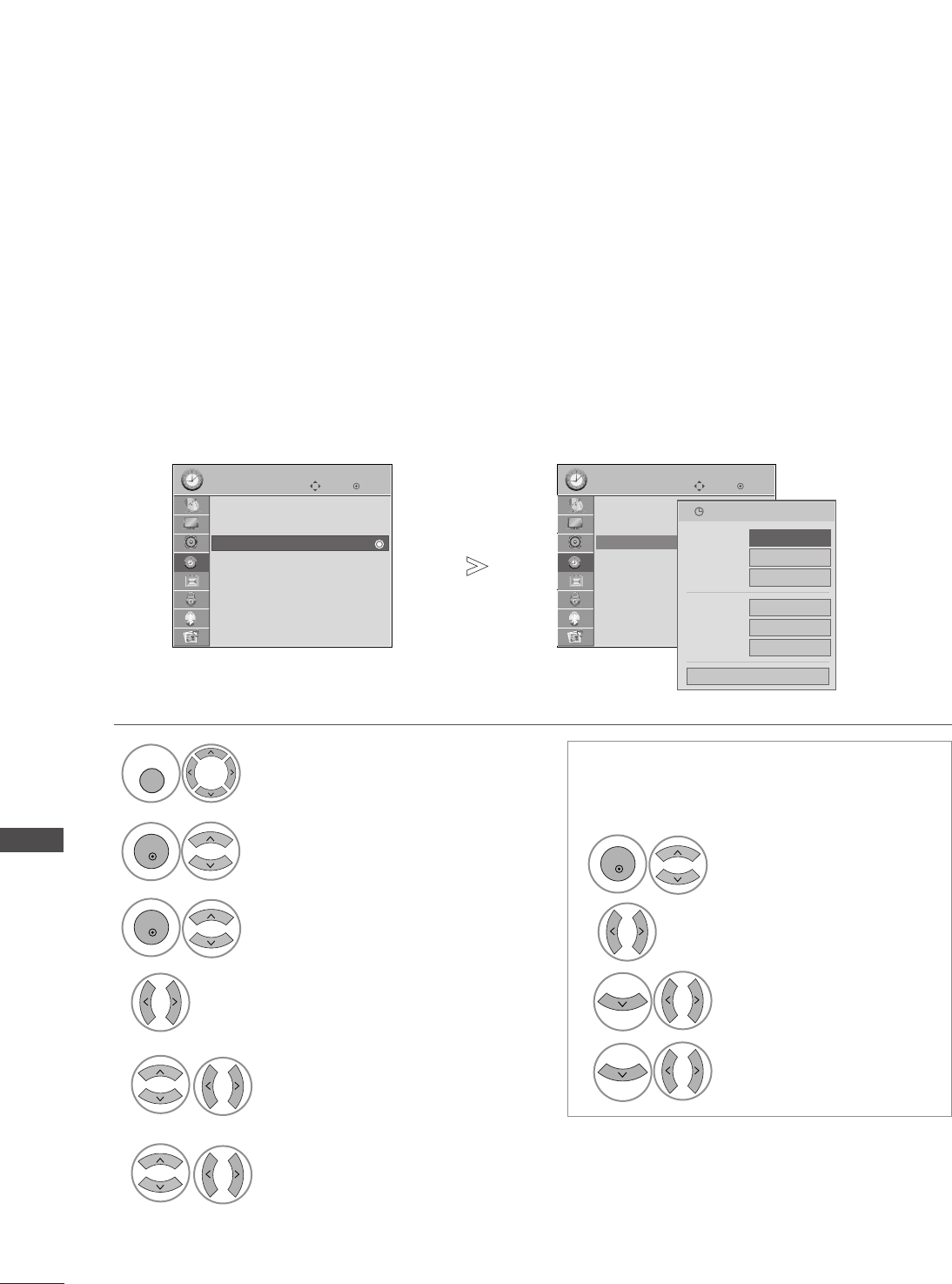OK
Verpl.
Klok
Tijd uit : Uit
Tijd aan : Uit
Sleep timer : Uit
Auto Sleep : Uit
Tijdzone : Can. eiland GMT
TIJD
OK
Verpl.
Klok
Tijd uit : Uit
Tijd aan : Uit
Sleep timer : Uit
Auto Sleep : Uit
Tijdzone : Can. eiland GMT
TIJD
104
TIJDSINSTELLING
TIJDSINSTELLING
TIMER AUTOMATISCH AAN/UIT
De uit-timer schakelt het toestel automatisch in stand-by nadat de ingestelde tijd verstreken is.
Wanneer geen enkele toets van de afstandsbediening wordt ingedrukt tijdens de twee uren die op het inschake-
len volgen, wordt het toestel automatisch uitgeschakeld.
Begin- en Eind-uur worden per dag geprogrammeerd.
De uitschakelfunctie heeft voorrang op de inschakelfunctie als ze op dezelfde tijd zijn ingesteld.
Het toestel moet in de waakstand staan, anders werkt de inschakelfunctie niet.
TTIIJJDD
selecteren.
TTiijjdd uuiitt
or
TTiijjdd aaaann
selecteren.
HHeerrhhaalleenn
selecteren.
De tijd instellen.
De minuten instellen.
UUiitt
,
EEeennmmaaaall
,
DDaaggeelliijjkkss
,
MMaaaa
~
VVrriijj
,
MMaaaa
~
ZZaatt
,
ZZaatt
~
ZZoonn
of
ZZoonn
selecteren.
• Om de Tijd uit/Tijd aan te annuleren, druk
op de toets
DD
of
EE
om Uit te selecteren.
•
AAlllleeeenn bbiijj ffuunnccttiiee TTiijjdd aaaann
MMooddee
selecteren.
TTVV
,
DDTTVV
of
RRaaddiioo
selecteren.
Het programma instellen.
Geluidsniveau bij
inschakeling instellen.
Tijd aan : Uit
Tijd aan : Uit
Herhalen
FF
Uit
GG
Uur
00
Minuut
00
Mode
TV
Programma
1
Volume
30
Sluiten
1
3
4
•
Druk op de MENU-knop om terug te gaan naar het normale tv-beeld.
•
Druk op de knop RETURN om terug te gaan naar het vorige menuscherm.
1/Mar. 2007 16:09