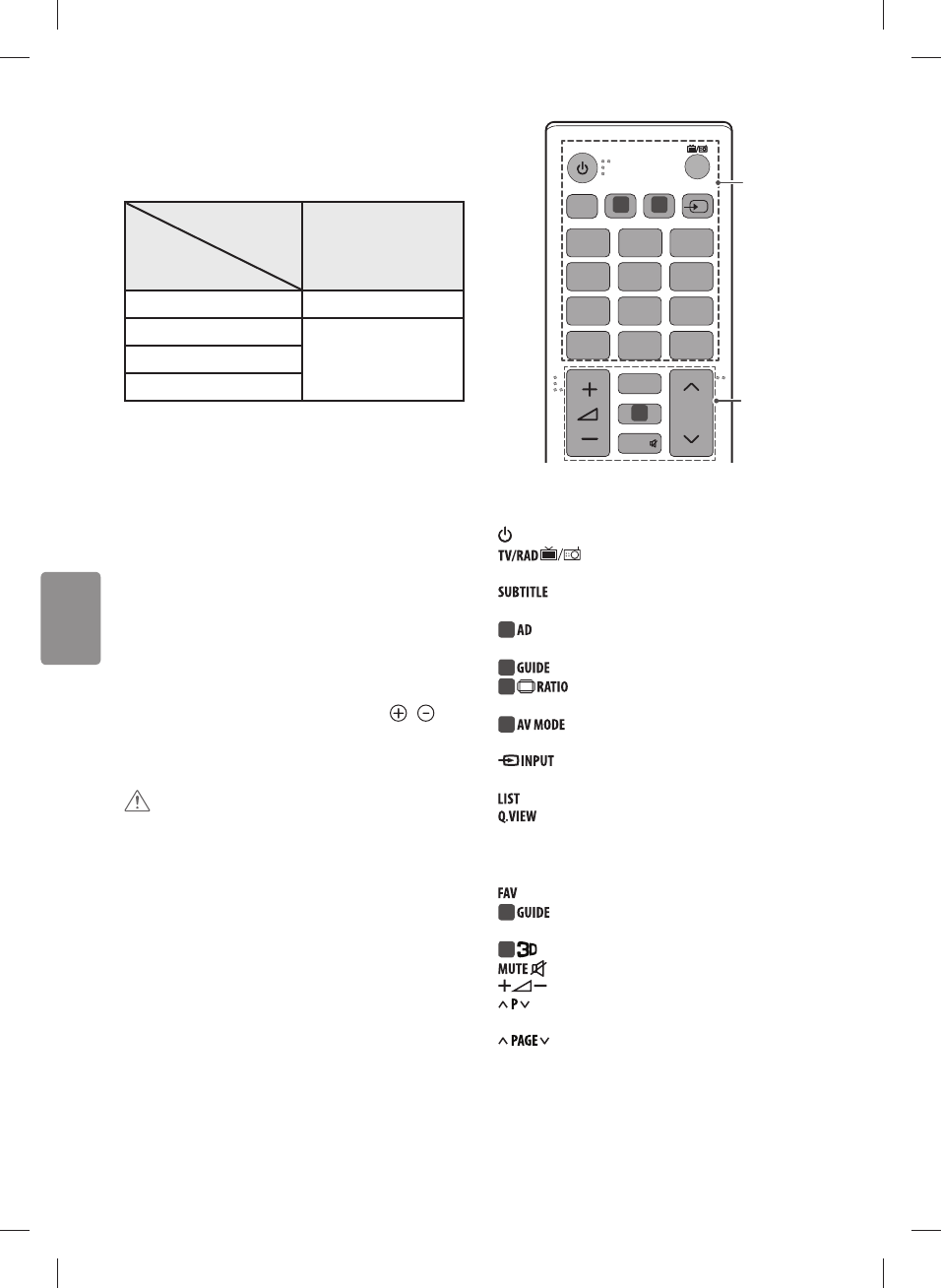12
ESPAÑOL
Conexión con euroconector
Transmite las señales de audio y vídeo de un dipositivo externo a la TV.
Use el cable euroconector para conectar el dispositivo externo a la TV,
tal y como se muestra en la siguiente ilustración.
Tipo de salida
Modo de
entrada
AV1
(Salida de TV
1
)
TV digital TV digital
TV analógica, AV
TV analógicaComponent
HDMI
1 Salida de TV : salida de señales de TV analógica o digital.
t Todo cable euroconector que se emplee deberá estar blindado.
t Cuando visualice la TV digital en modo de imagen 3D, sólo podrá
utilizar el euroconector para las señales de salida 2D. (Solo para los
modelos 3D)
MANDO A DISTANCIA
(En función del modelo)
Las descripciones que aparecen en este manual se basan en los botones
del mando a distancia. Lea este manual con detenimiento y utilice la TV
correctamente. Para cambiar las pilas, abra la tapa del compartimento,
sustitúyalas (AAA de 1,5 V) haciendo coincidir los polos y con
las indicaciones de la etiqueta del interior del compartimento, y vuelva
a colocar la tapa. Para quitar las pilas, realice el proceso de instalación
en orden inverso.
PRECAUCIÓN
t No mezcle pilas antiguas y nuevas, ya que esto podría dañar el
mando a distancia.
Asegúrese de apuntar con el mando a distancia hacia el sensor
correspondiente de la TV.
1
4 5 6
7 8 9
LIST
SUBTITLE
Q.VIEW
P
0
FAV
MUTE
INPUT
TV/
RAD
PAGE
A
1 2
3
B
A
(ENCENDIDO/APAGADO) Permite encender y apagar la TV.
Permite seleccionar un programa de radio, TV o
DTV.
Recupera la opción de subtítulos preferida en modo
digital.
1
Pulsando el botón AD, se activará la función de descripción de
audio. (En función del modelo)
1
Shows programme guide. (En función del modelo)
2
Permite cambiar el tamaño de la imagen. (En función
del modelo)
2
Permite seleccionar un modo AV. (En función del
modelo)
Permite cambiar la fuente de entrada.
Botones numéricos Permite introducir números.
Permite el acceso a la lista de programas almacenados.
Permite volver al programa visto anteriormente.
B
Permite acceder a la lista de canales favoritos.
3
Muestra la guía de programación. (En función del
modelo)
3
Usado para ver vídeos 3D. (En función del modelo)
Permite silenciar el sonido completamente.
Permiten ajustar el nivel de volumen.
Permite desplazarse por los programas o canales
almacenados.
Permite ir a la pantalla anterior o siguiente.