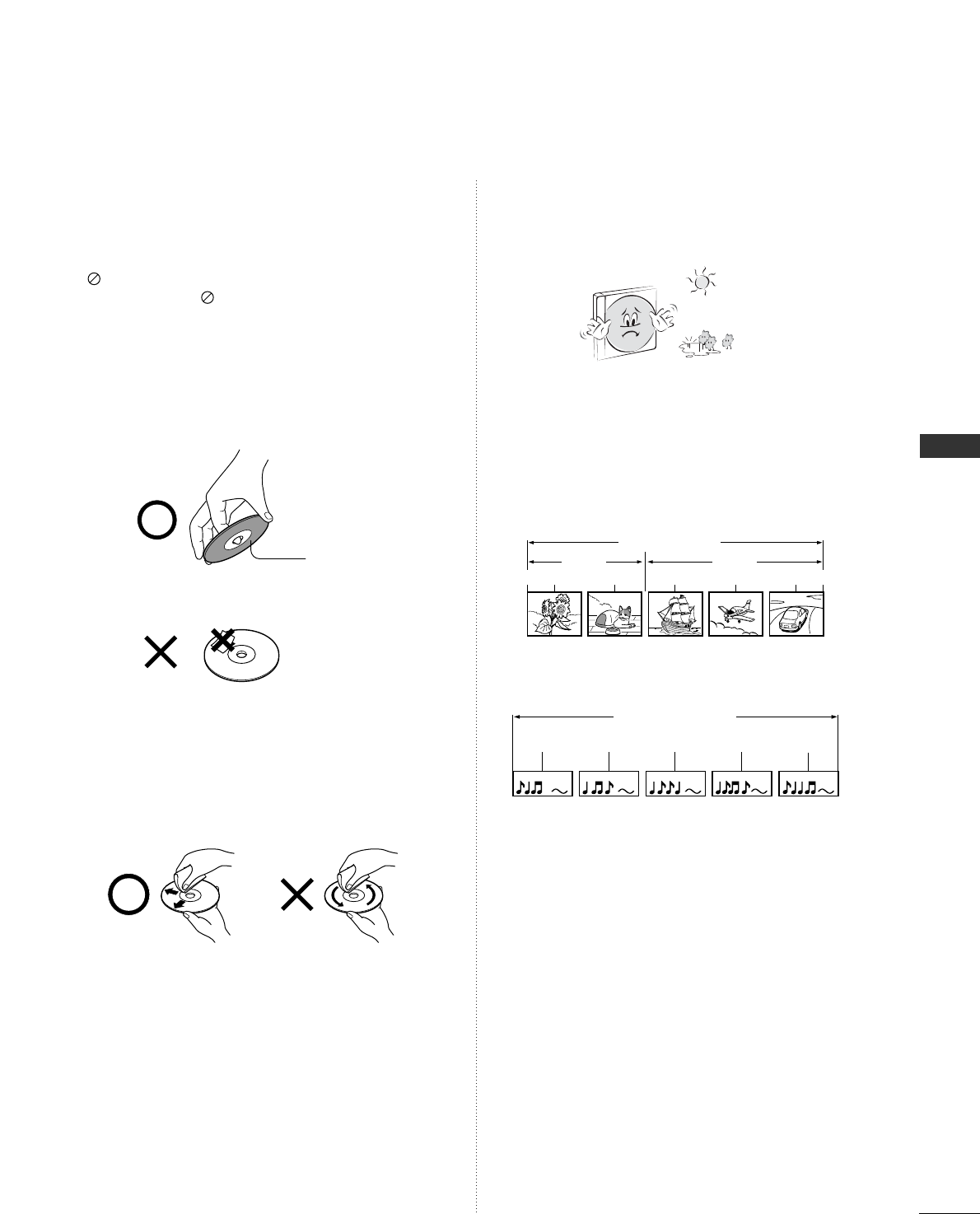49
DE DVD-SPELER BEDIENEN
DE DVD-SPELER BEDIENEN
INFORMATIE OVER DISKS
De betekenis van de symbolen in
deze handleiding
verschijnt op het beeldscherm wanneer u de dvd-
speler bedient. betekent dat het apparaat deze
opdracht niet ondersteunt of dat deze mogelijkheid
niet beschikbaar is op de disk.
Zo gaat u met disks om
■
Raak de afspeelkant van de disk niet aan.
■
Plak op disks geen stickers of plakband.
Disks reinigen
■
Vingerafdrukken en stof op disks kunnen het beeld
en het geluid vervormen. Veeg de disk van binnen
naar buiten met een zachte doek schoon. Zorg
ervoor dat uw disks altijd schoon blijven.
■
Reinig disks niet met oplosmiddelen zoals thinner, ben-
zeen, in de handel verkrijgbare reinigingsmiddelen of
antistatische vloeistof voor vinyl-lp’s. Deze kunnen de
disk beschadigen.
Disks bewaren
■
Leg disks niet in de zon en in de buurt van andere
warmtebronnen.
■
Bewaar disks niet in een vochtige omgeving zoals
een badkamer of in de buurt van een luchtbe-
vochtiger.
■
U kunt disks het best rechtop bewaren. Stapel niets
op onverpakte disks. Daardoor kunnen ze vervor-
men en krom trekken.
Structuur van de diskinhoud
Meestal zijn dvd-videodisks in titels verdeeld. Deze
zijn onderverdeeld in hoofdstukken. Video- en audio-
cd’s zijn verdeeld in tracks.
Dvd-video disk
Video-cd / audio-cd
Elke titel, hoofdstuk of track krijgt een nummer dat
ook wel “titelnummer”, “hoofdstuknummer” of "track-
nummer" wordt genoemd.
Er zijn disks in omloop die dit systeem niet hanteren.
TTiitteell::
Wanneer meerdere films op een disk worden
opgenomen, wordt de disk verdeeld in verschillende
delen. Elk deel wordt een “TITEL” genoemd.
HHooooffddssttuukk::
Titels zijn vaak onderverdeeld in secties.
Elke sectie wordt een “Hoofdstuk” genoemd.
TTrraacckk::
Een audio-cd kan een aantal muziekbestanden
bevatten. Deze bestanden zijn toegewezen aan de
tracks.
LLeett oopp
• Wanneer een cd met mp3- of jpeg-bestanden ver-
keerd is gebrand, is het mogelijk dat de speler de cd
niet herkent. Verander in dat geval de instellingen van
uw cd-brander op uw pc en brand de cd opnieuw.
Afspeelkant
Video-cd / audio-cd
Track 1 Track 2 Track 3 Track 4 Track 5
Dvd-video disk
Titel 1 Titel 2
Hoofdstuk 1 Hoofdstuk 2 Hoofdstuk 3 Hoofdstuk 4 Hoofdstuk 5