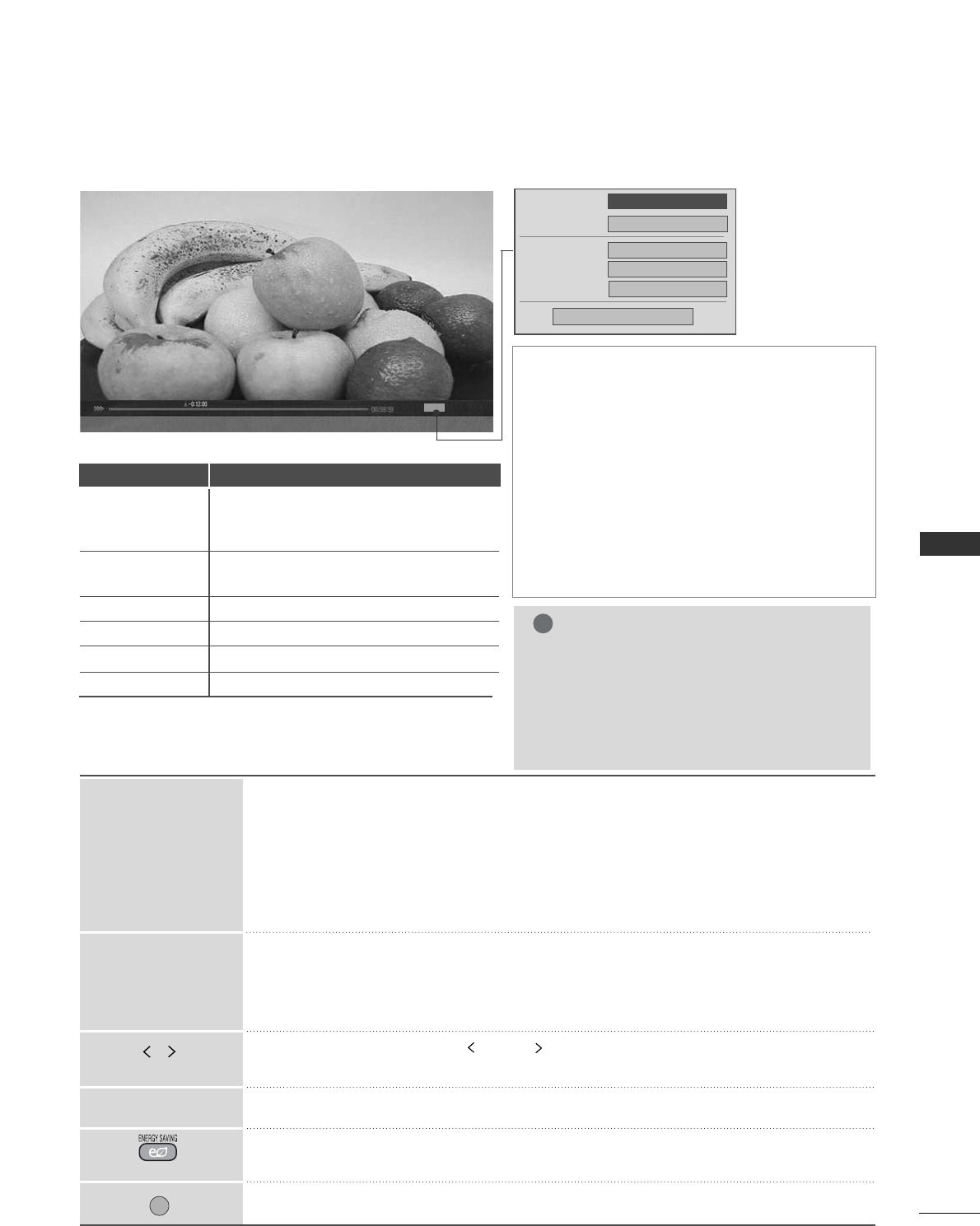107
VERWENDUNG EINES USB-GERÄTES
Funktionen in der Filmliste
Über die Fernbedienung
Während der Wiedergabe:
betätigen Sie mehrmals die Taste
RREEWW
((
FFFF
))
zum Erhöhen der
Wiedergabegeschwindigkeit vor
FFFF
(x2) ->
FFFFFF
(x4) ->
FFFFFFFF
(x8) ->
FFFFFFFFFF
(x16)
->
FFFFFFFFFFFF
(x32).
betätigen Sie mehrmals die Taste
FF FF
((
GGGG
))
zum Erhöhen der
Wiedergabegeschwindigkeit zurück
GGGG
(x2)->
GGGGGG
(x4) ->
GGGGGGGG
(x8) ->
GGGGGGGGGG
(x16) ->
GGGGGGGGGGGG
(x32).
■
Durch mehrmaliges Drücken dieser Tasten wird die Wiedergabegeschwindigkeit vor/zurück erhöht.
Drücken Sie während der Wiedergabe die Taste
PPaauussee
((
IIII
))
.
■
Daraufhin wird ein Standbild angezeigt.
■
Falls während der Pause länger als 10 Minuten keine Taste auf der Fernbedienung
gedrückt wird, wird die Wiedergabe fortgesetzt.
■
Betätigen Sie zur Wiedergabe in Zeitlupe die Taste
PPaauussee
((
IIII
))
und anschließend die Taste
FFFF((
GGGG
))
.
■
Beim Drücken der Tasten oder während der Wiedergabe wird ein Symbol
zur Anzeige der Filmposition auf dem Bildschirm eingeblendet.
Betätigen Sie die Taste
PPLLAAYY
((
GG
)) ,,
um zur normalen Wiedergabe zurückzukehren.
Betätigen Sie mehrmals die Taste
EEnneerrggiiee ssppaarreenn
, um die Helligkeit des Bildschirms
zu ändern (siehe S. 116).
Betätigen Sie zur Auswahl der gewünschten Quelle mehrmals die Taste AV MODE (siehe S. 86).
FFFF
/
GGGG
PPLLAAYY
((
GG
))
IIII
Option
GG
BBiillddggrröößßee
: Auswahl des gewünschten
Bildformates während der Filmwiedergabe.
GG
AAuuddiioosspprraacchhee && UUnntteerrttiitteellsspprraacchhee
:
Ändern der Sprachgruppe für Ton/Untertitel
während der Filmwiedergabe.
GG
SSyynncc
: Anpassen der Zeitsynchronisierung
der Untertitel während der Filmwiedergabe von
-10 Sek. bis +10 Sek. in Schritten zu 0,5 Sek.
GG
PPoossiittiioonn
: Ändert die Position der Untertitel
während der Filmwiedergabe entweder nach
oben oder nach unten.
Bildgröße
Audiosprache
Untertitelsprache
.
Sync
.
Position
FF
Vollbild
GG
Latin 1
1
0
0
Schließen
Verfügbare Sprache
Untertitelsprache
Englisch, Spanisch, Französisch, Deutsch, Italienisch,
Schwedisch, Finnisch, Niederländisch, Portugiesisch,
Dänisch, Rumänisch, Norwegisch, Albanisch, Gälisch,
Walisisch, Irisch, Katalanisch, Valenzianisch
Bosnisch, Polnisch, Kroatisch, Tschechisch,
Slowakisch, Slowenisch, Serbisch, Ungarisch
Estnisch, Lettisch, Litauisch
Bulgarisch, Makedonisch, Russisch, Ukrainisch, Kasachisch
Griechisch
Türkisch
Latein1
Latein2
Latein4
Kyrillisch
Griechisch
Türkisch
HINWEIS
GG
Es können nur im ASCII-CODE gespeicherte Dateien
als Untertitel für einen Film verwendet werden.
GG
Eine Untertitelzeile darf maximal 500 Buchstaben und
500 Ziffern enthalten.
GG
Eine Untertiteldatei darf maximal 10.000
Synchronisierungsblöcke enthalten.