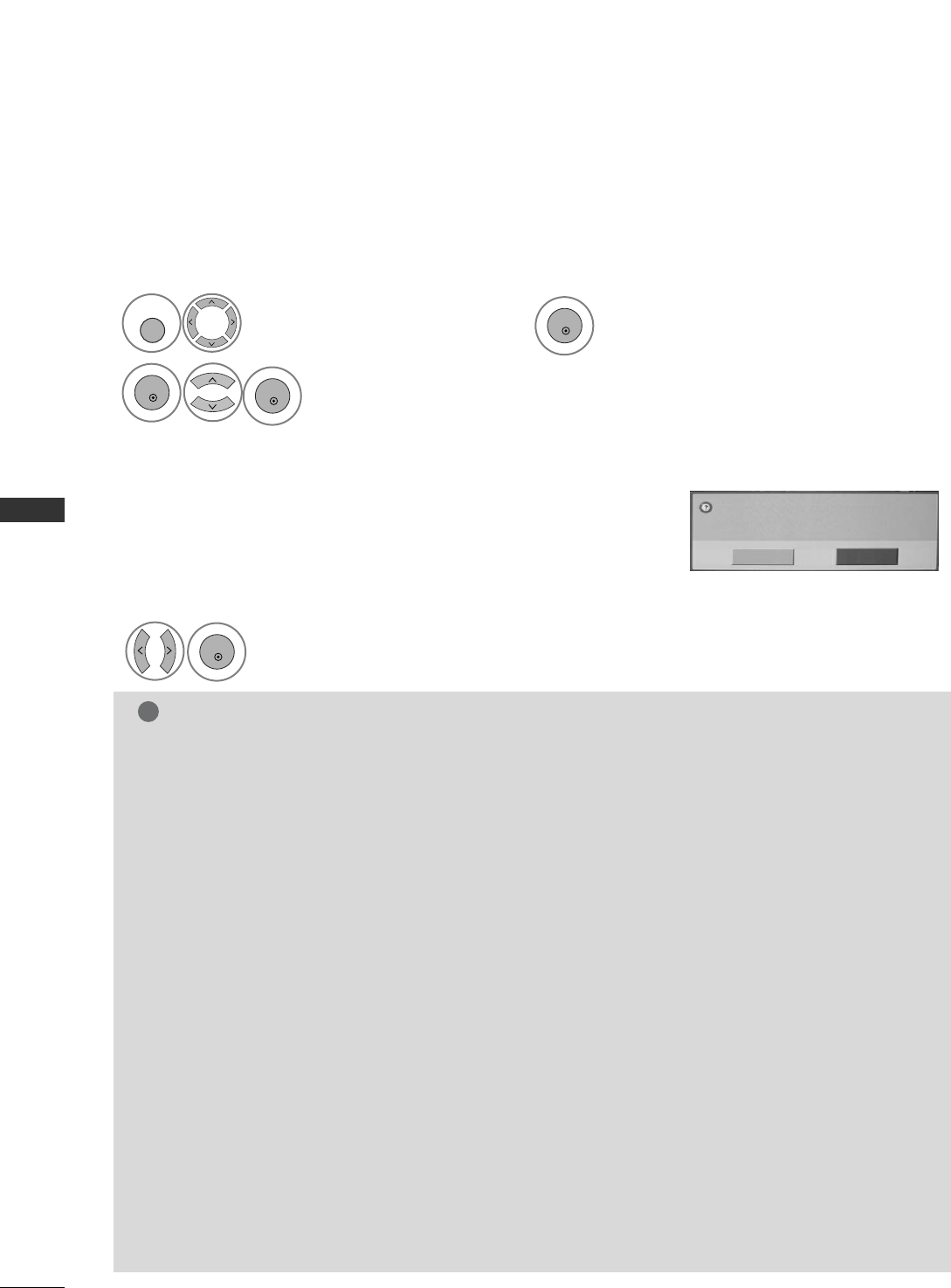GG
LG raadt de volgende hoofdtelefoonmodellen aan.
-
Mono/Stereo : Nokia : BH501 / Jabra : BT620s /
Sony : DR-BT30Q / Philips : SHB7100 /
Plantronics : Pulsar590 / Motorola : HT820 /
Motorola : S9 / LG : HBS200
-Alleen Stereo
: Logitech : Freepulse-wireless
-Alleen Mono
: Motorola : H800 / Jabra : BT250v /
Jabra : BT2040 / Plantronics : Discovery665 /
Nokia : BH-900 / Sony Ericsson : HBH-GV435 /
Samsung : WEP500 / LG: Prada HBM-510
Er kan een vertraging in audio zijn, afhankelijk van de
buffer geheugengrootte van de hoofdtelefoon.
GG
U kunt alleen zoeken en verbinden met de stereo/mono
hoofdtelefoon met het officiële teken Bluetooth compati-
bel.
GG
Uitsluitend de stereo/mono hoofdtelefoon die A2DP of
HSP functie ondersteunt, kan verbinding maken met de
Bluetooth toestellen.
GG
Indien de omgeving van de TV als volgt is, kan er niet
gezocht worden naar of verbinding gemaakt worden met
het toestel.
- Bij sterke elektromagnetische golven.
- Bij teveel Bluetooth toestellen.
- Indien de stereo hoofdtelefoon uitgeschakeld is, of niet
werkt, of een foutmelding geeft.
- Omdat producten zoals een magnetron, draadloze LAN,
plasma lamp, gasbereik, etc dezelfde frequentie
gebruiken, kan dit leiden tot communicatiefouten.
GG
U kunt maar één hoofdtelefoon tegelijkertijd verbinden.
GG
Verbinding die verbroken wordt omdat de TV uit-
geschakeld wordt, zal niet automatisch hersteld worden.
Probeer opnieuw te verbinden met het toestel.
GG
Sommige handelingen kunnen langzamer zijn bij gebruik
van de hoofdtelefoon.
GG
Zelfs indien u de fucntie simplink home theater gebruikt,
na gebruik van de hoofdtelefoon tijdens simplink gebruik,
zal het toestel niet automatisch overschakelen naar de
luidsprekers.
GG
Indien de verbinding met de hoofdtelefoon blijft mis-
lukken, koppelt u het toestel nog een keer.
GG
De audiokwaliteit van mono headsets is niet zo goed als
voor stereo headsets.
GG
Mono headsets kunnen last hebben van storingen indien
de afstand tot de tv toeneemt, omdat ze een andere
verzendingsmethode gebruiken, vergeleken met stereo
headsets.
GG
Als Bluetooth aan staat zal de tv, als gereg-
istreerde toestellen aan staan, automatisch naar
de Bluetooth-modus omschakelen ook al kijkt u in
een andere input-modus. In dit geval moet u
Bluetooth Uit zetten.
Indien het Bluetoothmenu Aan is, en er is een verbindingsverzoek van de
hoofdtelefoon, zal dit bericht getoond worden.
Niet alle headsets ondersteunen deze functie. (zie gebruikershandleiding van
de juiste Bluetooth hoofdtelefoon.
Sommige types koptelefoon kunnen een poging doen om te
verbinden als ze uit/aan staan ook al staan ze niet op de lijst met
geregistreerde toestellen.
Wilt u de headset verbinden?
Ja Nee
1