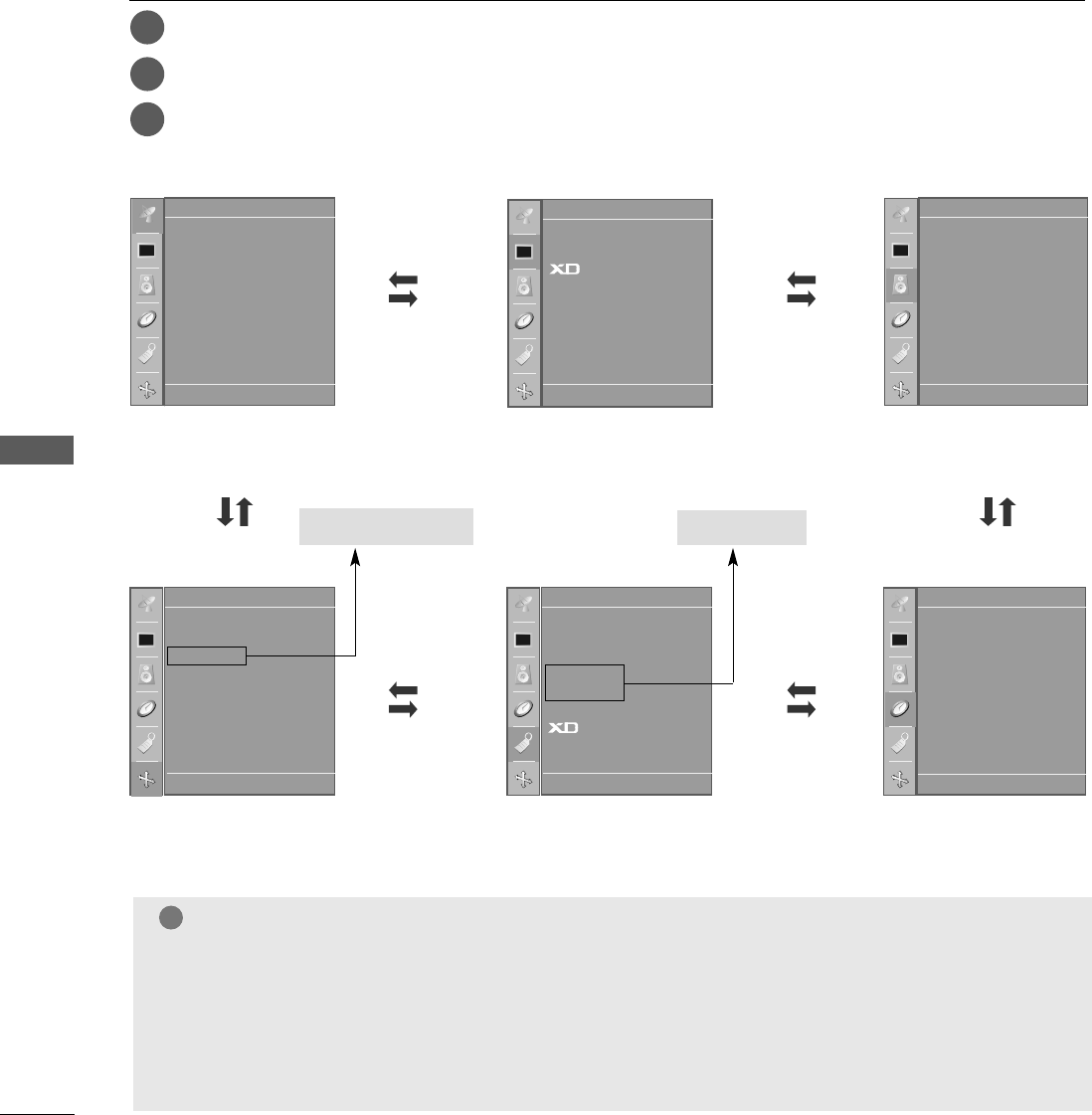TV-MENÜ
36
TV-MENÜ
AUSWAHL UND EINSTELLUNG DER OSD-MENÜS
Das OSD-Menü (=am Bildschirm angezeigtes Menü)Ihres Fernsehgeräts könnte sich leicht von den
Abbildungen in diesem Handbuch unterscheiden.
Es sind hauptsächlich Abbildungen für die Modelle 42PC1RV
*
, 42PC3RV
*
, 42PC3RA
*
enthalten.
HINWEIS
a. Aufgrund der grafischen Darstellung können Sie den Screen-Status bequem über die OSD- (On Screen Display)
Funktion einstellen.
b. Das OSD (On Screen Display) in diesem Handbuch entspricht möglicherweise nicht exakt dem Ihres
Fernsehgeräts, da es nur als erläuterndes Beispiel zum besseren Verständnis der Bedienung des Fernsehgeräts
dienen soll.
c. Im Videotext-Modus werden keine Menüs angezeigt.
MMeennüü SSEENNDDEERR
MMeennüü BBIILLDD
MMeennüü TTOONN
MMeennüü ZZEEIITT
MMeennüü SSPPEEZZIIEELLLL
MMeennüü AANNZZEEIIGGEE
Auto Programmieren
Manuell programm.
Senderliste ordnen
Meine programme
Sender
Bildeinstellungen
CSM
Erweitert
Grundeinstellung
Bild
Klangeinstellungen
AVL
Balance 0
Lautsprecher
Ton
Zeit
Ausschaltzeit
Einschaltzeit
Auto-Aus
Zeit
Sprache(Language)
Land
Verriegelung
ISM Methode
Low Power
Set ID
Demo
Speziell
Auto konfig.
Manuell konfig.
VGA Modus
ARC
Grundeinstellung
Anzeige
DE F G
OK MENU
DE F G
OK MENU
DE F G
OK MENU
DE F G
OK MENU
DE F G
OK MENU
DE F G
OK MENU
* nur 42PC1RV
*
,
42PC3RV
*
, 42PC3RA
*
* Dieses Menü ist von Modell zu
Modell unterschiedlich.
Um die einzelnen Menüs aufzurufen, drücken Sie die Taste
MMEENNUU
und anschließend die Taste
DD
/
EE
.
Um einzelne Menüpunkte aufzurufen, betätigen Sie zunächst die Taste
GG
und anschließend die Taste
DD
/
EE
.
Mit der Taste
F / G ändern Sie die Einstellung des Menüpunktes im betreffenden Untermenü bzw. Pulldown-Menü.
Eine höhere Ebene im Menü erreichen Sie über die Tasten
OO KK
oder
MMEENNUU
.
1
2
3