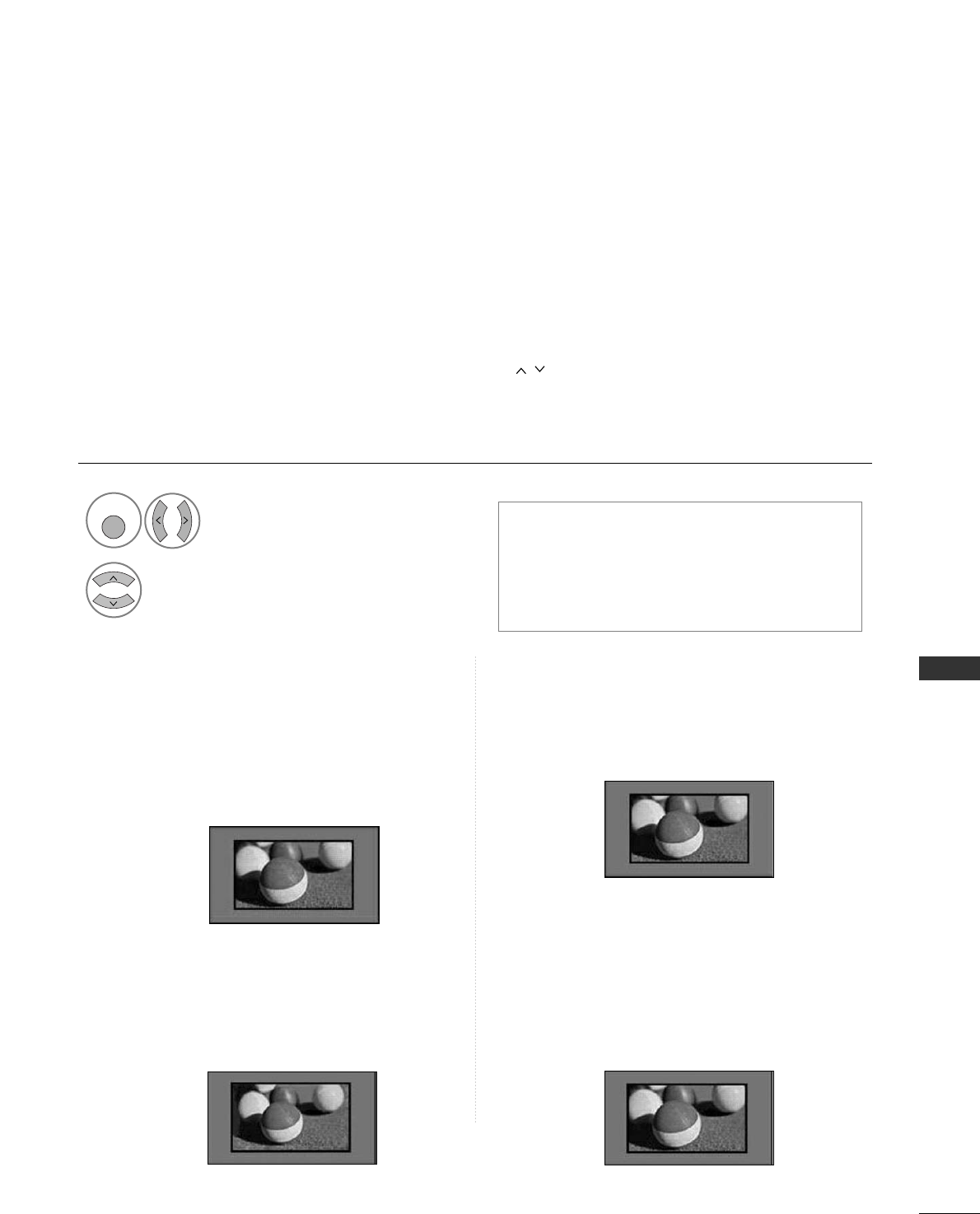113
BILDSTEUERUNG
•
1166::99
Genießen Sie das Kinoformat (bei Filmen im
Bildformat 16:9) oder bei normalen TV-
Programmen den 16:9-Modus. Dabei ist die
16:9-Bildschirmansicht mit der 4:3-Ansicht
identisch, jedoch wird der Ausschnitt rechts und
links vergrößert, so dass der 16:9-Bildschirm
ganz ausgefüllt ist.
.
•
JJuusstt SSccaann
Im folgenden Auswahl wird beschrieben, wie
Sie eine optimale hochauflösende Bildqualität
ohne jegliche Verluste erreichen.
Hinweis: Störungen des Originalbildes sind an
den Rändern zu beobachten.
•
OOrriiggiinnaallggrröößßee
Wenn Ihr Fernsehgerät ein Breitbild-Signal
empfängt, wird es autom-tisch an das Bildformat
angepasst, das gesendet werden soll.
•
VVoollllee BBrreeiittee
WWeennnn ddaass FFeerrnnsseehhggeerräätt eeiinn WWiiddeessccrreeeenn--SSiiggnnaall
eerrhhäälltt,, mmuussss ddaass BBiilldd iimm nniicchhttlliinneeaarreenn
SSeei
itteennvveerrhhäällttnniiss hhoorriizzoonnttaall ooddeerr vveerrttiikkaall
aannggeeppaasssstt wweerrddeenn,, uumm ddeenn ggeessaammtteenn BBiillddsscchhiirrmm
aauusszzuuffüülllleenn..
BILDSTEUERUNG
BILDGRÖSSE (SEITENVERHÄLTNIS)
Der Fernseher unterstützt verschiedene Bildformates; 16:9, Just scan Originalgröße, Volle Breite, 4:3, 14:9,
Zoom und Kino-Zoom.
Wenn über einen längeren Zeitraum ein stehendes Bild am Bildschirm angezeigt wird, kann sich dieses Bild
auf dem Bildschirm einbrennen und sichtbar bleiben.
Sie können den vergrößerten Bildausschnitt über die Tasten anpassen.
Diese Funktion ist für folgende Signale verfügbar.
• Die Option Bildformat kann auch im Menü BILD
eingestellt werden.
• Wählen Sie im Menü Seitenverhältnis für die
Zoom-Einstellung entweder
1144::99
, Zoom und
Kino Zoom. Nach der Einstellung des Zooms
wird das Q.Menu eingeblendet.
Wählen sie die option
FFoorrmmaatt
.
Wählen Sie das gewünschte Bildformat aus.
1