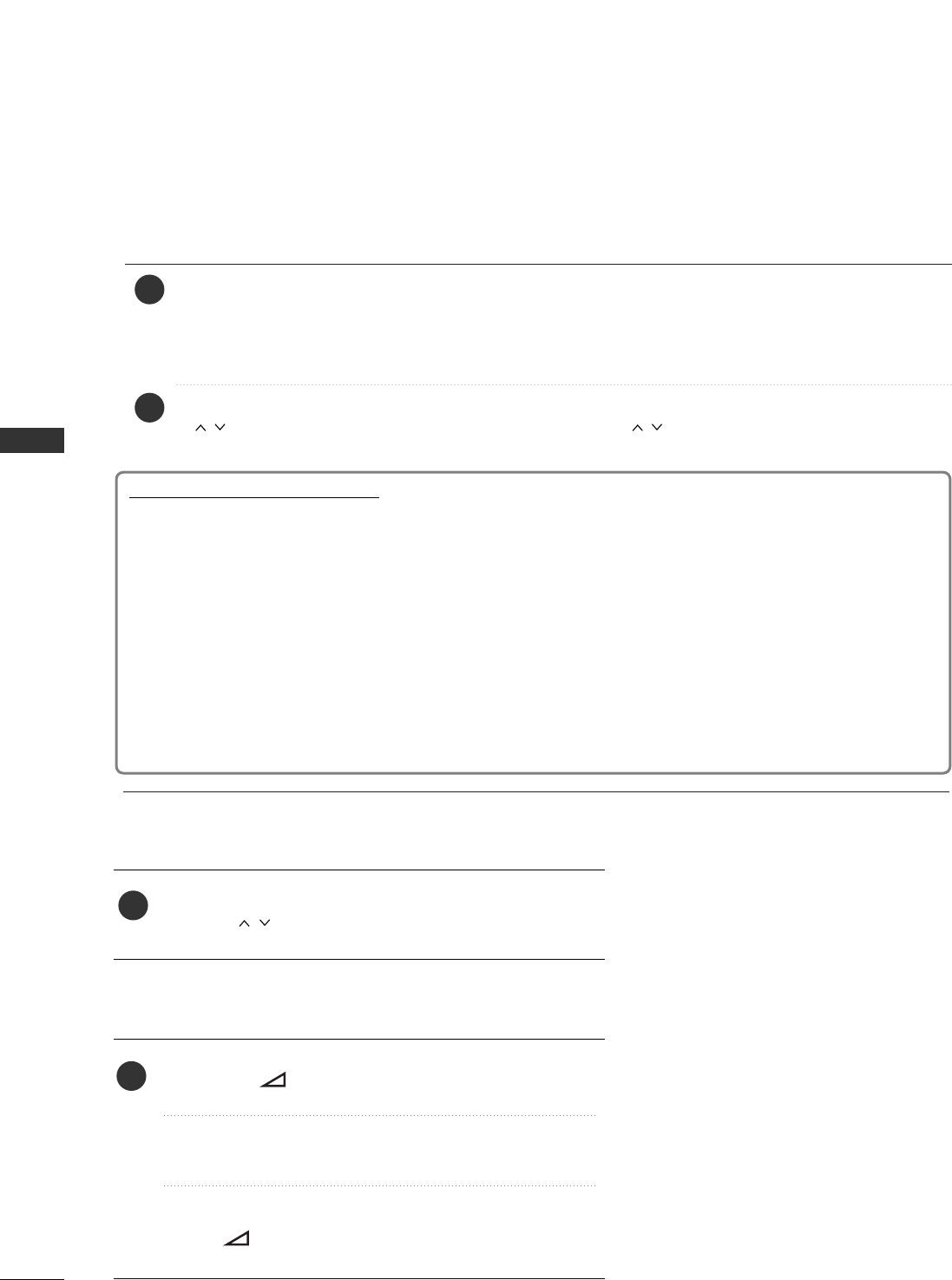62
FERNSEHEN/PROGRAMMSTEUERUNG
FERNSEHEN/PROGRAMMSTEUERUNG
EINSCHALTEN DES FERNSEHGERÄTS
Schließen Sie zunächst das Netzkabel richtig an.
Schalten Sie dann den Hauptnetzschalter des Fernsehgerätes ein. (Nur 42/47LH90
**
,
32/37/42/47LH70
**
, 19/22/26/32/37/42LH20
**
, 32/37/42/47LH3
***
, 32/37/42/47LH40
**
,
32/37/42/47LH49
**
, 32/37/42/47/55LH50
**
, 19/22LU40
**
, 19/22/26LU50
**
)
Das Fernsehgerät wechselt dann in den Standby-Modus.
Schalten Sie das Fernsehgerät ein, indem Sie die Tasten
rr
/ I(
Nur LCD-Fernseher
),
INPUT oder P
D E
(or
P ) am Fernsehgerät oder die Tasten POWER, INPUT, P oder die Zahlentasten Zahlentasten
(0~9) auf der Fernbedienung betätigen.
2
1
Initialisierung der Einst
ellungen
Hinweis:
a. Falls die ersten Einstellungen vorzeitig abgebrochen werden, kann das Menü Erste Einstellungen neu aufgerufen werden.
b. Drücken Sie
RREETTUURRNN
, um vom aktuellen OSD-Menü zum vorherigen zurückzuwechseln.
c. In Ländern ohne festgelegte Standards für DTV-Sendungen können, je nach DTV-Sendungsumgebung, bestimmte DTV-
Funktionen u. U. nicht genutzt werden.
d. Der Modus “
PPrriivvaattee NNuuttzzuunngg
” eignet sich zum Fernsehen in privaten Haushalten und ist als Standardmodus für diesen
Fernseher voreingestellt.
e. Der Modus “
DDeemmoo iimm GGeesscchhääfftt
” dient zur Vorführung des Gerätes im Verkaufsraum. Nachdem der Anwender die Bildqualität
zufällig geändert hat, wird die eingestellte Bildqualität nach einer bestimmten Dauer für den Modus “
DDeemmoo iimm GGeesscchhääfftt
”
übernommen.
f. Der Modus (
PPrriivvaattee NNuuttzzuunngg,, DDeemmoo iimm GGeesscchhääfftt
) kann über die Einstellung des Anzeigemodus im Einstellungsmenü
geändert werden.
Nach dem ersten Einschalten des Gerätes wird die OSD-Anzeige (Bildschirmmenü) eingeblendet, in dem
Sie die
SSpprraacchhee
,
MMoodduusseeiinnsstteelllluunngg
,
LLaanndd
,
AAuuttoo.. EEiinnsstteelllluunngg
.
- Wenn das Gerät eingeschaltet ist, stehen Ihnen unterschiedliche Funktionen zur Verfügung.
PROGRAMMAUSWAHL
Wählen Sie das gewünschte Programm entweder mit den
Ta s t e n
PP
oder NUMBER mit den Zifferntasten.
1
LAUTSTÄRKEREGELUNG
Drücken Sie
++
oder
--
zur Änderung der Lautstärke.
Wenn Sie den Ton ganz ausstellen möchten, drücken Sie
die Taste
MMUUTTEE
..
Um diese Funktion zu beenden, betätigen Sie die Taste
MUTE,
++
,
--
oder die Taste AV MODE.
1