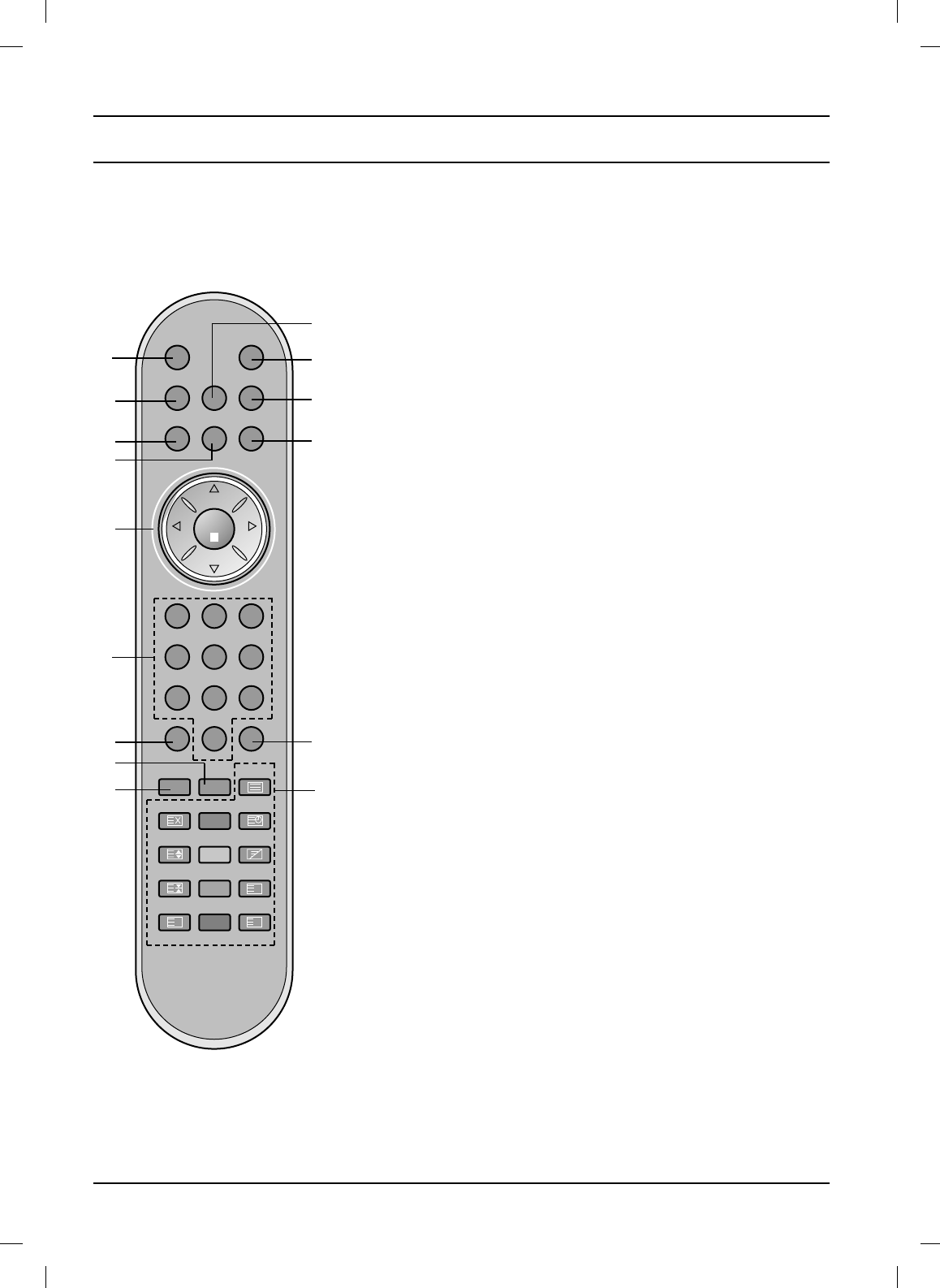Alle functies kunnen worden bediend met de afstandsbediening..
Sommige functies kunnen ook worden aangepast met de knoppen
op het bovenste paneel van de tv. Verwenden Sie nur die mit-
gelieferte Fernbedienung. Andere fernbedienungen sind möglicher-
weise nicht funktionsfähig.
Afstandsbediening
Plaats eerst de batterijen alvorens de afstandsbediening te
gebruiken. Zie de volgende bladzijde.
1. MUTE
schakelt het geluid in en uit.
2. TV
returns to the TV mode.
doet het menu van het scherm verdwijnen.
schakelt het toestel in vanuit standby.
3. LIST
geeft de programmatabel weer.
4. Q.VIEW
keert terug naar het voordien bekeken programma.
selecteert een favoriet programma.
5.
DD
/
EE
(Programma omhoog/omlaag)
selecteert een programma of een menu-item.
schakelt het toestel in vanuit standby.
FF
/
GG
(Volume omlaag/omhoog)
past het volume aan.
past de menu-instellingen aan.
OK
legt uw keuze vast of toont de huidige modus.
6. NUMMERTOETSEN
schakelt het toestel in vanuit standby of kiest direct een pro-
gramma nummer.
7. SSM (Geluidsstatusgeheugen)
roept uw favoriete geluidsinstelling op.
8. ARC
selecteerd uw gekozen beeldformaat.
9. SLEEP
stelt de sluimertimer in.
10. INPUT
Selecteer de bedieningsstand van de afstandsbediening.
schakelt het toestel in vanuit standby.
1
11
12
13
14
15
10
2
3
4
5
6
7
8
9
[ARC]