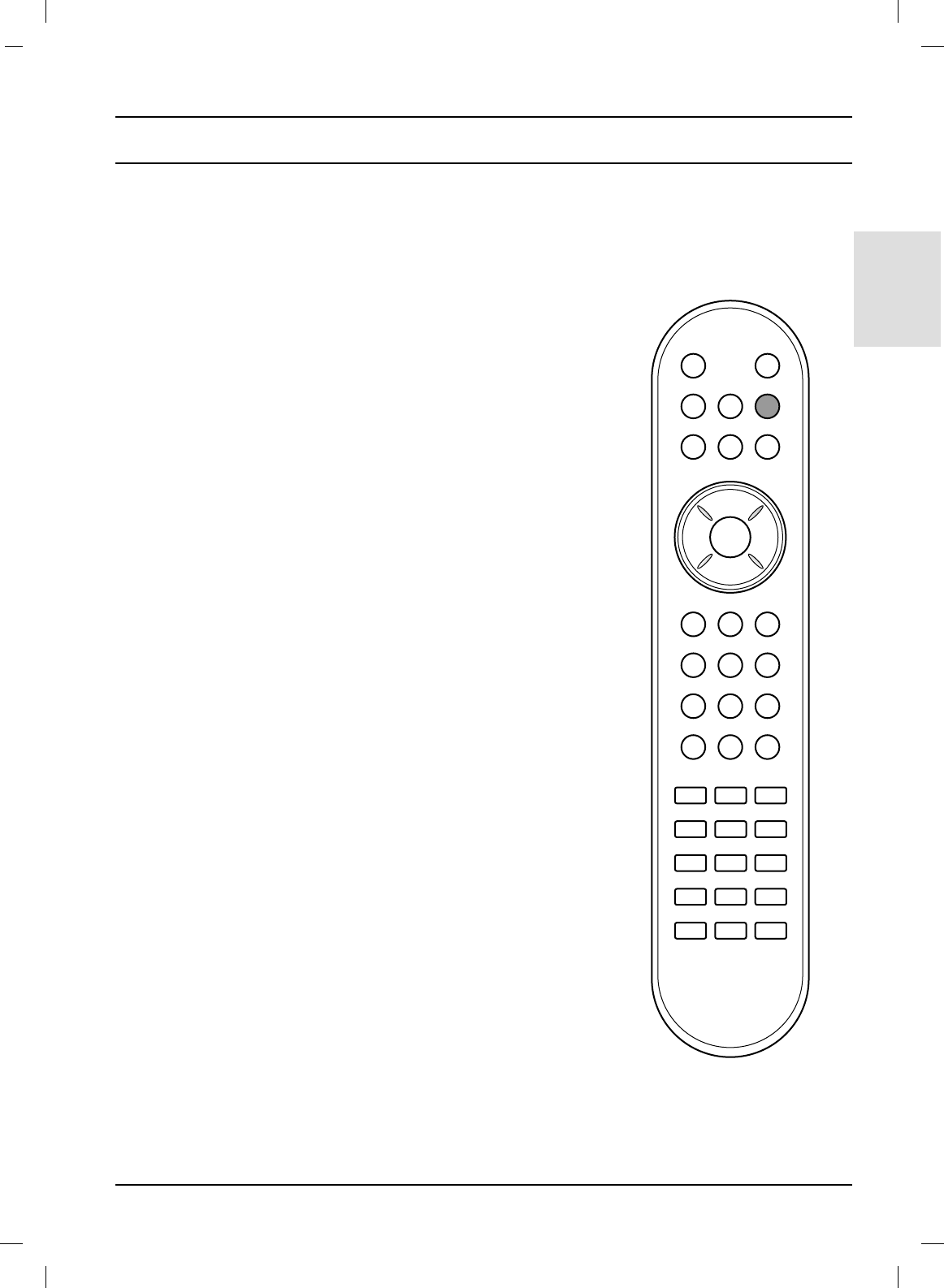19
DEUTSCH
Klangeinstellungen
Stereo / Zweikanalton
Wenn ein Programm eingestellt ist, werden die Informationen zur
Tonübertragung des Senders angezeigt, sobald Programmnummer
und Programmname ausgeblendet sind.
Mono-Wiedergabe
Wenn das Stereo-Signal zu schwach empfangen wird, können Sie
auf Mono umschalten. Drücken Sie dazu zweimal auf die Taste I/II.
Bei der Monowiedergabe wird die Klangtiefe verbessert. Um wieder
auf Stereo zurückzuschalten, drücken Sie erneut zweimal auf die
Taste I/II.
Sprachauswahl bei Zweikanalton-Übertragungen
Wenn ein Sender zweisprachig empfangen wird (Zweikanalton),
können Sie zwischen den Einstellungen DUAL I, DUAL II oder
DUAL I+II wählen, indem Sie die Taste I/II wiederholt betätigen.
DUAL I - Erstsprache wird aus beiden Lautsprechern wiederge-
geben.
DUAL II - Zweitsprache wird aus beiden Lautsprechern wiederge-
geben.
DUAL I+II - Beide Sprachen werden aus getrennten Lautsprechern
wiedergegeben.
NICAM-Empfang
Wenn Ihr Gerät mit einem NICAM-Empfänger ausgestattet ist, können
Sie den qualitativ hochwertigen digitalen NICAM-Klang (=Near
Instantaneous Companding Audio Multiplex) empfangen.
Je nach Art der Senderübertragung besteht die Möglichkeit, das
Tonsignal mit der Taste I/II folgendermaßen einzustellen:
1. Bei NICAM-Mono-Empfang wählen Sie NICAM MONO oder
FM MONO.
2. Bei NICAM-Stereo-Empfang wählen Sie NICAM STEREO oder
FM MONO. Wenn das Stereo-Signal zu schwach ist, schalten
Sie auf FM Mono um.
3. Bei NICAM-Zweikanalton-Empfang wählen Sie NICAM DUAL I,
NICAM DUAL II oder NICAM DUAL I+II oder MONO. Wenn FM
Mono eingestellt ist, wird die Anzeige MONO am Bildschirm
eingeblendet.
Tonwiedergabe einstellen
Im AV-Modus können Sie die Art der Tonwiedergabe für den rechten
und linken Lautsprecher auswählen.
Betätigen Sie wiederholt die Taste I/II, um die Art der Tonwieder-
gabe einzustellen.
L+R: Sie hören den linken Kanal über den linken Lautsprecher,
den rechten Kanal über den rechten Lautsprecher.
L+L: Sie hören den linken Kanal über den linken und rechten
Lautsprecher.
R+R
:
Sie hören den rechten Kanal über den linken und rechten
Lautsprecher.