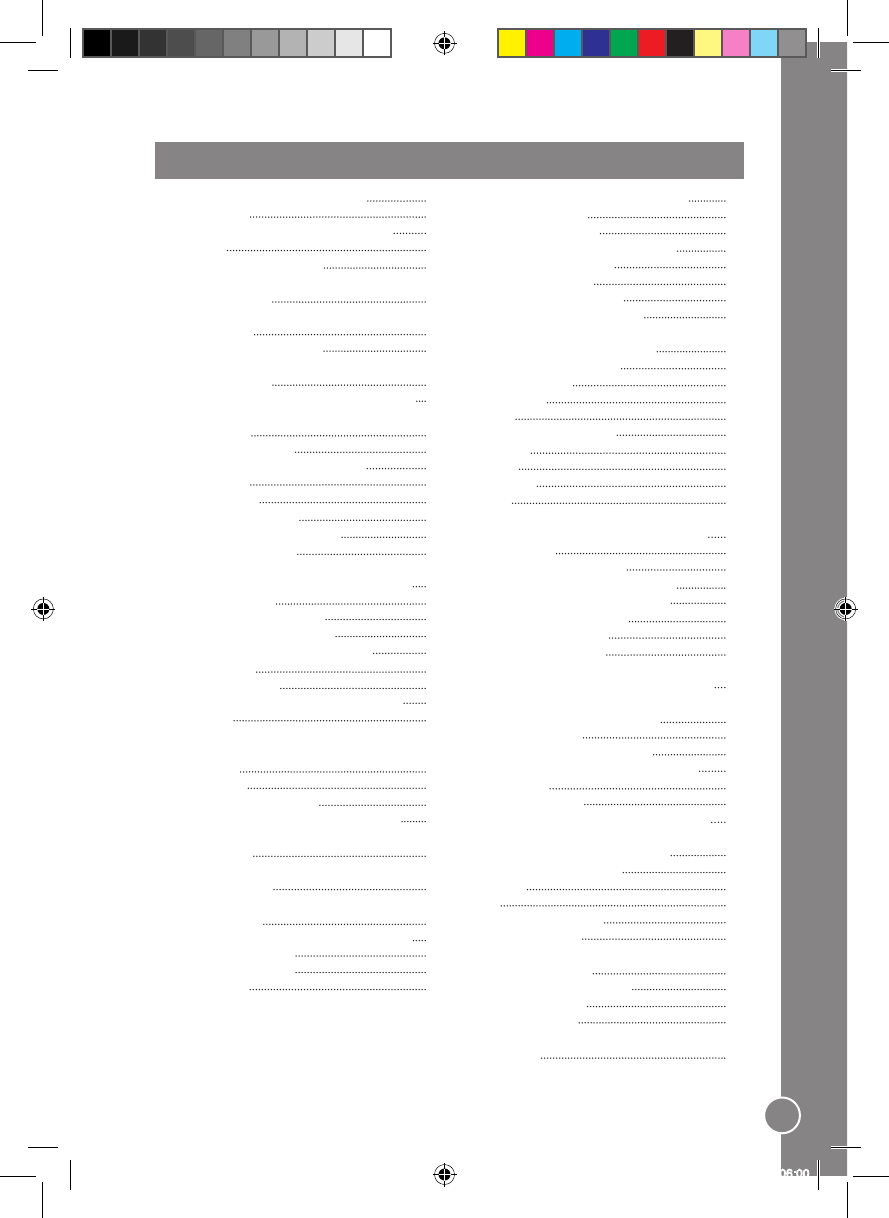15
Português
FUNÇÕES DOS BOTÕES DE DVD
LIGAR/DESLIGAR
INSERIR UM DISCO
REPRODUZIR O MENU DE DVD
REPRODUZIR/PARAR
|| (PAUSA) / PASSO
ANTERIOR / SEGUINTE
AVANÇAR / RETROCEDER
OUTRAS FUNÇÕES DO DVD
MODO DE REPETIÇÃO
REPETIÇÃO AB
LEGENDAS
ÁUDIO
REPRODUÇÃO LENTA
ÂNGULO
BUSCA
EXIBIÇÃO
ZOOM
CONFIGURAÇÃO DO MENU DE DVD
LÍNGUA OSD
Escolher a língua OSD
Outras congurações da língua
CONFIGURAÇÃO DO SISTEMA
1. Sistema de televisão
2. Protector de ecrã
3. Tipo de televisão
4. Predenição
(recuperar as congurações originais)
BLOQUEIO PARA CRIANÇAS
CONFIGURAÇÃO
CONFIGURAÇÃO DE VÍDEO
CONFIGURAÇÃO DO ALTIFALANTE
DOWN MIX:
SAÍDA DE ÁUDIO
CONFIGURAÇÃO DE DOLBY DIGITAL
FUNÇÕES ESPECIAIS DE DVD
MODO DO PROGRAMA
CD/CDG
DVD
OPERAÇÃO DE MP4
CD DE IMAGENS
ESPECIFICAÇÕES
SECÇÃO DA TELEVISÃO
SECÇÃO DO DVD
SECÇÃO GERAL
GARANTIA
ÍNDICE
INSTRUÇÕES DE SEGURANÇA
INSTALAÇÃO
DESMAGNETIZAÇÃO AUTOMÁTICA
CUIDADO
SEGURANÇA DO LASER
INSTRUÇÕES IMPORTANTES
DE SEGURANÇA
VISTA GERAL
TAMPÕES DE PLÁSTICO
TELECOMANDO
COLOCAR PILHAS NO TELECOMANDO
INSTALAÇÃO
NOTA IMPORTANTE:
DESEMPACOTAR O APARELHO
COLOCAÇÃO
CONECTORES
Conector da Antena
Conector dos Headphones
Ligação da Energia
FUNÇÕES DOS BOTÕES DA TELEVISÃO
LIGAR/DESLIGAR
CONTROLAR O VOLUME
ESCOLHA DO PROGRAMA
ESCOLHA DO MODO TV/AV/DVD
Na televisão
No telecomando
TEMPORIZADOR PARA ADORMECER
BOTÃO PP
CONFIGURAÇÃO DO MENU DA
TELEVISÃO
LÍNGUA OSD
Escolher a língua OSD
CONFIGURAÇÃO DOS PROGRAMAS
Busca automática da estação
de televisão
Redistribuição dos números
dos programas
Estações fantasma ou com
interferências
Busca manual da estação de televisão
AJUSTAR A IMAGEM
SISTEMA DE CORES
FUNDO AZUL
16
16
16
16
16
17
17
18
18
19
19
19
19
19
19
19
19
19
20
20
20
20
20
20
20
20
20
20
20
20
21
21
21
21
21
22
22
22
22
22
22
22
22
22
22
22
23
23
23
23
23
23
23
23
23
23
23
24
24
24
24
24
24
24
24
24
24
24
24
24
24
25
25
25
25
25
25
25
26
26
26
26
26