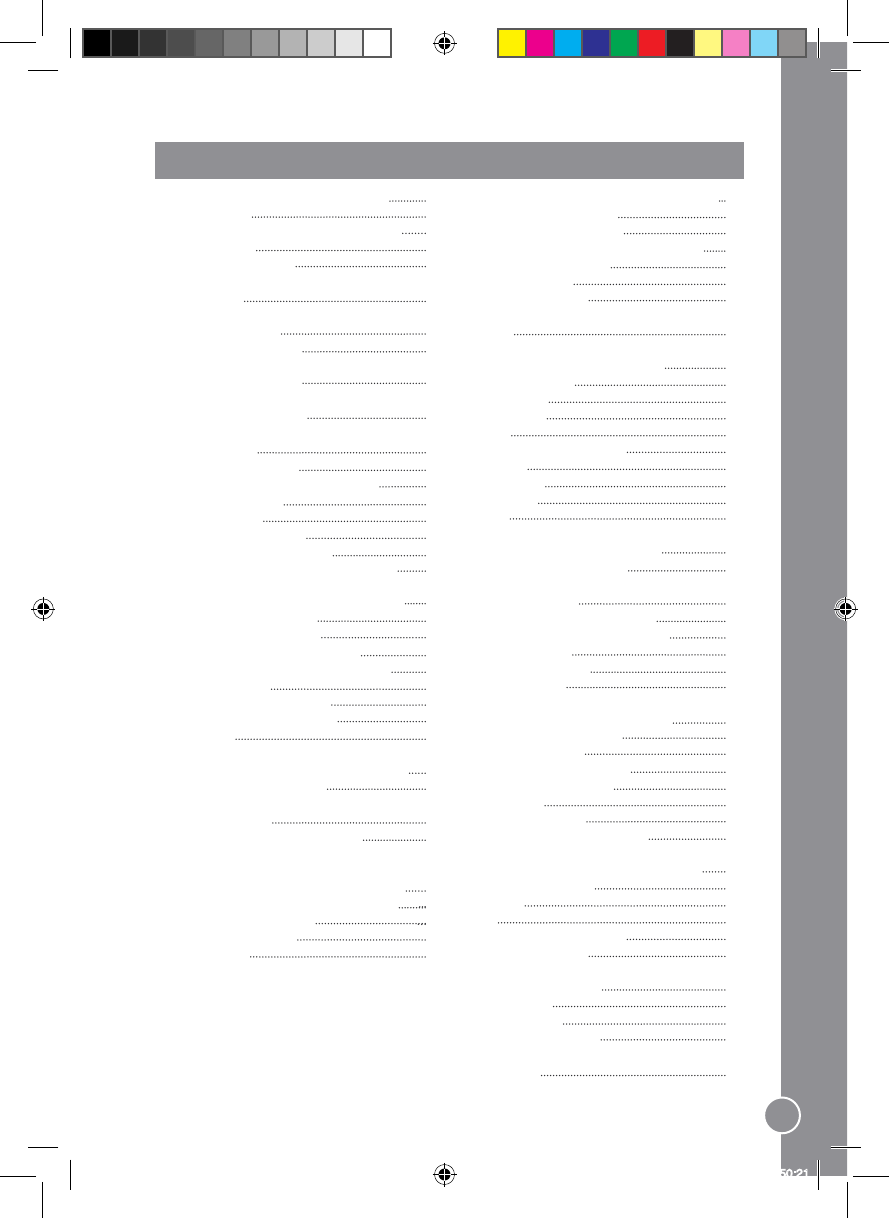3
Español
ÍNDICE
INSTRUCCIONES DE SEGURIDAD
INSTALACIÓN
DESMAGNETIZACIÓN AUTOMÁTICA
PRECAUCIÓN
SEGURIDAD LÁSER
INSTRUCCIONES IMPORTANTES DE
SEGURIDAD
VISIÓN GENERAL
TAPAS DE PLÁSTICO
CONTROL REMOTO
COLOCACIÓN DE LAS PILAS EN EL
MANDO A DISTANCIA
INSTALACIÓN
NOTA IMPORTANTE:
DESEMBALAJE DEL PRODUCTO
PUESTA A PUNTO
CONECTORES
Conector de antena
Conexión de auriculares
Conexión de alimentación eléctrica
FUNCIONES DE LAS TECLAS DE TV
APAGAR Y ENCENDER
AJUSTE DEL VOLUMEN
SELECCIÓN DEL PROGRAMA
SELECCIÓN DE MODO TV/AV/DVD
En el televisor
En el mando a distancia
APAGADO TEMPORIZADO
BOTÓN PP
MENÚ DE AJUSTES DEL TELEVISOR
IDIOMA MENSAJES OSD
Selección del idioma para los
mensajes OSD
AJUSTE DE LOS PROGRAMAS
Búsqueda automática de canales de TV
Reasignación de números de programa
Emisoras con ruido o rastro fantasma
Búsqueda manual de canales de TV
AJUSTE DE LA IMAGEN
SISTEMA DE COLOR
FONDO AZUL
FUNCIONES DE LAS TECLAS PARA DVD
APAGAR Y ENCENDER
INTRODUCIR UN DISCO
MENÚ DE REPRODUCCIÓN DE DVD
REPRODUCIR/PARAR
|| (PAUSA)/PASO
PREV. /SIGUIENTE
BÚSQUEDA HACIA DELANTE/HACIA
ATRÁS
OTRAS FUNCIONES DEL DVD
MODO REPETIR
REPETIR AB
SUBTÍTULO
AUDIO
REPRODUCCIÓN LENTA
ÁNGULO
BÚSQUEDA
PANTALLA
ZOOM
MENÚ DE AJUSTES DEL DVD
IDIOMA MENSAJES OSD
Selección del idioma para los
mensajes OSD
Otros ajustes para el idioma
PUESTA A PUNTO DEL EQUIPO
1. Sistema TV
2. Salvapantallas
3. Tipo de TV
4. Predeterminados
(volver a los ajustes originales)
BLOQUEO PARA NIÑOS
PUESTA A PUNTO
PUESTA A PUNTO VÍDEO
AJUSTE DEL ALTAVOZ
DOWN MIX:
SALIDA DE AUDIO
AJUSTE DE DOLBY DIGITAL
FUNCIONES ESPECIALES DEL DVD
MODO PROGRAMA
CD/CDG
DVD
FUNCIONAMIENTO MP4
CD DE IMÁGENES
ESPECIFICACIONES
SECCIÓN TV
SECCIÓN DVD
SECCIÓN GENERAL
GARANTÍA
4
4
4
4
4
5
5
5
6
7
7
7
7
7
7
7
7
7
8
8
8
8
8
8
8
8
8
8
8
8
9
9
9
9
9
10
10
10
10
10
10
10
10
10
10
10
11
11
11
11
11
11
11
11
11
11
11
12
12
12
12
12
12
12
12
12
12
12
12
12
12
13
13
13
13
13
13
13
14
14
14
14
14