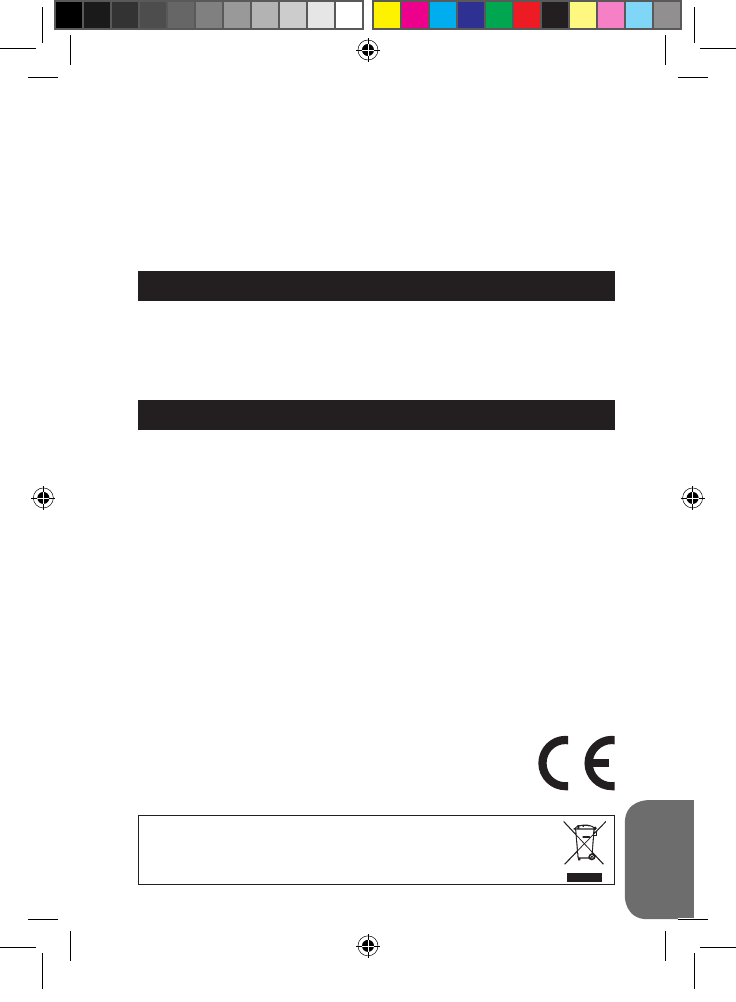Instant messaging (chat)
U kunt uw camera als webcam gebruiken met uw instant messaging client
(Yahoo Messenger, MSN Messenger, Skype…).
Bijv.: met MSN Messenger
1. Zet uw camera in webcam modus en sluit hem aan op uw computer en
start vervolgens MSN Messenger op.
2. In de MSN interface, selecteert u “Acties” en vervolgens “Start een
videogesprek”.
3. Selecteer de persoon waarmee u wilt chatten en druk op “OK”.
ONDERHOUD
Gebruik enkel een zachte, lichtjes vochtige doek om het toestel schoon te
maken. Gebruik geen afwasmiddel. Stel het toestel niet bloot aan
rechtstreeks zonlicht of een andere warmtebron. Dompel het toestel niet
onder in water. Haal het toestel niet uit mekaar of laat hem niet vallen.
Probeer niet om het toestel te verwringen of te buigen.
GARANTIE
OPMERKING: Gelieve deze handleiding te bewaren, daar ze belangrijke in-
formatie bevat. Dit product wordt gedekt door onze tweejarige garantie. Om
gebruik te maken van de garantie of de dienst-na-verkoop, dient u contact
op te nemen met uw winkelier en een bewijs van aankoop voor te leggen.
Onze garantie dekt materiële schade of fabricagefouten die toe te schrijven
zijn aan de fabrikant, met de uitzondering van slijtage veroorzaakt door het
niet naleven van de gebruiksinstructies of enig onbevoegd werk aan het
toestel (zoals het uit mekaar halen, blootstelling aan hitte of damp, enz.).
Referentie: DJ030series
Ontworpen en ontwikkeld in Europa - Gemaakt in China
©2009 LEXIBOOK®
http://www.lexibook.com
Dit product is geen speelgoed.
Milieubescherming
Ongewenste elektrische apparaten kunnen hergebruikt worden en dienen niet met het normaal huishoudelijk afval
weggegooid te worden. Help bij de bescherming van natuurlijke hulpbronnen en het milieu door dit apparaat bij een
inzamelcentrum in te leveren (indien beschikbaar).
DJ030seriesIM0109